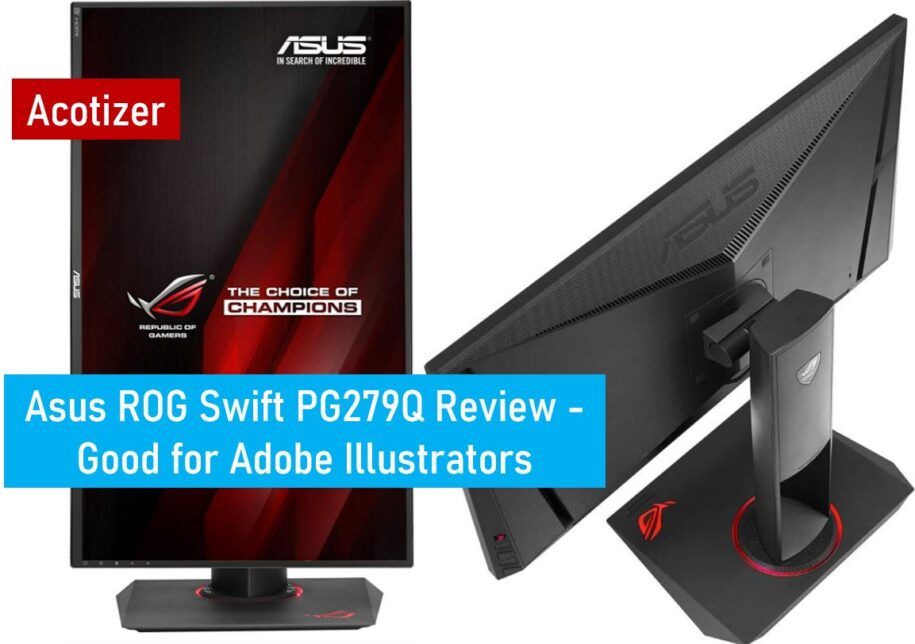
Welcome to our in-depth review of the Asus ROG Swift PG279Q gaming monitor. Designed with gamers and professionals in mind, this monitor combines impressive features and advanced technologies to deliver a captivating visual experience. With its high-resolution display, blazing-fast refresh rate, and innovative enhancements, the ROG Swift PG279Q aims to provide an edge in both gaming and professional applications.

In this review, we’ll explore the monitor’s key features, performance, and overall suitability for various use cases. We’ll delve into its display quality, gaming capabilities, connectivity options, ergonomic design, and exclusive technologies. Additionally, we’ll highlight its strengths and weaknesses, offering a comprehensive assessment to help you make an informed decision.
Whether you’re a competitive gamer seeking fluid motion and responsiveness, a creative professional in need of accurate color reproduction, or someone who simply appreciates top-tier visual quality, the Asus ROG Swift PG279Q promises to deliver. Join us as we delve into the details and uncover what this monitor has to offer.
- 27 inch WQHD (2560x1440) IPS panel with 165Hz refresh rate (supports 144Hz) full sRGB gamut for immersive life like color in games, movies, and design
- Thin bezel design brings out the best balance of screen size and resolution for gaming
- NVIDIA G SYNC technology removes stutter and screen tearing for the smoothest gaming experience with NVIDIA G SYNC Processor
- ASUS Eye Care technology enables low blue light mode and flicker free panels for marathon gaming comfort
- Flexible connectivity options with DisplayPort 1.2, HDMI 1.4 and 2 x USB 3.0 ports
REASONS TO BUY
✓High-Quality Display: The WQHD (2560×1440) IPS panel offers excellent image quality, sharp details, and accurate color reproduction, making it suitable for both gaming and professional tasks.
✓High Refresh Rate: The 165Hz (supports 144Hz) refresh rate provides smooth and fluid motion, reducing motion blur and enhancing the gaming experience, especially in fast-paced games.
✓NVIDIA G-SYNC: The inclusion of NVIDIA G-SYNC technology ensures tear-free gaming by synchronizing the monitor’s refresh rate with the GPU’s frame rate, resulting in a smoother and more responsive gameplay experience.
✓Thin Bezel Design: The thin bezels around the display create a more immersive gaming experience, minimizing distractions and allowing for seamless multi-monitor setups.
✓Connectivity and Ergonomics: The monitor offers a range of connectivity options, including DisplayPort 1.2, HDMI 1.4, and USB 3.0 ports. It also features ergonomic adjustments such as tilt, swivel, pivot, and height adjustment for optimal viewing comfort.
REASONS TO AVOID
✗Price: The Asus ROG Swift PG279Q is generally priced at a premium compared to other monitors in its category, which may be a drawback for budget-conscious buyers.
✗Limited HDR Support: The monitor does not support advanced HDR (High Dynamic Range) formats, which may be a disappointment for users seeking the best HDR gaming experience.
✗IPS Glow and Backlight Bleed: Some users have reported issues with IPS glow and backlight bleeding, which can affect the uniformity of dark scenes, although this can vary between individual units.
✗Power Consumption: The monitor’s high refresh rate and WQHD resolution may result in higher power consumption compared to lower-resolution or lower-refresh-rate displays.
✗Response Time: While the monitor offers a 4ms response time, some users have reported noticeable ghosting or motion artifacts in fast-paced games, although this can vary depending on personal sensitivity and settings.
Features
Indeed, the 165Hz refresh rate of the Asus ROG Swift PG279Q gaming monitor offers a significant advantage in fast-paced games such as first-person shooters, racers, and real-time strategy games. The high refresh rate ensures that each frame is displayed quickly, reducing lag and motion blur, and providing a smoother and more responsive gaming experience.
With a refresh rate of 165Hz, the monitor can display up to 165 frames per second, allowing you to play games at their highest visual settings while still maintaining smooth gameplay. This is especially beneficial in competitive gaming, where every fraction of a second counts, as it enables you to react quickly to in-game actions and make more precise movements.
You May Also Like Best Monitors For Adobe Illustrators
By decimating lag and motion blur, the ROG Swift PG279Q helps provide a more immersive and fluid gaming experience, enhancing your ability to track fast-moving objects and maintain situational awareness in games that require quick reflexes.
It’s worth noting that to fully utilize the 165Hz refresh rate, your computer’s graphics card needs to be capable of outputting a high frame rate. However, even if your system cannot reach the full 165 frames per second, you can still benefit from the monitor’s higher refresh rate as it allows for smoother gameplay compared to standard 60Hz monitors.
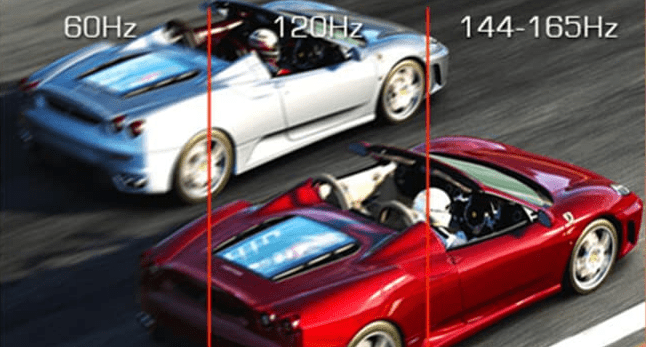
In summary, the 165Hz refresh rate of the Asus ROG Swift PG279Q gaming monitor provides a competitive edge in fast-paced games, reducing lag, and motion blur. It enables you to play at the highest visual settings and react instantly to what’s happening on the screen, enhancing your gaming performance.
Indeed, the Asus ROG Swift PG279Q features a WQHD (2560 x 1440) panel, which offers four times the resolution of a 720p display. With a pixel density of 109 pixels per inch (PPI), the monitor provides greater image detail and clarity compared to lower-resolution displays.

The higher resolution of the ROG Swift PG279Q allows for a more immersive and visually appealing experience, especially when gaming or working with graphics-intensive tasks. It offers sharper text, finer details, and more accurate representation of images, resulting in a more lifelike and realistic visual output.
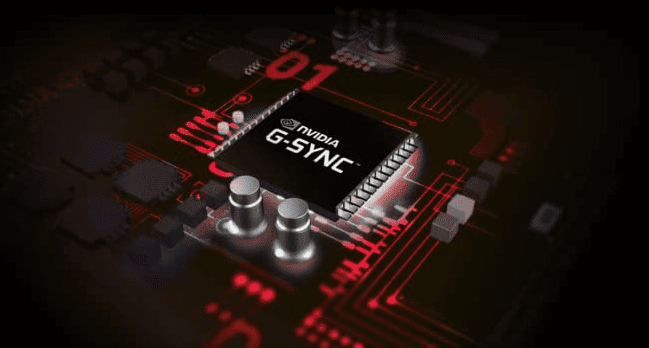
Additionally, the higher resolution also provides more onscreen desktop space compared to standard Full HD (1920 x 1080) displays. With up to 77% more screen real estate, you have more room to multitask, work on complex projects, or enjoy a more expansive gaming environment.

The increased pixel count of the WQHD panel enhances the overall visual quality, making it particularly advantageous for tasks that require precise details, such as graphic design, photo editing, or content creation. It also enhances the overall gaming experience by providing a more immersive and detailed gameplay environment.
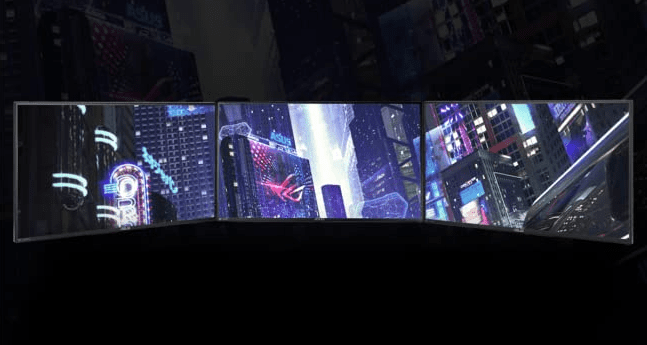
In summary, the WQHD (2560 x 1440) resolution of the Asus ROG Swift PG279Q delivers superior image detail, higher pixel density, and increased onscreen desktop space compared to standard Full HD displays. It provides a more immersive visual experience for both gaming and productivity tasks, allowing for enhanced detail and improved productivity.

You’re absolutely correct! The Asus ROG Swift PG279Q indeed incorporates NVIDIA G-SYNC display technology, which works in conjunction with a compatible GeForce GTX-powered PC to deliver a highly responsive and immersive gaming experience.
NVIDIA G-SYNC synchronizes the monitor’s refresh rate with the output of the graphics processing unit (GPU), eliminating screen tearing. Screen tearing occurs when the monitor’s refresh rate and the GPU’s frame rate are not in sync, resulting in noticeable visual artifacts. With G-SYNC, the monitor adjusts its refresh rate dynamically to match the GPU’s frame rate, ensuring smooth and tear-free visuals.
In addition to eliminating screen tearing, G-SYNC also minimizes display stutter and input lag. Display stutter refers to uneven frame delivery, which can disrupt the fluidity of gameplay. G-SYNC mitigates this issue by delivering each frame as soon as it’s ready, resulting in smoother and more consistent motion.
Furthermore, G-SYNC reduces input lag, which is the delay between a user’s input and the corresponding action appearing on the screen. By synchronizing the monitor’s refresh rate with the GPU’s output, G-SYNC ensures that the displayed image reflects your inputs as quickly as possible, providing a more responsive gaming experience.
The combination of the Asus ROG Swift PG279Q’s high refresh rate, WQHD resolution, and NVIDIA G-SYNC technology contributes to a seamless and immersive gaming environment, allowing for smoother gameplay, reduced visual artifacts, and enhanced responsiveness.
Overall, NVIDIA G-SYNC is a valuable feature of the ROG Swift PG279Q that enhances the gaming experience by eliminating screen tearing, minimizing display stutter, and reducing input lag, resulting in a more enjoyable and immersive gaming experience.
Yes, the Asus ROG Swift PG279Q incorporates ASUS Ultra Low Blue Light (ULBL) filters, which are designed to reduce the amount of potentially harmful blue light emitted by the monitor. Blue light has been known to contribute to eye strain and disrupt sleep patterns, especially when exposed to it for prolonged periods.
The ULBL filters on the ROG Swift PG279Q provide different levels of blue light reduction, allowing you to choose the setting that best suits your needs. By reducing blue light emissions, these filters can help alleviate eye fatigue and improve overall viewing comfort, particularly during extended gaming or working sessions.
To access and adjust the blue light filter settings, the monitor is equipped with a convenient five-way joystick on the back or bottom of the display. This joystick enables easy navigation through the on-screen display (OSD) menus, allowing you to quickly switch between different filter settings without the need for cumbersome button presses.
The inclusion of the ULBL filters and the user-friendly joystick control further enhance the monitor’s usability and ensure a comfortable viewing experience.
It’s important to note that while the ULBL filters can help reduce blue light exposure, they might not eliminate it entirely. If you require precise blue light reduction or have specific requirements, you may also consider using additional software or external blue light filter accessories.
In summary, the Asus ROG Swift PG279Q’s ULBL filters provide various blue light reduction options to protect your eyes from potential strain. The inclusion of the five-way joystick simplifies navigating the OSD menus and makes it easy to adjust the blue light filter settings according to your preferences and comfort needs.
That’s correct! The Asus ROG Swift PG279Q offers a range of connectivity options to accommodate various devices and input sources.
For WQHD input, the monitor includes a DisplayPort 1.2, which is commonly used for high-resolution displays and supports the full capabilities of the monitor’s WQHD resolution and high refresh rate. DisplayPort 1.2 provides a reliable and high-bandwidth connection for optimal performance.
Additionally, the ROG Swift PG279Q also features an HDMI port, which allows you to connect compatible devices such as gaming consoles, laptops, or multimedia devices. While HDMI 1.4 is specified, it is worth noting that the HDMI 1.4 standard supports WQHD resolution, but it may have a lower refresh rate compared to DisplayPort.
Apart from video input ports, the monitor includes two USB 3.0 ports. These ports can be used for various purposes, such as connecting peripherals like keyboards, mice, or external storage devices. Additionally, the USB 3.0 ports on the ROG Swift PG279Q are designed to provide quick charging for mobile devices, allowing you to conveniently charge your smartphones or other gadgets while you’re gaming or working.
It’s worth noting that one of the USB 3.0 ports on the monitor can also function as an alternative high-speed signal input port. This means you can connect certain devices that support video output over USB, such as laptops or PCs with USB-C or Thunderbolt 3 connectivity, to the monitor using a compatible cable for video and data transmission.
Overall, the Asus ROG Swift PG279Q offers a versatile range of connectivity options, including DisplayPort 1.2, HDMI, and USB 3.0 ports. These options allow you to connect various devices, charge mobile devices, and even use alternative high-speed signal input methods, enhancing the monitor’s functionality and connectivity convenience.
Absolutely! The Asus ROG Swift PG279Q includes several ASUS-exclusive features, accessed through the GamePlus hotkey, that provide in-game enhancements and additional functionalities to enhance your gaming experience.
One of the GamePlus features is the crosshair overlay. This feature allows you to add a customizable crosshair overlay to the center of the screen. It provides you with four different crosshair options to choose from, allowing you to select the one that best suits the game you’re playing. This can be particularly useful in games that don’t have a built-in crosshair or if you prefer a different style of crosshair.
Additionally, the ROG Swift PG279Q also includes an onscreen timer as part of the GamePlus feature set. This timer allows you to keep track of time while gaming, which can be handy for monitoring gameplay duration or managing in-game events.
These ASUS-exclusive GamePlus features aim to enhance your gaming experience by providing useful tools and information directly on the screen, without the need for additional software or external devices. They are easily accessible through the dedicated GamePlus hotkey on the monitor.
These features, such as the crosshair overlay and onscreen timer, add a layer of customization and functionality to the ROG Swift PG279Q, allowing you to fine-tune your gaming experience and have quick access to helpful in-game tools.
In summary, the Asus ROG Swift PG279Q’s GamePlus feature set, accessed through the GamePlus hotkey, includes a crosshair overlay with multiple options and an onscreen timer. These features provide in-game enhancements and additional functionality, enabling you to customize your gaming experience and have access to useful tools directly on the screen.
Final Verdict
The Asus ROG Swift PG279Q gaming monitor offers a range of features and specifications that make it a compelling choice for gamers and professionals seeking a high-quality display. With its WQHD resolution, high refresh rate, and NVIDIA G-SYNC technology, it delivers smooth and immersive gaming experiences. The thin bezel design, ergonomic adjustments, and connectivity options add to its versatility.
However, it’s important to consider the cons as well. The premium price, potential for IPS glow and backlight bleed, limited HDR support, higher power consumption, and occasional motion artifacts should be taken into account.
In the end, the final verdict on whether the Asus ROG Swift PG279Q is suitable for you depends on your specific needs, preferences, and budget. If you value high-quality visuals, smooth gaming experiences, and advanced features, and are willing to invest in a premium monitor, the Asus ROG Swift PG279Q can be a great choice. However, if you have a tight budget or require specific features such as extensive HDR support, you may want to explore other options available in the market.
Frequently Asked Questions
Here are some frequently asked questions about the Asus ROG Swift PG279Q, along with their answers:
Q: Does the Asus ROG Swift PG279Q support HDR?
A: No, the Asus ROG Swift PG279Q does not support HDR. It offers excellent color accuracy and performance but lacks HDR capability.
Q: Can I use the Asus ROG Swift PG279Q with a Mac?
A: Yes, the Asus ROG Swift PG279Q is compatible with Mac devices, allowing Adobe Illustrator users on macOS to take advantage of its features and performance.
Q: Does the monitor come with a calibration tool?
A: No, the Asus ROG Swift PG279Q does not come with a built-in calibration tool. It is recommended to use external color calibration devices for precise color accuracy.
Q: Can I connect multiple devices to the monitor at once?
A: Yes, the Asus ROG Swift PG279Q offers multiple connectivity options, allowing you to connect multiple devices simultaneously.
Q: Is the monitor VESA mount compatible?
A: Yes, the Asus ROG Swift PG279Q is VESA mount compatible, allowing you to mount it on a wall or an adjustable monitor arm for a customized setup.
Q: What is the warranty period for the monitor?
A: Asus typically provides a three-year limited warranty for the ROG Swift PG279Q. It’s recommended to check with Asus or the retailer for specific warranty details.





























































































































































