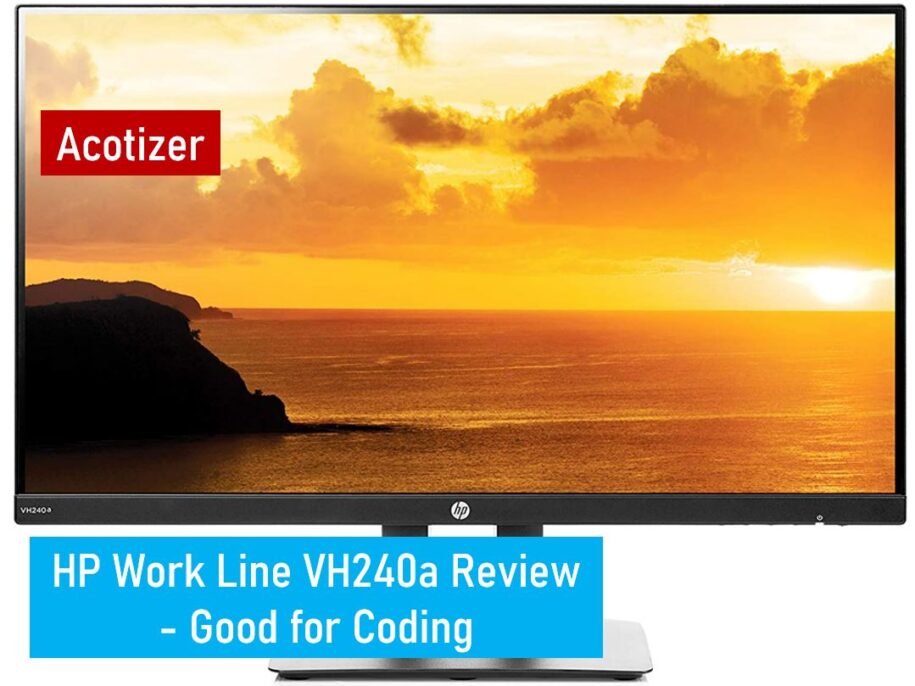
The HP Work Line VH240a is a 23.8-inch monitor from HP’s Work Line series. It is designed to be used in office or professional environments, offering features that enhance productivity and comfort. Here are some key specifications and features of the HP VH240a.
- This Certified Refurbished product is manufacturer refurbished, shows limited or no wear, and includes all original accessories plus a 90-day limited hardware warranty.
- Response Time — 5ms with overdrive for a smooth picture that looks crisp and fluid without motion blur
- Built-In Speakers — Integrated audio speakers provide great sound for your content (2 watts per channel)
- Thin Bezel-Less Frame — A thin and virtually frameless ultra-widescreen monitor provides a seamless multi-monitor set-up with 3-sided narrow bezels
REASONS TO BUY
✓Full HD Resolution: The 1920 x 1080 Full HD resolution provides clear and sharp visuals, allowing for an enjoyable viewing experience.
✓Wide Viewing Angle: The 178-degree viewing angle ensures vibrant detail and accurate colors from almost any position, making it suitable for collaborative work or multi-user environments.
✓Adjustable Stand: The height-adjustable stand allows for easy customization of the monitor’s height, enabling users to find a comfortable viewing position.
✓Anti-Glare Panel: The anti-glare panel reduces reflections and minimizes the impact of ambient lighting, improving visibility and ensuring a pleasant viewing experience.
✓Integrated Speakers: The built-in speakers eliminate the need for external speakers, providing basic audio functionality for everyday use.
REASONS TO AVOID
✗Limited Connectivity: The monitor lacks modern connectivity options like USB-C or DisplayPort, offering only HDMI and VGA ports. This may restrict compatibility with certain devices.
✗Narrow Bezel Design: While the VH240a has narrow bezels on three sides, it does not have a true bezel-less design, which may be less visually appealing for users seeking a seamless multi-monitor setup.
✗Average Color Accuracy: While the VH240a offers decent color reproduction, it may not be as accurate or vibrant as higher-end displays intended for color-critical tasks like professional photo or video editing.
✗Limited Ergonomic Adjustments: While the stand allows for height adjustment, it lacks other ergonomic features like swivel or pivot options, which could limit flexibility in positioning.
✗Audio Quality: The integrated speakers provide basic audio functionality, but the sound quality and volume may not be as robust as dedicated external speakers or headphones.
Features
he HP VH240a has a response time of 5ms with overdrive. This fast response time helps to reduce motion blur and provides a smooth and crisp picture, particularly during fast-paced activities such as gaming or watching action-packed videos. The overdrive technology further enhances the response time, ensuring that the transitions between frames are quick and seamless. This feature is beneficial for users who value visual clarity and want to minimize motion blur and ghosting effects on the screen.
You May Also Like Best Monitors For Coding
The HP VH240a does come with built-in speakers. These integrated speakers have a power output of 2 watts per channel. While they provide basic audio functionality, it’s important to note that the sound quality and volume may not be as robust as dedicated external speakers or headphones. They are suitable for everyday use, such as listening to audio during web conferences or watching videos with minimal audio requirements. If you require a more immersive or high-quality audio experience, it’s recommended to connect external speakers or headphones to the appropriate audio output ports on your computer or device.

The HP VH240a does not have a thin bezel-less frame. Instead, it features narrow bezels on three sides. These narrow bezels help create a more seamless multi-monitor setup when using multiple monitors side by side. They minimize the distraction caused by the bezels and provide a more immersive viewing experience. However, please note that there is still a noticeable bezel around the screen, although it is relatively slim compared to some other monitors.
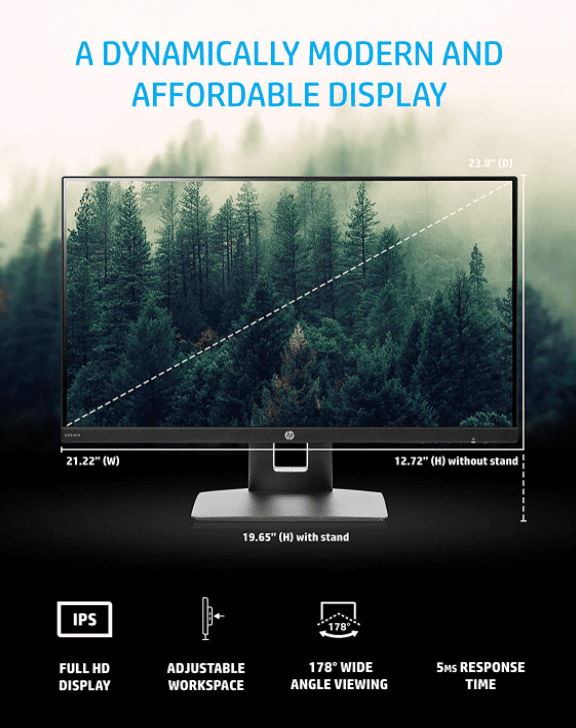
The HP VH240a features a Full HD (1920 x 1080) resolution, which amounts to approximately 2 million pixels on its 23.8-inch display. This resolution provides clear and sharp visuals, allowing you to enjoy detailed images, videos, and text. Full HD resolution is suitable for most everyday computing tasks, such as office work, web browsing, multimedia consumption, and casual gaming. While it may not offer the same level of detail as higher resolutions like 4K, it still provides a satisfying viewing experience on a monitor of this size.

The HP VH240a offers a wide viewing angle of 178 degrees. This means that you can view the screen from various positions and angles without significant color shifting or loss of image quality. With a wide viewing angle, the monitor allows you to see vibrant details and accurate colors, whether you’re sitting directly in front of it or viewing from the side. This feature is particularly beneficial in collaborative work environments or situations where multiple people need to view the screen simultaneously. It ensures that everyone can enjoy clear and consistent visuals, regardless of their position relative to the monitor.

Indeed, the HP VH240a comes with an anti-glare panel. The anti-glare coating on the monitor helps to reduce reflections and minimize the impact of ambient lighting, including sunlight, on the screen. This feature enhances the viewing experience by reducing glare and providing better visibility, especially in brightly lit environments. Whether you’re working near a window or using the monitor outdoors, the anti-glare panel helps to maintain clarity and readability, allowing you to enjoy your favorite content without being hindered by distracting reflections or glare on the screen.

To clarify, the HP VH240a does not have a micro-edge design. The monitor features narrow bezels on three sides, which provide a more seamless appearance when using multiple monitors side by side. However, it does not have the micro-edge design that is typically associated with extremely thin or virtually bezel-less displays. The narrow bezels on the VH240a are designed to minimize distractions and create a more immersive viewing experience, but there is still a noticeable bezel around the screen.
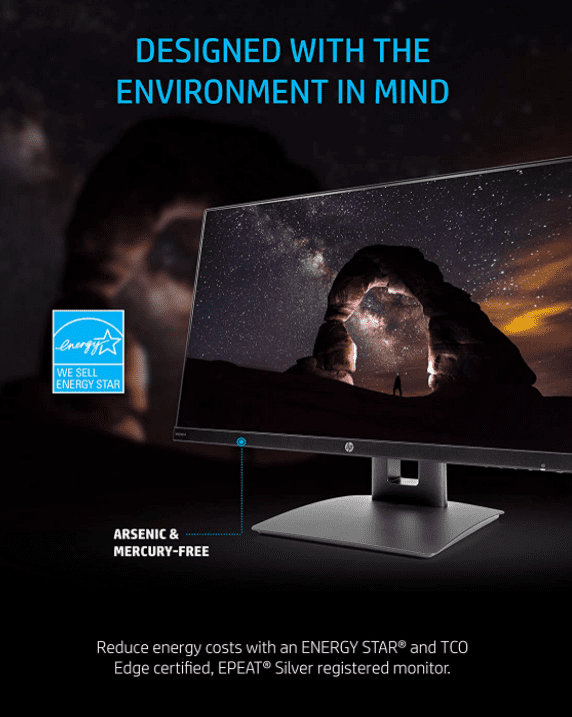
The HP VH240a monitor features a height-adjustable stand that allows you to adjust the height of the monitor to your desired position. This feature enables you to find the most comfortable viewing position based on your seating arrangement and desk setup. You can easily raise or lower the monitor to achieve the ideal height that suits your ergonomic needs, reducing strain on your neck and eyes during extended use. The height adjustment capability adds flexibility and customization to your viewing experience, enhancing comfort and productivity.
Final Verdict
The HP VH240a monitor is a solid choice for users seeking a budget-friendly option with decent features. Its Full HD resolution, wide viewing angles, and anti-glare panel provide a satisfactory viewing experience. The adjustable stand adds ergonomic flexibility, while the integrated speakers offer basic audio functionality. However, the limited connectivity options, average color accuracy, and lack of advanced ergonomic adjustments may be drawbacks for some users. Overall, if you’re looking for an affordable monitor for everyday tasks, the VH240a is a decent option, but if you require advanced features or superior audio-visual performance, you may need to explore higher-end alternatives.
Frequently Asked Questions
Here are some frequently asked questions about the HP Work Line VH240a monitor, along with their answers:
Q: Does the HP Work Line VH240a have built-in speakers?
A: Yes, the VH240a features built-in speakers, providing basic audio output for your coding needs. However, for better audio quality, external speakers or headphones are recommended.
Q: Can I mount the VH240a on a wall or monitor arm?
A: Yes, the HP Work Line VH240a is VESA mount compatible, allowing you to mount it on a compatible wall mount or monitor arm for a more customized and space-saving setup.
Q: Does the monitor support pivot rotation for portrait mode?
A: No, the VH240a does not support pivot rotation. It is designed for landscape orientation only.
Q: What is the warranty period for the monitor?
A: The HP Work Line VH240a typically comes with a standard limited warranty of one year. It’s recommended to check with the manufacturer or retailer for specific warranty details.
Q: Is the VH240a compatible with Mac computers?
A: Yes, the HP Work Line VH240a is compatible with Mac computers. You can connect your Mac to the monitor using the appropriate cables or adapters.
Q: Does the VH240a have a blue light filter?
A: No, the HP Work Line VH240a does not include a built-in blue light filter. However, you can use software-based solutions or external blue light filter applications to reduce blue light emission.





























































































































































