
Introduction
A. Brief Overview of Dell Ultrasharp U2415
The Dell Ultrasharp U2415 is a premium-grade monitor renowned for its exceptional display quality and versatile functionality. With a 24-inch screen size, it offers a perfect balance between spaciousness and desk footprint, making it suitable for a wide range of applications. Boasting a resolution of 1920 x 1200 pixels and an aspect ratio of 16:10, this monitor delivers crisp visuals with precise detail rendition. Its IPS panel technology ensures consistent colors and wide viewing angles, while its sleek design adds a touch of sophistication to any workspace.
B. Importance of High-Quality Monitors in Various Professional and Personal Settings
In today’s digital age, monitors serve as indispensable tools across various professional and personal settings. Whether you’re a graphic designer striving for color accuracy, a programmer requiring crisp text readability, or a gamer seeking immersive visuals, the quality of your monitor significantly impacts your overall experience and productivity. High-quality monitors not only enhance visual clarity and color accuracy but also reduce eye strain and fatigue during prolonged usage. Moreover, they play a crucial role in content creation, multimedia consumption, and everyday computing tasks, underscoring their importance in both professional workflows and leisure activities.
C. Purpose of the Review
The purpose of this review is to provide an in-depth analysis and evaluation of the Dell Ultrasharp U2415 monitor, aiming to assist potential buyers in making informed purchasing decisions. By meticulously examining its specifications, design features, performance metrics, and user experience, this review aims to shed light on the strengths and limitations of the U2415 model. Additionally, it seeks to highlight the monitor’s suitability for various professional tasks, gaming endeavors, and everyday computing needs. Ultimately, the review endeavors to offer valuable insights into the Dell Ultrasharp U2415’s capabilities and its relevance in today’s competitive monitor market.
You May Also Like Best Dell Monitors
- 24-inch WUXGA Monitor (1920x1200) at 60Hz, 16:10 Aspect Ratio
- 1000:1 Contrast Ratio, 16.78 Million Colors, 6ms Response Time. Enhanced power management with PowerNap enables the Dell Display Manager to either dim the monitor to the minimum brightness level or put it into sleep mode when it is not in use
- Viewing Angel: 178/178, Widescreen Anti-Glare Display, Security Lock Slot
- HDMI, Mini DP, DP, Audio line out, USB 3.0 with USB 3.0 Upstream Port. Temperature Range Operating: 0° to 40°C (32° to 104°F)
- Height-Adjustable Stand (115mm) Title, Pivot, and Swivel with Built-in Cable Management
REASONS TO BUY
✓Exceptional Display Quality: The U2415 offers outstanding display quality with its high-resolution screen, IPS panel technology, and factory calibration, ensuring sharp imagery and accurate color reproduction.
✓Versatile Connectivity: With multiple input options, including DisplayPort, Mini DisplayPort, HDMI, and USB 3.0 ports, the U2415 provides seamless connectivity with various devices and peripherals, enhancing user convenience and productivity.
✓Ergonomic Design: The monitor’s adjustable stand allows for customizable height, tilt, swivel, and pivot settings, promoting ergonomic comfort and reducing strain during prolonged use.
✓Wide Viewing Angles: Featuring wide viewing angles and anti-glare technology, the U2415 ensures comfortable viewing experiences in different lighting conditions and viewing environments, catering to diverse user preferences.
✓Trusted Brand: Dell’s reputation for reliability and customer support adds to the appeal of the U2415, providing users with confidence in the product’s performance and longevity.
REASONS TO AVOID
✗Limited Refresh Rate: With a standard 60Hz refresh rate, the U2415 may not be ideal for users seeking ultra-smooth gaming experiences or handling fast-paced multimedia content.
✗No Adaptive-Sync Technology: The absence of adaptive-sync technologies like AMD FreeSync or NVIDIA G-Sync may be a drawback for gamers looking to eliminate screen tearing and stuttering during gaming sessions.
✗Slightly Higher Price: Compared to some budget alternatives, the U2415 may have a slightly higher price tag, potentially limiting its accessibility to cost-conscious consumers.
Specifications and Design
A. Display Size, Resolution, and Aspect Ratio
The Dell Ultrasharp U2415 features a 24-inch display, providing ample screen real estate for various tasks without overwhelming your workspace. With a resolution of 1920 x 1200 pixels, it delivers sharp imagery and detailed content rendition, enhancing both productivity and multimedia experiences. The monitor’s aspect ratio of 16:10 offers a slightly taller screen compared to the more common 16:9 aspect ratio, providing additional vertical space for scrolling through documents or editing content.
B. Panel Type and Technology
Equipped with an IPS (In-Plane Switching) panel, the Dell U2415 ensures consistent colors and wide viewing angles, making it suitable for professionals who demand accurate color reproduction. IPS technology minimizes color shifting and distortion, allowing users to maintain color fidelity even when viewing the screen from different angles. This panel type also excels in providing vibrant colors and deep blacks, enriching both visual content creation and multimedia consumption.
C. Color Accuracy and Calibration
The Dell Ultrasharp U2415 is renowned for its exceptional color accuracy out of the box. With factory calibration and support for advanced color calibration tools, it meets the demands of professionals working in color-sensitive industries such as graphic design, photography, and video editing. Users can rely on the monitor to display colors faithfully, ensuring that their work appears as intended across different devices and platforms.
D. Ergonomic Design Features
Designed with user comfort in mind, the U2415 boasts a range of ergonomic features to accommodate various preferences and work setups. Its slim bezels and compact footprint maximize the screen-to-body ratio, providing an immersive viewing experience while minimizing distractions. The monitor offers versatile adjustability options, including height adjustment, tilt, swivel, and pivot, allowing users to customize their viewing angles for optimal comfort and productivity. Additionally, the U2415’s cable management system helps maintain a clutter-free workspace, promoting organization and efficiency.
E. Connectivity Options
The Dell Ultrasharp U2415 offers a comprehensive selection of connectivity options to accommodate diverse devices and peripherals. Equipped with multiple inputs, including DisplayPort, Mini DisplayPort, HDMI, and USB 3.0 upstream and downstream ports, it ensures seamless connectivity with PCs, laptops, gaming consoles, and other multimedia devices. The inclusion of USB ports enables convenient access to peripherals such as keyboards, mice, and external storage devices, enhancing user convenience and productivity.
You May Also Like Best Monitors For Coding
Performance
A. Display Quality and Clarity
The Dell Ultrasharp U2415 excels in delivering exceptional display quality and clarity, thanks to its high-resolution screen and IPS panel technology. With 1920 x 1200 pixels packed into a 24-inch display, users can expect sharp text, vibrant images, and detailed visuals for both professional tasks and multimedia enjoyment. The monitor’s superior pixel density ensures crispness and clarity across various content types, enhancing the overall viewing experience.
B. Color Accuracy and Consistency
Renowned for its outstanding color accuracy, the U2415 sets a benchmark for monitor performance in color-sensitive applications. Its factory-calibrated IPS panel ensures consistent and true-to-life color reproduction, allowing professionals in graphic design, photography, and video editing to trust the accuracy of their work. Whether viewing images, videos, or graphical content, users can rely on the U2415 to maintain color consistency across different viewing angles and lighting conditions.
C. Brightness and Contrast Ratios
The Dell U2415 delivers impressive brightness levels and contrast ratios, enhancing both clarity and depth in displayed content. With a high maximum brightness, users can enjoy vibrant and well-defined visuals even in brightly lit environments. Additionally, the monitor’s excellent contrast ratios contribute to deep blacks and rich shadow detail, ensuring immersive viewing experiences across a wide range of content types, from movies and games to productivity applications.
D. Response Time and Input Lag
Designed to meet the demands of fast-paced gaming and multimedia applications, the U2415 offers responsive performance with minimal input lag and motion blur. With a fast response time, the monitor effectively reduces ghosting and motion artifacts, allowing for smooth and fluid gameplay and video playback. Whether engaging in action-packed games or watching fast-paced videos, users can enjoy crisp and clear visuals without distracting motion blur or lag.
E. Viewing Angles and Anti-Glare Features
Featuring wide viewing angles and anti-glare technology, the Dell Ultrasharp U2415 ensures comfortable viewing experiences in various lighting conditions and viewing environments. The monitor’s IPS panel provides wide horizontal and vertical viewing angles, allowing users to maintain color accuracy and clarity even when viewing the screen from off-center positions. Additionally, the anti-glare coating minimizes reflections and glare, reducing eye strain and enhancing visibility, particularly in brightly lit settings or environments with overhead lighting.
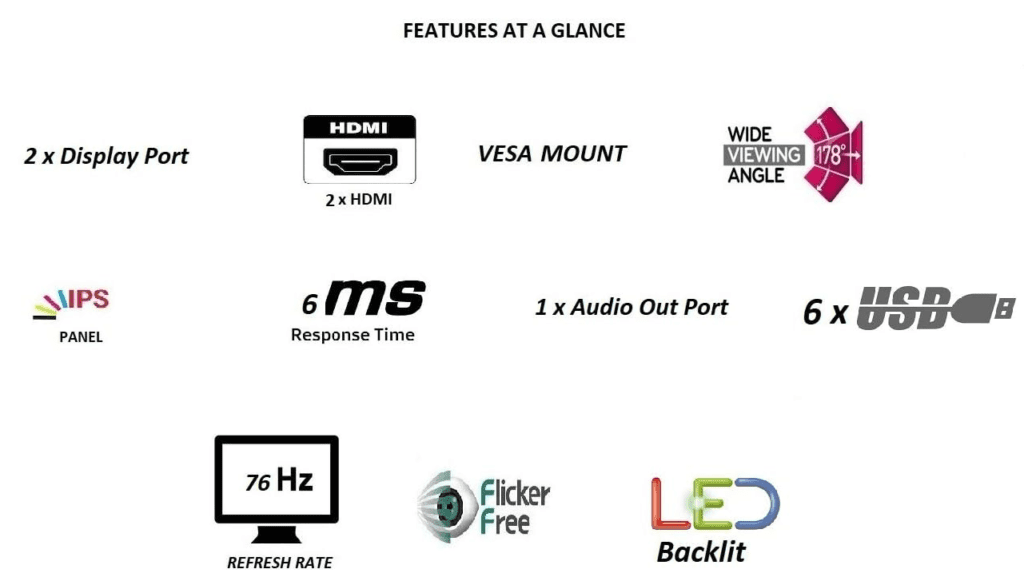
User Experience
A. Ease of Setup and Calibration
The Dell Ultrasharp U2415 offers a hassle-free setup process, ensuring users can quickly and effortlessly get the monitor up and running. With intuitive connectors and a straightforward assembly process, users can easily connect the monitor to their desired devices without the need for complex setups. Furthermore, the U2415 comes factory-calibrated to deliver optimal color accuracy out of the box, minimizing the need for manual calibration. For users who require precise color calibration, the monitor supports advanced calibration tools, providing flexibility for customization according to individual preferences and requirements.
B. Menu Navigation and On-Screen Display Controls
Navigating the menu and adjusting settings on the Dell U2415 is a seamless experience, thanks to its intuitive on-screen display (OSD) controls. The monitor features a user-friendly menu interface accessible via tactile buttons located on the front panel, allowing users to easily navigate through various settings and options. Whether adjusting brightness, contrast, color settings, or selecting input sources, users can quickly access and customize settings to suit their preferences. The OSD controls are responsive and well-labeled, enhancing usability and convenience for users of all skill levels.
C. Ergonomics and Adjustability for Comfortable Use
Designed with ergonomics in mind, the Dell Ultrasharp U2415 offers a range of adjustable features to ensure comfortable and ergonomic use throughout extended periods. Users can effortlessly adjust the monitor’s height, tilt, swivel, and pivot settings to find the optimal viewing angle and posture for their workspace. Whether sitting, standing, or collaborating with colleagues, the U2415’s versatile adjustability options accommodate various work setups and user preferences, promoting ergonomic comfort and reducing the risk of strain or discomfort during prolonged use.
D. Compatibility with Various Devices and Operating Systems
The Dell U2415 is highly compatible with a wide range of devices and operating systems, making it a versatile choice for users across different platforms and environments. Equipped with multiple connectivity options, including DisplayPort, Mini DisplayPort, HDMI, and USB 3.0 ports, the monitor seamlessly integrates with PCs, laptops, gaming consoles, and multimedia devices. Additionally, the U2415 supports various operating systems, including Windows, macOS, and Linux, ensuring broad compatibility and ease of use across different computing environments.
E. Overall Satisfaction Among Users
Feedback from users of the Dell Ultrasharp U2415 consistently indicates high levels of satisfaction with the monitor’s performance, features, and overall user experience. From professionals in creative industries to casual users seeking reliable and versatile displays, the U2415 earns praise for its exceptional display quality, color accuracy, and ergonomic design. Users appreciate the monitor’s robust build quality, intuitive controls, and wide-ranging adjustability options, contributing to a positive and satisfying user experience across diverse applications and usage scenarios.
The Dell Ultrasharp U2415 offers a variety of connectivity options to accommodate different devices and peripherals. It includes the following ports:

Applications and Use Cases
A. Professional Applications such as Graphic Design, Photo Editing, and Video Production
The Dell Ultrasharp U2415 is ideally suited for professional tasks that demand precise color accuracy and high-resolution displays. Graphic designers, photographers, and video editors will appreciate the monitor’s exceptional color reproduction and factory calibration, ensuring that their work is displayed accurately and true to life. The U2415’s wide viewing angles and anti-glare features further enhance the viewing experience, allowing professionals to work comfortably for extended periods without compromising on quality.
B. Gaming Performance and Suitability for Gamers
While the Dell U2415 may not be specifically marketed as a gaming monitor, it still offers respectable gaming performance suitable for casual gamers and enthusiasts alike. With its fast response time and minimal input lag, the U2415 can handle most games smoothly, providing immersive and enjoyable gaming experiences. However, users seeking ultra-high refresh rates or advanced gaming features like adaptive-sync technologies may prefer dedicated gaming monitors. Nevertheless, the U2415’s vibrant display and ergonomic design make it a versatile option for users who prioritize both work and play.
C. Everyday Use for General Productivity Tasks and Multimedia Consumption
For everyday users engaging in general productivity tasks and multimedia consumption, the Dell Ultrasharp U2415 excels in providing a versatile and immersive viewing experience. Whether browsing the web, streaming videos, or working on documents, users will appreciate the monitor’s crisp display, ergonomic design, and wide connectivity options. The U2415’s adjustable stand allows users to find the most comfortable viewing position, while its slim bezels and compact footprint maximize screen real estate without cluttering the workspace. Overall, the U2415 is well-suited for a wide range of everyday computing tasks, enhancing productivity and entertainment experiences for users across various usage scenarios.
Frequently Asked Questions
Here are some frequently asked questions about the Dell Ultrasharp U2415 monitor, along with their answers:
Q: Does the Dell Ultrasharp U2415 have built-in speakers?
A: No, the U2415 does not have built-in speakers. For audio output, you can connect external speakers or use headphones.
Q: Can I mount the U2415 on a wall or monitor arm?
A: Yes, the U2415 is VESA mount compatible, allowing you to mount it on a compatible wall mount or monitor arm for a more customized setup.
Q: Does the monitor support pivot rotation for portrait mode?
A: Yes, the U2415 supports pivot rotation, allowing you to rotate the monitor 90 degrees for a vertical or portrait orientation.
Q: What is the warranty period for the monitor?
A: The Dell Ultrasharp U2415 typically comes with a standard limited warranty of three years. It’s recommended to check with the manufacturer or retailer for specific warranty details.
Q: Does the U2415 have a blue light filter?
A: Yes, the U2415 includes a built-in blue light filter to reduce eye strain during prolonged coding sessions.
Q: Can I connect multiple U2415 monitors for a multi-monitor setup?
A: Yes, the U2415 supports daisy-chaining via DisplayPort, allowing you to connect multiple monitors for a seamless multi-monitor configuration.
Conclusion
A. Summary of Key Points Discussed in the Review
Throughout this review, we’ve explored the Dell Ultrasharp U2415 monitor in depth, covering its specifications, design, performance, user experience, pros and cons, and applications across various use cases. Key highlights include the monitor’s exceptional display quality, color accuracy, versatile connectivity options, ergonomic design features, and suitability for professional tasks, casual gaming, and everyday use.
B. Recommendation Based on Performance, Features, and Value for Money
Considering its impressive performance, robust feature set, and overall value proposition, the Dell Ultrasharp U2415 earns a strong recommendation from us. Whether you’re a professional seeking a reliable display for color-sensitive work, a casual gamer looking for immersive gaming experiences, or an everyday user in need of a versatile and ergonomic monitor, the U2415 offers a compelling blend of performance, features, and value for money.
C. Final Thoughts on the Dell Ultrasharp U2415 and Its Relevance in the Current Market
In today’s competitive monitor market, the Dell Ultrasharp U2415 continues to stand out as a dependable choice for users across diverse industries and usage scenarios. Its combination of superb display quality, ergonomic design, and broad compatibility make it a versatile option for professionals, gamers, and everyday users alike. While newer models may offer incremental improvements in certain areas, the U2415 remains a reliable workhorse that delivers consistent performance and value, cementing its relevance in the current market landscape. Whether used for creative endeavors, gaming pursuits, or everyday computing tasks, the Dell U2415 continues to uphold its reputation as a trusted and versatile monitor option for discerning users.
Additional Resources
A. Links to Official Product Page and User Manuals
B. References to Related Articles or Reviews for Further Reading
- “Dell Ultrasharp U2415: A Comprehensive Review” – TechRadar
- “Dell Ultrasharp U2415 Monitor Review: Professional Grade Performance” – PCMag
- “Dell U2415 Review: A 24-inch Monitor Worth Buying” – Tom’s Hardware
C. Contact Information for Dell Customer Support or Technical Assistance
- Customer Support: For inquiries, assistance, or troubleshooting related to Dell products, you can contact Dell Customer Support via phone, email, or live chat. Visit the Dell Support Website for more information.
- Technical Assistance: If you require technical assistance or have specific product-related questions, you can reach out to Dell’s Technical Support team for expert guidance and support. Contact details can be found on the Dell Technical Support Page.
With these additional resources, you can access official product information, user manuals, in-depth reviews, and avenues for further assistance from Dell’s support teams. Whether you’re seeking product specifications, troubleshooting tips, or expert insights, these resources aim to provide comprehensive support and guidance for your Dell Ultrasharp U2415 monitor.
Other Dell Monitors
- Dell Ultra Sharp U2719DX Review
- Dell Alienware AW2521HF Review: Beyond the Basics
- Dell SE2419HX Review
- Dell UltraSharp U3223QZ Review
- Dell Ultrasharp U2415 Review
- Dell UltraSharp U4021QW Review
- Dell UltraSharp U4323QE Review
- Dell UltraSharp U4919DW Review
- Dell Ultrasharp U3224KB Monitor Review
- Dell Alienware AW2524H Review
- Dell Alienware AW2521H Review
- Best Dell Monitors
- Dell S2340T Review

































































































































































