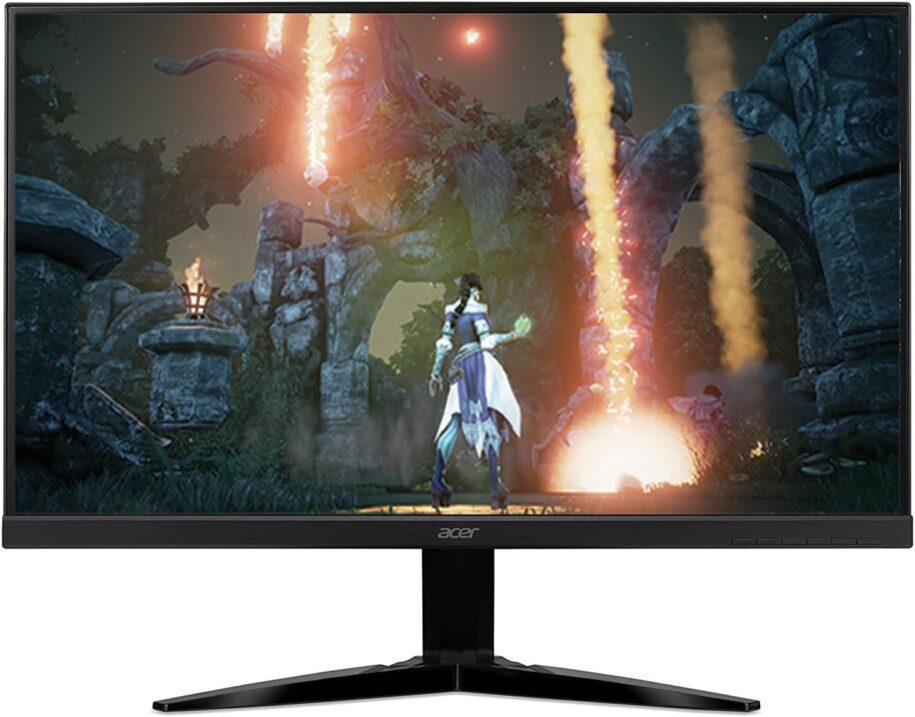
Introduction
Are you tired of laggy displays that ruin your gaming experience? Look no further! In this Acer Kg241q review, we’re going to dive deep into this gaming monitor to help you understand why it’s the perfect choice for gamers who demand the best. Brace yourself for an exciting journey through pixels, refresh rates, and immersive gaming experiences that will leave you saying, “Wow!”
Unboxing the Beast: What’s in the Box?
Before we get into the nitty-gritty of the Acer Kg241q’s performance, let’s start by unboxing this bad boy. When you crack open the package, you’ll be met with a delightful array of gaming goodness, including:
- The Acer Kg241q gaming monitor (obviously!)
- A sturdy stand to keep it firmly in place
- Power cables to keep the beast roaring
- HDMI and VGA cables for connectivity options
- User manuals to guide you through the setup process
Right from the get-go, Acer impresses with a comprehensive package that ensures you have everything you need to get your gaming station up and running.
Design That Screams Gaming Glamour
One glance at the Acer Kg241q, and you’ll know it means business. With a 23.6-inch display, it’s the ideal size to engulf you in your favorite gaming worlds. The sleek black bezels and the iconic Acer logo at the bottom give it a minimalistic yet assertive appearance. But what truly sets it apart is the LED-lit logo on the back that screams, “I’m a gamer, and I’m proud of it!”
The stand is designed with gamers in mind, allowing for tilt adjustments, so you can always have the perfect viewing angle. Whether you’re sitting for an intense gaming session or just relaxing and watching a movie, the Acer Kg241q adapts to your needs.
Fasten Your Seatbelts: Refresh Rate and Response Time
Okay, folks, this is where things get exciting! The Acer Kg241q isn’t just a pretty face; it’s a beast under the hood. It boasts a 144Hz refresh rate and a 1ms response time. For those of you not fluent in tech jargon, let me break it down for you:
- The 144Hz refresh rate means that the screen refreshes 144 times per second, resulting in buttery-smooth visuals and incredibly responsive gameplay. No more choppy graphics or input lag!
- The 1ms response time means that pixels change color rapidly, ensuring that you see every action in real-time. There’s no “ghosting” here – just pure, unadulterated gaming excitement.
When you’re in the heat of battle, these specs make all the difference. No more blaming your monitor for that headshot you missed! The Acer Kg241q has your back.
Full HD Delight: Crisp Visuals
Now, let’s talk about the visual experience this monitor provides. The Acer Kg241q offers a Full HD (1920×1080) resolution, which means you get sharp, crystal-clear images. Whether you’re exploring the vast landscapes of an open-world game or navigating intricate maps in an RTS, every detail is brought to life. The colors are vibrant, and the contrast is spot-on, creating a visually captivating experience.
The monitor’s IPS (In-Plane Switching) panel ensures that you get consistent colors and wide viewing angles. So, whether you’re playing solo or with friends, everyone gets to enjoy the fantastic visuals.
AMD FreeSync Technology: No More Tearing!
Tired of those annoying screen tears that ruin your immersion? The Acer Kg241q comes to the rescue with AMD FreeSync technology. This nifty feature synchronizes the monitor’s refresh rate with your graphics card, effectively eliminating those pesky screen tears and stuttering. You can now focus on your gaming skills, rather than getting distracted by visual hiccups!
Connect with Versatility
The Acer Kg241q isn’t just built for gaming; it’s a versatile companion for all your screen needs. It comes with multiple connectivity options, including HDMI and VGA ports, so you can hook it up to your gaming console, PC, or even use it as an additional display for your laptop.
Whether you’re playing the latest AAA title, watching a movie, or working on a project, this monitor has got you covered. The ease of switching between different devices makes it an excellent all-around display.
EyeCare Technology: Game for Hours
Now, we all know that gaming marathons can be a real eye-strainer. But Acer has your well-being in mind. The Acer Kg241q features EyeCare technology, which reduces the strain on your eyes during long gaming sessions. With features like Flicker-less and BlueLightShield, you can comfortably game for hours without feeling fatigued.
Frequently Asked Questions
Let’s address some of the common questions that gamers might have about the Acer Kg241q.
1. Can I mount the Acer Kg241q on the wall?
Yes, you can! The monitor is VESA mount compatible, so you can free up your desk space and give your gaming corner a more streamlined look.
2. Does it have built-in speakers?
No, the Acer Kg241q doesn’t come with built-in speakers. You’ll need external speakers or headphones to enjoy the audio while gaming or watching movies.
3. What’s in the OSD (On-Screen Display) menu?
The OSD menu allows you to fine-tune various settings like brightness, contrast, and color profiles. You can also adjust gaming-specific settings, such as FreeSync and overdrive.
4. Is it G-Sync compatible?
While the Acer Kg241q comes with AMD FreeSync technology, it’s not officially certified as G-Sync compatible. However, many users have reported that it works well with G-Sync enabled graphics cards.
The Verdict: Acer Kg241q Review
So, there you have it, folks – the Acer Kg241q review in all its gaming glory! This monitor is a true game-changer, offering exceptional performance and features that any gamer would appreciate. From its high refresh rate and rapid response time to the eye-friendly technology, it’s clear that Acer designed this monitor with gamers in mind.
Whether you’re a professional eSports player or just a casual gamer looking for an edge in your favorite titles, the Acer Kg241q won’t disappoint. It’s not just about playing games; it’s about immersing yourself in the worlds you love and enjoying them to the fullest.
With stunning visuals, versatile connectivity options, and ergonomic design, the Acer Kg241q is a complete package. It’s not just a monitor; it’s a gateway to gaming paradise.
Don’t settle for subpar displays that hinder your gaming experience. Upgrade to the Acer Kg241q, and you’ll wonder how you ever gamed without it. Say goodbye to lag, screen tearing, and eye strain – it’s time to level up your gaming setup with the Acer Kg241q!
So, what are you waiting for? Dive into the world of gaming like never before with the Acer Kg241q. Your gaming adventures will never be the same again, and that’s a promise!
Now, go and conquer your virtual realms with the Acer Kg241q – the ultimate gaming companion! Your victory is just a click away! 🎮💥
- 27" Full HD (1920 x 1080) widescreen TN Display with AMD FreeSync technology; Tilt Angle: -5°to15°
- Response time: 1ms
- Pixel Pitch: 0.3113mm
- Signal inputs: 2 x HDMI & 1 x VGA































































































































































