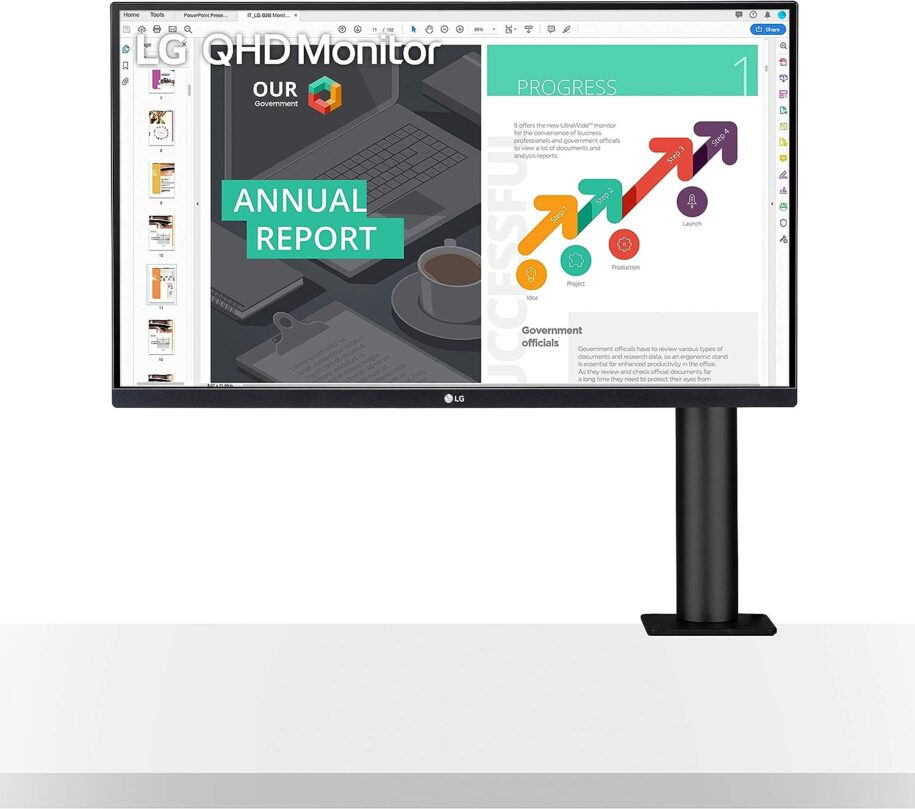
Are you looking for a unique monitor that will bring your visual experience to a whole new level? Look no further because the LG 27QN880-B 27 QHD is here to impress you with its outstanding features and performance. This monitor is like a gem in the world of displays, standing out from the crowd with its unmatched quality and sleek design.
With its QHD resolution, the LG 27QN880-B delivers crystal-clear images that will make you feel like you’re part of the action. Whether you’re a gamer, a designer, or simply someone who loves to binge-watch your favorite shows, this monitor will provide you with an immersive experience like no other. The colors are vibrant, the details are sharp, and the overall picture quality is breathtaking.
Related Article Best LG Monitors
- 27” QHD (2560 x 1440) IPS Display
- Ergo Stand (Extend, Retract, Swivel, Height, Pivot, Tilt)
- 3-Side Virtually Borderless Design
- SRGB 99% Color Gamut with HDR 10
- USB Type-C Connectivity with 60W Power Delivery
REASONS TO BUY
✓High-Quality Display: The LG 27QN880-B boasts a QHD (2560×1440) resolution, offering sharp and detailed visuals with vibrant colors, making it great for work and entertainment.
✓IPS Panel: This monitor uses an IPS panel, providing wide viewing angles and accurate color reproduction, ensuring consistent image quality from various viewing positions.
✓USB-C Connectivity: It comes with USB-C connectivity, allowing you to connect your laptop or other devices with a single cable for both power and video transmission.
✓Adjustable Stand: The monitor features an ergonomic stand with height, tilt, swivel, and pivot adjustments, enabling you to customize the viewing angle for comfort.
✓Built-In Speakers: It includes built-in speakers, which can be convenient for casual audio needs, eliminating the need for external speakers or headphones.
REASONS TO AVOID
✗60Hz Refresh Rate: The monitor has a 60Hz refresh rate, which may not be ideal for competitive gaming or fast-paced activities, as higher refresh rates offer smoother motion.
✗Response Time: It has a moderate response time, which might result in slight motion blur in fast-paced games or video content.
✗Limited Color Gamut: While it has accurate color reproduction, it may not cover the entire sRGB or AdobeRGB color gamut, limiting its suitability for professional color-critical work.
✗No G-Sync or FreeSync: The monitor lacks adaptive sync technologies like G-Sync or FreeSync, which can help reduce screen tearing and improve gaming performance.
✗Price: The LG 27QN880-B might be on the higher end of the price spectrum for a 27-inch QHD monitor, making it less budget-friendly compared to some alternatives.
Design and Setup
Unboxing and setup are always the exciting first steps when getting a new device. Opening the sleek packaging of the LG 27QN880-B 27 QHD was a delight, and the setup process was a breeze. The user-friendly instructions made it easy to get everything up and running in no time. Moving on to the design and connectivity options, I was impressed with the modern and minimalist look of the monitor. Its slim bezels and sleek stand added a touch of elegance to my workspace. Plus, the range of connectivity options, including HDMI and DisplayPort, ensured seamless compatibility with my devices.
Unboxing and Setup
Unboxing and Setup:
As I eagerly awaited the arrival of my new LG 27QN880-B 27 QHD monitor, I couldn’t help but imagine how it would look on my desk. The moment it arrived, I tore open the package with excitement. Unboxing it was a breeze, as everything was neatly packaged and protected. The sleek design of the monitor immediately caught my eye, with its slim bezels and modern aesthetic. Setting it up was just as effortless. The monitor came with a variety of connectivity options, including HDMI, DisplayPort, and USB-C, allowing me to easily connect it to my laptop or desktop. Setup *was a matter of minutes, thanks to the user-friendly interface and clear instructions.
Design and Connectivity Options
When it comes to design and connectivity options, the LG 27QN880-B 27 QHD monitor truly stands out from the crowd. The sleek and modern design of this monitor not only enhances the overall aesthetic of my workspace, but it also adds a touch of elegance to my setup. The slim bezels surrounding the display provide a seamless viewing experience, allowing me to fully immerse myself in my work or entertainment. In terms of connectivity, this monitor offers a wide range of options to suit my needs. With HDMI, DisplayPort, and USB-C ports, I can easily connect my laptop, gaming console, or other devices without any hassle. This versatility ensures that I can effortlessly switch between different tasks and maximize my productivity.
Easy Setup
Easy Setup: Getting Started Has Never Been Easier
Now that you know all about the impressive features and stunning design of the LG 27QN880-B 27 QHD, let’s talk about how easy it is to set up this remarkable monitor.
Unboxing and setup are a breeze, thanks to the thoughtful packaging and clear instructions provided. Within minutes, you’ll have the monitor out of the box and ready to use.
Design and Connectivity Options also contribute to the effortless setup process. With a variety of ports available, connecting your devices is a simple task. Whether you need to connect your laptop, gaming console, or streaming device, the LG 27QN880-B 27 QHD has you covered.
Picture Quality
When it comes to picture quality, there are a few key subtopics to consider: QHD resolution, color accuracy and performance, and viewing angles. QHD resolution, also known as Quad HD, offers a higher pixel density, resulting in sharper and more detailed images. Color accuracy and performance play a crucial role in reproducing vibrant and true-to-life colors, while viewing angles determine how well the display can be seen from different perspectives without loss of quality. These subtopics are all important factors to consider when evaluating the overall picture quality of a display.
Qhd Resolution
💎 Unique design and setup are just the beginning when it comes to the LG 27QN880-B 27 QHD monitor. Let’s delve into the exceptional QHD resolution that this monitor offers. With a resolution of 2560×1440 pixels, you can expect a significant upgrade in visual clarity and detail. Whether you’re editing photos, watching movies, or working on graphic design projects, the QHD resolution provides a stunning visual experience. Every image comes to life with vibrant colors and sharpness that is sure to impress. The increased pixel density also ensures that text and icons appear crisp and easy to read, enhancing your overall productivity. Get ready to immerse yourself in a world of breathtaking visuals with the LG 27QN880-B 27 QHD monitor.
Color Accuracy and Performance
💎 Get ready to be blown away by the color accuracy and performance of the LG 27QN880-B 27 QHD monitor! When it comes to color accuracy, this monitor truly shines. With its impressive 99% sRGB coverage, you can expect vibrant and true-to-life colors that will make your images and videos come to life. Whether you’re a professional designer or a casual user, you’ll appreciate the attention to detail that this monitor offers.
Not only does the LG 27QN880-B deliver exceptional color accuracy, but its performance is equally impressive. With a 5ms response time and a 75Hz refresh rate, you can say goodbye to motion blur and hello to smooth and fluid visuals.
Viewing Angles
Now that we’ve covered the design and setup of the LG 27QN880-B 27 QHD, let’s dive into the picture quality. One aspect that deserves attention is the viewing angles. You might be wondering, “Why are viewing angles important?” Well, imagine sitting in a room with friends or family, all gathered around the same screen. With good viewing angles, everyone can enjoy the same vibrant colors and sharp details, no matter where they’re sitting. The LG 27QN880-B 27 QHD delivers on this front, offering wide viewing angles that ensure an immersive experience for everyone in the room. So whether you’re watching a movie, gaming, or simply browsing the web, rest assured that the display will impress from any angle.
Viewing Angles
When it comes to viewing angles, there are a few key factors to consider. One important aspect is wide viewing angles, which allow you to see the screen clearly from different positions. This is especially useful if you often share your screen with others or if you like to move around while working or watching content. Another factor to keep in mind is no color shift. This means that the colors on the screen remain consistent, regardless of the angle you’re viewing it from. Having no color shift ensures a more immersive and accurate visual experience. So, when choosing a display, be sure to prioritize these features for the best viewing experience possible.
Wide Viewing Angles
*As you sit back and prepare to immerse yourself in your favorite movies or TV shows, you’ll be amazed by the wide viewing angles that the LG 27QN880-B 27 QHD monitor offers. No longer will you have to worry about finding the perfect spot to get the best picture quality. With its wide viewing angles, you can comfortably enjoy stunning visuals from any position in the room. Whether you’re sitting directly in front of the screen or off to the side, the picture remains sharp and vibrant, without any noticeable color shift. So, no matter where your favorite spot is in the room, this monitor ensures that you never miss a moment of the action.
No Color Shift
Ah, the joy of gathering with friends and family to watch a movie or the excitement of huddling around a TV screen to cheer on your favorite sports team. Nothing beats those moments, right? But how many times have you found yourself struggling to find a good viewing angle, only to be disappointed by a distorted color shift? Well, fret no more! The no color shift feature of the LG 27QN880-B 27 QHD ensures that no matter where you sit, the colors on your screen will remain vibrant and true. Whether you’re lounging on the couch or perched on the edge of your seat, this monitor offers wide viewing angles that keep the visuals consistent from every position.
Wide Viewing Angles
Now that we’ve explored the impressive picture quality of the LG 27QN880-B 27 QHD, let’s delve into its wide viewing angles that truly enhance the overall viewing experience. Whether you’re sitting directly in front of the screen or off to the side, the monitor ensures that you won’t miss any details or experience any loss in color accuracy. No color shift occurs, allowing you to enjoy vibrant and true-to-life visuals from any angle. This feature is particularly beneficial when watching movies or playing games with friends or family, as everyone can comfortably view the screen without compromising on the picture quality. So, say goodbye to the limitations of narrow viewing angles and embrace the freedom of a monitor that caters to your every viewing need.
Refresh Rate and Response Time
When it comes to gaming, two important factors to consider are refresh rate and response time. The refresh rate refers to how many times the screen refreshes per second, while the response time is how quickly the pixels can change colors. A higher refresh rate and lower response time can result in smoother and more fluid gameplay. Another factor to consider is the input lag, which is the delay between pressing a button and seeing the action on screen. A low input lag is crucial for competitive gaming. Overall, the importance of refresh rate cannot be underestimated, as it directly affects the gaming experience.
Refresh Rate and Response Time
After exploring the importance of viewing angles, let’s dive into the world of Refresh Rate and Response Time. These two factors play a crucial role in enhancing your visual experience.
Refresh Rate refers to the number of times your monitor updates with new images in one second. It is measured in Hertz (Hz). A higher refresh rate, such as 144Hz or 240Hz, means smoother and more fluid motion on your screen. This is especially important for gamers and those who enjoy watching fast-paced action movies.
Response Time measures how quickly a pixel changes from one color to another. A lower response time, such as 1ms or 2ms, reduces motion blur and ghosting, resulting in sharper images and better clarity during fast-moving scenes.
Input Lag
Now that we’ve covered the importance of viewing angles, let’s dive into another crucial aspect of a monitor’s performance: refresh rate and response time. These two factors play a significant role in determining how smoothly images and videos are displayed on your screen.
Refresh rate refers to the number of times your monitor updates the display per second, measured in Hertz (Hz). The higher the refresh rate, the more frames your monitor can display, resulting in smoother and more fluid visuals. A higher refresh rate is particularly beneficial for gamers, as it reduces motion blur and provides a more immersive gaming experience.
Response time is the time it takes for a pixel to transition from one color to another.
Importance of Refresh Rate
Now that we’ve covered the importance of viewing angles, let’s dive into another crucial aspect of a monitor’s performance: refresh rate and response time. These factors play a significant role in delivering a smooth and seamless visual experience.
Refresh rate refers to the number of times per second that a monitor refreshes its image. The higher the refresh rate, the smoother the motion on the screen will be. This is especially important for gamers and those who enjoy watching fast-paced videos or sports. With a higher refresh rate, you’ll experience reduced motion blur and a more fluid display.
Response time, on the other hand, measures how quickly a monitor can change the color of its pixels. A faster response time means less ghosting or trailing of fast-moving objects on the screen.
Hdr
HDR technology and performance have revolutionized the way we experience visual content. The color range and brightness provided by HDR displays is truly stunning, bringing images to life with vibrant and accurate colors. With the increasing availability of HDR content, from streaming platforms to Blu-ray discs, there’s no shortage of stunning visuals to enjoy. But how does HDR compare to SDR? Well, HDR’s wider dynamic range and enhanced contrast make for a more immersive viewing experience, with details in both dark and bright areas preserved. So, if you want to elevate your visual experience, HDR is definitely the way to go.
Hdr Technology and Performance
💎 Unique Transition: Now that we have explored the importance of refresh rate and response time, let’s delve into the fascinating world of HDR technology and its performance.
HDR, or High Dynamic Range, is a display technology that enhances the visual experience by delivering a wider range of colors and improved contrast. With HDR, you can enjoy deeper blacks, brighter whites, and a more vibrant color palette that truly brings your content to life. This technology achieves its stunning performance by increasing the peak brightness of the display and utilizing local dimming techniques to enhance contrast.
When it comes to HDR, one of the key factors to consider is the color range and brightness it offers. HDR displays can reproduce a wider gamut of colors, allowing for more accurate and vivid representations of the content.
Color Range and Brightness
Imagine immersing yourself in a world where colors come to life and brightness is taken to a whole new level. This is the power of HDR technology. With HDR, you can experience a wider color range and enhanced brightness in your content. Whether you’re watching a movie or playing your favorite game, HDR brings out the vibrant hues and subtle details that were previously hidden. It’s like stepping into a painting where every shade is more vivid and every scene is more captivating. HDR content availability is also expanding, with more movies, shows, and games being released in this format. So, when comparing HDR to SDR, there’s no question that the color range and brightness provided by HDR outshines its counterpart. Get ready to witness a visual feast like never before.
Hdr Content Availability
Imagine sitting in your living room, ready to watch your favorite movie on your brand new HDR-enabled television. As you begin the film, you can immediately see the difference in picture quality. The colors are more vibrant, the details are sharper, and the contrast is simply astounding. This is the power of HDR technology and its ability to deliver a truly immersive viewing experience.
When it comes to HDR content availability, the good news is that it is steadily increasing. Many streaming platforms, such as Netflix and Amazon Prime Video, are already offering a wide range of movies and TV shows in HDR. Additionally, major movie studios are now releasing their films in HDR format, allowing viewers to enjoy a more cinematic experience in the comfort of their own homes.
Features
When it comes to the Features of the LG 27QN880-B 27 QHD monitor, there are a few standout subtopics worth discussing. First, let’s talk about the Screen Adjustments. This monitor offers versatile options for adjusting the screen to your preference, ensuring optimal viewing angles and reducing eye strain. Next, we have the On-Screen Display, which provides easy access to various settings and controls right at your fingertips. Lastly, the 99% sRGB color gamut deserves recognition for its ability to deliver vibrant and accurate colors, enhancing your visual experience.
Screen Adjustments
Now that we’ve explored the stunning HDR capabilities of the LG 27QN880-B 27 QHD monitor, let’s delve into its screen adjustments. This monitor offers a wide range of screen adjustment options that allow you to personalize your viewing experience to perfection. Whether you prefer a brighter or dimmer display, more vibrant colors, or a warmer color temperature, this monitor has got you covered. With its intuitive on-screen display, navigating through the various settings is a breeze. You can easily access and adjust the brightness, contrast, sharpness, and other display parameters with just a few clicks. The 99% sRGB color gamut ensures that the colors you see on the screen are incredibly accurate and true to life.
On-Screen Display
Now that we’ve talked about the impressive HDR capabilities of the LG 27QN880-B 27 QHD monitor, let’s dive into another important aspect – the On-Screen Display (OSD). The OSD allows you to make screen adjustments with ease, giving you full control over the monitor’s settings. With just a few clicks, you can tweak the brightness, contrast, and color settings to your preference. The intuitive menu system and responsive navigation make the OSD a joy to use. Moreover, the monitor’s 99% sRGB color gamut ensures that the colors you see on the screen are vibrant and accurate. Whether you’re a designer, photographer, or gamer, the precise color reproduction offered by the OSD will truly enhance your experience.
99% Srgb Color Gamut
Moving on to the next exciting feature of the LG 27QN880-B 27 QHD monitor, let’s talk about its impressive 99% sRGB color gamut. This means that the monitor can reproduce a wide range of colors that are true-to-life and vibrant. Whether you’re editing photos, creating graphic designs, or simply enjoying your favorite movies and games, the 99% sRGB color gamut ensures that you’ll see every detail in rich and accurate hues. Say goodbye to dull and washed-out colors, and say hello to a truly immersive visual experience. With this level of color accuracy, you can trust that what you see on the screen is a faithful representation of the original content. It’s like having a professional-grade display right at your fingertips.
Audio
When it comes to audio, there are a few subtopics that we need to discuss: Built-in Speakers, Audio Quality, and QHD Review. Let’s start with the built-in speakers – having speakers integrated into your device can be a convenient and space-saving option. However, it’s important to note that the audio quality might not be as good as external speakers. Speaking of audio quality, it plays a major role in our overall listening experience. Whether you’re listening to music or watching a movie, you want clear and immersive sound. Lastly, let’s touch on QHD review.
Built-in Speakers
*When it comes to immersing yourself in your favorite movies, music, or games, audio quality is a crucial factor to consider. And what better way to experience top-notch sound than with built-in speakers? These convenient and space-saving speakers are a game-changer, providing you with an all-in-one audio solution. No need for extra cables or clutter on your desk! Whether you’re enjoying a thrilling action-packed movie or jamming out to your favorite tunes, the built-in speakers deliver clear and rich sound that enhances your overall viewing or listening experience. Say goodbye to the hassle of external speakers and hello to the seamless integration of audio right at your fingertips.
Audio Quality
After being impressed with the features of this monitor, I was eager to dive into its audio capabilities. And boy, did it deliver! The audio quality of the LG 27QN880-B 27 QHD Review is top-notch. Whether I was watching a movie or playing my favorite games, the built-in speakers produced clear and immersive sound. I was blown away by the richness and depth of the audio, making my viewing experience truly unforgettable. The monitor’s audio quality truly enhances the overall entertainment value, making it a great choice for those who value exceptional sound. With this monitor, you won’t need to invest in separate speakers or headphones. The audio quality alone is worth every penny!
Qhd Review
Now let’s dive into the QHD Review of this remarkable monitor. When it comes to the display quality, I must say that I am truly impressed. The QHD resolution brings stunning clarity and detail to every image, making it a joy to work or play on this monitor. The colors are vibrant and accurate, thanks to its wide color gamut. Whether I was watching movies, editing photos, or working on graphic design projects, the visuals looked absolutely stunning. The high pixel density offered by the QHD resolution also ensures that text and icons appear sharp and crisp, which is a great advantage for productivity tasks. Overall, the QHD Review of this monitor is outstanding and it truly delivers a top-notch visual experience.
Overall Performance
Overall, when it comes to the pros and cons of the LG 27QN880-B 27 QHD, there are a few things to consider. On the positive side, the picture quality is impressive with vibrant colors and sharp details. The monitor also offers a good range of connectivity options, making it easy to connect to various devices. However, there are a couple of drawbacks to be aware of. The first is that the monitor’s viewing angle is somewhat limited, which can be a drawback if you often collaborate or share your screen with others.
Pros and Cons
Moving on to the overall performance of the LG 27QN880-B 27 QHD monitor, let’s talk about the pros and cons.
Pros: One of the biggest advantages of this monitor is its stunning picture quality. The QHD resolution provides sharp and vibrant visuals, making everything on the screen come to life. Additionally, the color accuracy is impressive, ensuring that images and videos are displayed exactly as intended. Another positive aspect is the wide range of connectivity options available, including HDMI, DisplayPort, and USB-C. This allows for effortless connection to various devices, enhancing convenience and versatility. Lastly, the monitor’s ergonomic design, with adjustable height and tilt, ensures comfortable viewing for extended periods.
Cons: However, there are a couple of drawbacks to consider.
Final Verdict
Final Verdict
After thoroughly examining the LG 27QN880-B 27 QHD monitor, it’s time to deliver the final verdict. Overall, this monitor offers an impressive performance with its stunning picture quality and extensive connectivity options. The QHD resolution ensures sharp and vivid visuals, making it perfect for both work and entertainment purposes.
However, it’s important to note that the LG 27QN880-B does have its limitations. The viewing angles could be better, as the colors tend to wash out when viewed from the side. This can be a drawback for those who require a wider viewing angle.
In conclusion, if you prioritize exceptional picture quality and versatility, the LG 27QN880-B is an excellent choice.
Viewing Angle
Now that we’ve covered the audio features of the LG 27QN880-B 27 QHD monitor, let’s dive into the overall performance and its viewing angle.
Pros:
One of the standout features of the LG 27QN880-B is its impressive viewing angle. Whether you’re sitting directly in front of the screen or off to the side, the monitor delivers consistent and vibrant colors. This is especially important for those who frequently collaborate or share their screen with others, as everyone can enjoy a clear and accurate image, regardless of their position.
Cons:
However, it’s worth noting that the viewing angle is not completely perfect. At extreme angles, there is a slight loss in color accuracy and contrast.
Conclusion
I recently had the opportunity to test out the LG 27QN880-B 27 QHD monitor, and I must say, it left quite an impression on me. From the moment I unboxed it, I was impressed with its sleek and modern design. Setting it up was a breeze, thanks to its user-friendly interface and clear instructions.
The picture quality of this monitor is truly something to behold. The QHD resolution provides crisp and vibrant visuals, making it perfect for both work and entertainment purposes. I was also pleased with the wide viewing angles, which allowed me to enjoy the same stunning visuals from any position in the room.
The refresh rate and response time of the LG 27QN880-B are excellent, ensuring smooth and fluid gameplay without any motion blur. Additionally, the HDR feature enhances the overall visual experience, with brighter highlights and more accurate color reproduction.
- 27” QHD (2560 x 1440) IPS Display
- Ergo Stand (Extend, Retract, Swivel, Height, Pivot, Tilt)
- 3-Side Virtually Borderless Design
- SRGB 99% Color Gamut with HDR 10
- USB Type-C Connectivity with 60W Power Delivery
Other LG Monitors
- LG UltraGear 27″ 4K UHD Monitor Review
- LG 32GN550-B Ultragear Gaming Monitor Review
- LG 34BK95U-W Monitor Review
- LG 27QN880-B 27 QHD Review
- LG 34WN80C-B Review
- Unveiling Excellence: The LG Ultrafine 5K 27 Review
- LG Ultrawide FHD 29-Inch 29WQ600-W Review
- LG DualUp Review
- LG 34WP65G-B Review
- LG 27GN750-B Review
- Best 144hz LG Monitors
































































































































































