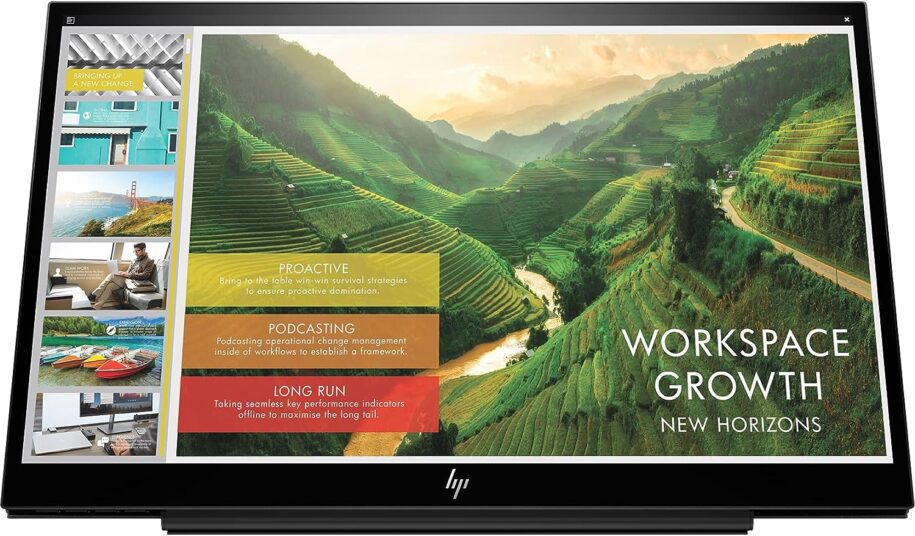
Introduction
In our fast-paced, ever-evolving world, flexibility and productivity go hand in hand. Whether you’re a digital nomad, a professional on the move, or someone who appreciates the freedom to work from various locations, having the right tools at your disposal is crucial. Enter the HP EliteDisplay S14, a portable external monitor designed to be your on-the-go productivity companion. This review will delve deep into what makes the HP EliteDisplay S14 a game-changer for those seeking a versatile display solution.
So, what’s all the buzz about this sleek, 14-inch screen? Is it truly the productivity-boosting wizard that HP claims it to be? We’re here to provide you with the lowdown on this nifty gadget, covering everything from its design and functionality to its performance and user experience. Let’s get the ball rolling with a closer look at the HP EliteDisplay S14!
You May Also Like Best HP Monitors
The Design: Slim, Sleek, and So Easy to Carry
One of the first things that catch your eye when you lay your hands on the HP EliteDisplay S14 is its stunning design. This portable monitor doesn’t just pack a punch in terms of performance; it’s also a head-turner! Here’s why:
1. Slim and Lightweight
HP has gone above and beyond to ensure that the EliteDisplay S14 is as portable as it gets. With its ultra-slim profile and feather-lightweight build, it’s incredibly easy to carry around. You can slide it into your bag or backpack without adding unnecessary bulk, making it an ideal choice for those who are always on the move!
2. Stunning Build Quality
The monitor exudes quality with its sleek aluminum finish. It feels sturdy and well-crafted in your hands, leaving no doubt that you’re dealing with a premium product. The near-borderless display adds a touch of sophistication, and the overall look is minimalist and modern.
3. Easy Set-Up and Orientation
The HP EliteDisplay S14 is designed for maximum user convenience. It’s compatible with both Windows and Mac, and setting it up is a breeze! You can choose between landscape and portrait orientations, allowing you to work in the mode that suits your task best. This flexibility is a real game-changer when it comes to productivity.
Functionality: A True Extension of Your Screen
Now, let’s talk about what the HP EliteDisplay S14 does for you in terms of functionality. After all, it’s not just about looking good – it’s about getting the job done efficiently!
1. A Seamless Extension
This external monitor is a plug-and-play solution for expanding your screen real estate. With a full HD 1920×1080 resolution, it complements your laptop or desktop seamlessly, giving you more room to work on your projects, spreadsheets, or even to watch your favorite shows. You’ll never feel constrained by a small screen again!
2. USB-C Connectivity
The HP EliteDisplay S14 comes equipped with USB-C connectivity, making it a breeze to connect to your laptop or other devices. This means no fumbling with a tangle of cables – just plug it in, and you’re good to go! The USB-C connection not only ensures a quick setup but also provides both power and display connectivity through a single cable.
3. Multiple Device Compatibility
Worried that your device might not be compatible? No need to fret! This external monitor is versatile and can connect to a range of devices, including laptops, smartphones, and tablets. Whether you’re using a Windows laptop, a MacBook, or an Android device, the HP EliteDisplay S14 has you covered. So, you can switch between your work and personal devices without missing a beat!
4. Bright and Vibrant Display
The 14-inch IPS panel on the EliteDisplay S14 offers vivid colors and sharp images, ensuring that your work or entertainment looks stunning. Whether you’re editing photos, watching videos, or preparing a presentation, you’ll appreciate the vibrant, true-to-life visuals.
5. Adjustable Brightness
Working in various lighting conditions is a breeze with the HP EliteDisplay S14. It offers adjustable brightness levels, allowing you to fine-tune the display to suit your surroundings. Whether you’re in a dimly lit café or a well-lit office, you can set the brightness to your liking for optimal viewing.
Performance: Boosting Your Productivity
Now, let’s get to the heart of the matter – how does the HP EliteDisplay S14 perform in real-world scenarios? Does it truly boost your productivity? Let’s find out!
1. Multi-Tasking Made Easy
With the extra screen real estate provided by the EliteDisplay S14, multi-tasking becomes a breeze. You can have your emails on one screen while working on a document on the other. No more constantly switching between tabs or windows – your workflow becomes smoother and more efficient.
2. Ideal for Presentations
For professionals who frequently conduct presentations, this portable monitor is a game-changer. It’s perfect for mirroring your content to a larger screen, ensuring that everyone in the room can see your presentation clearly. It’s like having a portable projector in your bag!
3. Collaborative Work
Collaboration is increasingly important in today’s work environment, whether you’re working with colleagues in the same office or team members spread across the globe. The HP EliteDisplay S14 is an excellent tool for collaborative work. You can have a video conference call on your laptop while using the external monitor for shared documents, making virtual meetings more productive than ever.
4. Great for Gaming
It’s not all about work – the EliteDisplay S14 also offers an enhanced gaming experience. Its sharp display and fast response time make it a great choice for gaming on the go. Hook it up to your gaming laptop or console, and you’ll enjoy a more immersive gaming experience wherever you are.
5. Built-In Blue Light Filter
Spending long hours in front of a screen can strain your eyes. HP cares about your eye health, and the EliteDisplay S14 comes with a built-in blue light filter. This feature reduces the blue light emitted from the screen, making it easier on your eyes, especially during late-night work sessions or extended gaming marathons.
User Experience: A Joy to Work With
So, what’s it like to use the HP EliteDisplay S14 in your day-to-day life? Let’s talk about the user experience and the little things that make a big difference.
1. Responsive Touch Controls
The monitor features responsive touch controls for adjusting settings like brightness and input source. It’s a small touch, but it makes your interaction with the device smooth and hassle-free.
2. Versatile Stand
The built-in stand on the EliteDisplay S14 is adjustable, allowing you to find the perfect viewing angle. You can tilt it to your liking, which is a great feature if you’re working from different locations with varying desk setups.
3. Durable Protective Sleeve
When you’re on the move, protecting your valuable gadgets is essential. HP includes a durable protective sleeve with the EliteDisplay S14, ensuring that your monitor stays safe during transport. It’s the little things like this that demonstrate HP’s commitment to user experience.
4. Energy-Efficient
Worried about draining your laptop’s battery? The HP EliteDisplay S14 is energy-efficient and draws power through the USB-C connection, reducing the impact on your laptop’s battery life. This is especially valuable when you’re working remotely or in locations where power outlets are limited.
5. Portable Audio
The monitor also features integrated speakers, which is a pleasant surprise for those moments when you want to catch up on a quick video or a conference call without needing external speakers or headphones. The sound quality is decent for a portable monitor, adding to its versatility.
FAQs: Your Burning Questions Answered
We understand you might have a few questions bubbling up. So, here are some frequently asked questions to ease your mind:
Q1: Can I connect the HP EliteDisplay S14 to my smartphone or tablet?
Absolutely! This portable monitor is designed to be versatile and can connect to a range of devices, including smartphones and tablets. Whether you’re using an Android or iOS device, you can easily extend your screen with the EliteDisplay S14.
Q2: Is the HP EliteDisplay S14 compatible with Mac laptops?
Yes, it is. The monitor is compatible with both Windows and Mac laptops, providing a seamless experience for users of both operating systems.
Q3: Does the HP EliteDisplay S14 come with a warranty?
Yes, it does. HP offers a limited warranty for the EliteDisplay S14, providing peace of mind in case of any manufacturing defects.
Q4: What is the maximum resolution of the HP EliteDisplay S14?
The monitor offers a maximum resolution of 1920×1080 (Full HD), ensuring crisp and clear visuals.
Q5: Can I use the HP EliteDisplay S14 for gaming?
Absolutely! The monitor’s sharp display and fast response time make it a great choice for gaming, whether you’re using a gaming laptop or a console.
Conclusion: Unleash Your Productivity On the Go!
The HP EliteDisplay S14 is not just a portable monitor; it’s a powerful tool that can revolutionize the way you work and play. Its slim and sleek design, seamless functionality, and impressive performance make it a top choice for professionals and enthusiasts alike. Whether you’re a digital nomad, a business traveler, or simply someone who values flexibility, this external monitor is a game-changer.
So, if you’re ready to unleash the power of productivity and take your workspace with you wherever you go, the HP EliteDisplay S14 is a fantastic choice. With its stunning design, responsive touch controls, and compatibility with a range of devices, it’s the perfect companion for your on-the-go lifestyle. Say goodbye to screen constraints and hello to a world of enhanced productivity and entertainment!
Don’t just take our word for it; try out the HP EliteDisplay S14 for yourself and experience the difference. Whether you’re working on important projects, giving presentations, or indulging in some gaming fun, this portable monitor has got you covered. Say hello to a world of endless possibilities with the HP EliteDisplay S14 – your productivity, your way!






























































































































































