
The Dell UltraSharp U3223QZ is a feature-packed 31.5-inch 4K monitor designed to elevate your productivity and visual experience to new heights. With its impressive resolution, advanced features, and thoughtful design, this monitor aims to cater to the needs of professionals, gamers, and multimedia enthusiasts alike. In this review, we delve into the various aspects of the U3223QZ to help you assess its suitability for your specific requirements.
We’ll explore the monitor’s key features, including its 16:9 widescreen resolution, 4K UHD display, and exceptional contrast ratio. We’ll also examine its intelligent webcam with AI auto framing, SafeShutter, and enhanced privacy features, which provide a secure and customizable video conferencing experience. Additionally, we’ll analyze the monitor’s connectivity options, multitasking capabilities, and software enhancements such as Dell Display Manager and Dell Peripheral Manager, which aim to streamline workflow and enhance customization.
You May Also Like Best Dell Monitors

Throughout this review, we’ll discuss the strengths and weaknesses of the U3223QZ, providing an objective analysis of its performance, design, and user experience. We’ll assess its color accuracy, visual clarity, and ergonomic considerations, considering factors like price and compatibility. Our goal is to offer you an informed perspective on whether the Dell UltraSharp U3223QZ is the right choice for your professional endeavors, entertainment needs, or gaming aspirations.
So, join us as we delve into the world of the Dell UltraSharp U3223QZ, exploring its capabilities, features, and overall performance to help you make an informed decision and unleash your productivity while immersing yourself in stunning visuals.
Related Article Best Monitors For Working From Home
- 16:9 widescreen resolution perfect for watching movies, playing video games and getting on with office work
- 4K UHD 4K UHD offers ample amount of desktop space with more than 8 million pixels
- 5 ms GTG (Fast) response time makes it excellent for latest action films, sports or gaming
REASONS TO BUY
✓High-Resolution Display: The U3223QZ features a 4K UHD resolution, offering stunning image quality and sharp details. With over 8 million pixels, you can enjoy a visually immersive experience with exceptional clarity and crispness.
✓Versatile Aspect Ratio: The 16:9 widescreen aspect ratio of the monitor is well-suited for various tasks, including watching movies, playing video games, and office work. It provides ample desktop space and accommodates different content types for a versatile user experience.
✓Advanced Video Conferencing Features: The monitor includes an intelligent webcam with AI auto-framing and SafeShutter features. These functionalities enhance privacy and optimize your video conferencing experience, ensuring that you are centered in the frame and providing an extra layer of security.
✓Enhanced Visual Performance: With features like Digital Overlap HDR and 3D/2D Video Noise Reduction, the U3223QZ monitor offers exceptional contrast, vibrant colors, and reduced motion blur. This contributes to a superior visual experience, whether you’re watching movies, playing games, or working on detailed tasks.
✓Comprehensive Connectivity and Multitasking: The monitor provides comprehensive connectivity options, including USB-C, Ethernet, and various USB ports. This allows for easy integration of multiple devices and peripherals, streamlining your workspace. Additionally, connecting up to two PCs and utilizing PbP and PiP modes enhances multitasking capabilities and facilitates collaboration across different sources.
REASONS TO AVOID
✗Price: As a high-quality 4K monitor with advanced features, the U3223QZ will likely have a higher price point than monitors with lower specifications. This might make it less accessible for budget-conscious users or those seeking a more affordable option.
✗Size and Space Requirements: The large 31.5-inch size of the U3223QZ monitor may require a substantial amount of desk space. Users with limited space or smaller workstations might find it challenging to accommodate such a large display, leading to potential ergonomic issues.
✗Response Time: While the U3223QZ boasts a 5ms GTG (Gray-to-Gray) response time, some users, particularly avid gamers, may prefer monitors with even faster response times to minimize motion blur during high-speed gaming or fast-paced action scenes.
✗Limited Color Gamut: While the U3223QZ offers a wide color coverage of 98% DCI-P3, users working in professional color-critical industries, such as graphic design or professional photography, may require monitors with even wider color gamut coverage to accurately reproduce colors.
✗Compatibility Limitations: While the monitor offers comprehensive connectivity options, ensuring compatibility with your specific devices and operating systems is important. Not all devices or operating systems may fully support all the monitor’s features or achieve optimal performance.
Versatile 16:9 Widescreen Resolution for Multimedia and Productivity
The 16:9 widescreen resolution of the Dell UltraSharp U3223QZ monitor provides a versatile aspect ratio that is well-suited for various activities such as watching movies, playing video games, and engaging in office work. Here are some details about how this aspect ratio enhances different tasks:
- Watching Movies: The 16:9 aspect ratio is a standard for most movies and TV shows. When viewing content in this ratio, you can enjoy a cinematic experience with no black bars on the screen. The U3223QZ’s large 31.5-inch size combined with the 16:9 aspect ratio allows you to immerse yourself in movies, enjoying a wide field of view and enhanced visual details.
- Playing Video Games: Many modern video games are optimized for a 16:9 aspect ratio, ensuring that game developers can create stunning visuals and immersive gameplay experiences. With the U3223QZ’s widescreen resolution, you can enjoy games with a wider field of view, seeing more of the game environment and gaining a competitive edge.
- Office Work: The 16:9 aspect ratio provides ample horizontal space for multitasking and working with multiple windows side by side. You can easily arrange documents, spreadsheets, and web pages, improving your productivity by having more content visible simultaneously. The U3223QZ’s large size and high resolution further enhance your ability to work efficiently, reducing the need for excessive scrolling or switching between windows.
Overall, the 16:9 widescreen resolution of the Dell UltraSharp U3223QZ monitor offers a versatile aspect ratio that caters to different multimedia activities and office tasks. Whether you’re enjoying movies, playing games, or working on various projects, this aspect ratio provides an immersive viewing experience and increased productivity potential.
4K UHD: Expansive Desktop Space with Over 8 Million Pixels
The Dell UltraSharp U3223QZ monitor boasts a 4K UHD resolution, which translates to an abundance of desktop space thanks to its more than 8 million pixels. Here’s a detailed explanation of what this means:
- Ample Desktop Space: With a 4K UHD resolution, the U3223QZ significantly increases screen real estate compared to lower-resolution monitors. The higher pixel count allows more content to be displayed on the screen simultaneously, making it ideal for multitasking and working with multiple applications simultaneously. You’ll have more room to arrange windows, view detailed documents, edit images or videos, and comfortably navigate complex workflows.
- More Than 8 Million Pixels: 4K UHD resolution consists of approximately 3840 x 2160 pixels, resulting in over 8 million individual pixels on the screen. This high pixel density contributes to sharper and more detailed visuals, highlighting fine details in images, text, and videos. The increased pixel count lets you see intricate elements, enjoy precise color reproduction, and experience enhanced image clarity.
- Visual Immersion: The abundance of pixels in a 4K UHD display creates a sense of visual immersion, providing a lifelike and engaging viewing experience. Whether you’re watching high-resolution videos, playing graphics-intensive games, or editing high-definition content, the U3223QZ’s 4K UHD resolution ensures that the visuals are sharp, vibrant, and detailed.
By offering an expansive desktop space and over 8 million pixels, the Dell UltraSharp U3223QZ monitor with 4K UHD resolution delivers an immersive and visually stunning environment, making it well-suited for tasks that demand ample screen real estate and superior image quality.
Immersive Entertainment and Gaming with Fast 5ms GTG Response Time
The Dell UltraSharp U3223QZ monitor’s 5ms GTG (Gray-to-Gray) response time contributes to an exceptional viewing experience, particularly for action films, sports, and gaming. Here’s a detailed explanation of how the fast response time enhances these activities:
- Smooth Action: The 5ms GTG response time ensures that fast-moving scenes, such as action sequences in movies or sports events, are displayed with minimal motion blur. The quick response time reduces the ghosting effect, where objects appear blurred or have trailing artifacts, resulting in smoother and more fluid motion on the screen. This enhances your viewing experience, allowing you to appreciate the fast-paced action more clearly fully.
- Gaming Performance: When it comes to gaming, a fast response time is crucial to maintain visual clarity and responsiveness. The 5ms GTG response time of the U3223QZ monitor helps minimize motion blur, which can be especially beneficial in fast-paced gaming genres like first-person shooters, racing games, and action-adventure titles. With reduced motion blur, you can enjoy sharper visuals and more precise control, giving you a competitive edge and an immersive gaming experience.
- Enhanced Visual Experience: The fast response time not only contributes to smoother motion but also enhances the overall visual experience. It ensures that transitions between frames are quick and seamless, resulting in crisp and clear visuals without noticeable lag or delays. This is particularly important when viewing fast-action content or engaging in fast-paced gaming, as it allows you to see details more accurately and react swiftly to changes on the screen.
In summary, the Dell UltraSharp U3223QZ monitor’s fast 5ms GTG response time is well-suited for watching action films, sports, and gaming. It enables smooth action, reduces motion blur, and enhances the visual experience, ensuring that you can fully immerse yourself in the excitement and enjoy a seamless viewing or gaming session.
Enhanced Video Conferencing Experience: Intelligent Webcam and Advanced Features on a 31.5” 4K Monitor
The Dell UltraSharp U3223QZ monitor offers an exceptional video conferencing experience with its intelligent webcam and advanced features. Here’s a breakdown of the key components and functionalities:
- Intelligent Webcam with 4K Sony Starvis CMOS Sensor: The monitor incorporates an intelligent webcam equipped with a 4K Sony Starvis CMOS sensor. This high-resolution sensor ensures that you look great during video conferences, delivering sharp and detailed video output. The advanced sensor technology enhances the overall image quality, providing a clear and professional appearance.
- AI Auto Framing and Automatic Focus: With AI auto framing, the monitor’s webcam automatically adjusts the focus to keep you centered in the frame during video calls. This feature eliminates the need for manual adjustments, ensuring that you are always in view without any hassle. It allows for a more natural and seamless video conferencing experience.
- True Color with Digital Overlap HDR: The U3223QZ monitor’s Digital Overlap HDR technology ensures true color representation, even in challenging lighting conditions. This feature enhances the contrast and color accuracy of the displayed content, resulting in vibrant and realistic images. It helps maintain visual clarity and accurate color reproduction, ensuring that you are seen clearly and accurately during video conferences.
- 3D/2D Video Noise Reduction: The monitor incorporates 3D/2D Video Noise Reduction technology to reduce motion blur and improve image quality during video playback. This feature minimizes visual artifacts and noise, resulting in clearer and sharper images. It ensures that your video remains crisp and smooth, enhancing the overall video conferencing experience.
Dell’s analysis, based on desktop monitors with built-in speakers, microphone, and webcam conducted in August 2021, emphasizes the advanced capabilities of the UltraSharp U3223QZ monitor’s webcam and video conferencing features.
By combining a 4K Sony Starvis CMOS sensor, AI auto framing, Digital Overlap HDR, and 3D/2D Video Noise Reduction, the Dell UltraSharp U3223QZ monitor provides an enhanced video conferencing experience with great image quality, accurate colors, and effortless focus adjustments.
Effortless Security and Enhanced Privacy for Video Conferencing
The Dell UltraSharp U3223QZ monitor offers effortless security and enhanced privacy features, ensuring a secure and controlled video conferencing experience. Here’s a detailed explanation of these features:

- SafeShutter for Enhanced Privacy: The monitor is equipped with SafeShutter, a feature that automatically opens and closes the camera shutter. SafeShutter syncs with video conferencing applications, providing an extra layer of privacy. This feature ensures that the camera remains closed when not in use, protecting your privacy and preventing unauthorized access to the camera.
- Microphone Mute and Camera Disable Buttons: The U3223QZ monitor includes dedicated buttons for muting the microphone and disabling the camera. These buttons offer seamless precautions to enhance your privacy and security during video conferencing sessions. With the microphone mute button, you can control when your audio is transmitted, ensuring that you are only heard when you choose to be. Similarly, the camera disable button allows you to easily control when your video is being transmitted, providing you with complete control over your visual presence.
These security and privacy features are designed to give you peace of mind during video conferencing. They allow you to protect your privacy, control your audio and video inputs, and ensure that you are showcased only when you are ready. By incorporating SafeShutter and dedicated mute and disable buttons, the U3223QZ monitor provides a secure and controlled video conferencing environment.
Note: It’s important to refer to Dell’s official product documentation or reviews for specific instructions on how to use these features effectively and ensure a secure video conferencing experience.
Designed for Your Comfort and Visual Excellence: Enhanced Eye Comfort and Crystal Clear Visuals
The Dell UltraSharp U3223QZ monitor is thoughtfully designed to prioritize your comfort and deliver exceptional visual performance. Here’s a detailed explanation of the key features:

- Enhanced Eye Comfort with ComfortView Plus: The monitor incorporates ComfortView Plus, an always-on feature that enhances eye comfort. This feature reduces eye strain by minimizing blue light emissions from the screen, allowing you to view the monitor for extended periods comfortably. By keeping your eyes on the screen for longer without discomfort, you can work or enjoy multimedia content with greater ease and productivity.
- TÜV Rheinland Certified: The monitor has received certification from TÜV Rheinland for being a Low Blue Light Hardware Solution and Flicker Free. This certification ensures that the monitor meets specific standards in minimizing blue light emissions and reducing screen flickering. These features contribute to a more comfortable viewing experience, reducing eye fatigue and promoting healthier screen usage.
- Exceptional Contrast and Wide Viewing Angle: The U3223QZ monitor offers an impressive contrast ratio of 2000:1, resulting in superior black performance and vivid colors. This contrast ratio enhances the depth and richness of images on the screen, providing incredible color accuracy and allowing details to stand out. Additionally, the monitor features IPS Black technology, which ensures consistent color performance and wide viewing angles of 178° horizontally and vertically. This means you can enjoy excellent image quality and accurate colors from various positions in the room.
- Crystal Clear Visuals: The U3223QZ monitor combines a 4K resolution, 98% DCI-P3 color coverage, and VESA Display HDR400 support. With 4K resolution, you can enjoy sharp and detailed visuals with four times the resolution of Full HD. The wide color coverage of 98% DCI-P3 ensures accurate and vibrant color reproduction, making images and videos come to life. The VESA Display HDR400 support enhances contrast and dynamic range, resulting in stunning visuals with improved brightness and deeper blacks.
Dell’s analysis conducted in August 2021 shows that the UltraSharp U3223QZ monitor excels in comfort and visual excellence compared to other desktop monitors with built-in speakers, microphones, and webcam.
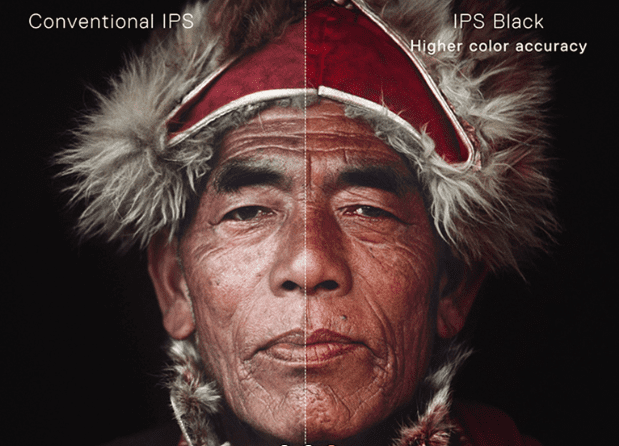
With enhanced eye comfort, exceptional contrast, crystal clear visuals, low blue light, and flicker-free performance certifications, the U3223QZ monitor is designed to prioritize your comfort and provide an immersive and visually stunning experience.
Dell Display Manager: Enhancing Productivity and Seamless Transitions
The Dell Display Manager is a software utility accompanying the Dell UltraSharp U3223QZ monitor, offering features designed to optimize productivity and provide a seamless user experience. Here’s a detailed explanation of the key features:
- Easy Arrange for Improved Multitasking: The Easy Arrange feature in Dell Display Manager allows you to organize multiple applications across one or more screens easily. With 38 pre-set window partitions available, you can quickly tile applications in various configurations to suit your workflow. This feature enhances multitasking abilities by enabling you to view and work with multiple applications simultaneously, optimizing productivity and streamlining your workflow.
- Auto-Restore for Seamless Transitions: The auto-restore feature in Dell Display Manager ensures that your applications return to their previous positions and configurations, even after unplugging your monitor. This functionality saves you time and effort by remembering where you left off. When you reconnect the monitor, applications will be restored to their original locations, maintaining a seamless transition and allowing you to resume work without disruptions.
The Dell Display Manager software complements the functionality of the UltraSharp U3223QZ monitor by offering advanced features that enhance productivity and ensure a smooth user experience. Easy Arrange enables efficient multitasking by allowing you to arrange and manage multiple applications on your screen easily. The auto-restore feature eliminates the need to manually reposition and resize applications, ensuring a seamless transition between usage sessions.
By utilizing Dell Display Manager, you can optimize your workflow, increase productivity, and enjoy a more streamlined and convenient experience when working with the Dell UltraSharp U3223QZ monitor.
Dell Peripheral Manager: Customize Your Video Conferencing Experience for Optimal Presentation
The Dell Peripheral Manager software utility accompanies the Dell UltraSharp U3223QZ monitor, specifically designed to enhance your video conferencing experience. It provides a range of features that allow you to customize settings based on your preferences, ensuring you are seen in the best possible light during video calls. Here’s a detailed explanation of the key features:
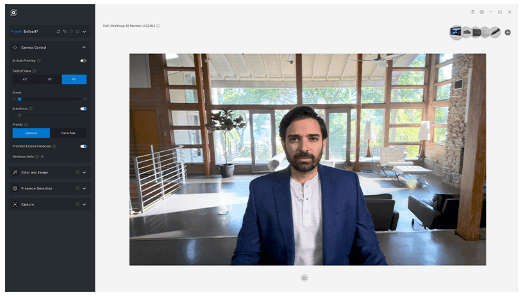
- HDR, AI Auto Framing, and Field of Views: The Dell Peripheral Manager offers a comprehensive range of features to enhance your video conferencing presentation. HDR (High Dynamic Range) enhances image quality with improved contrast and color accuracy. AI Auto Framing automatically adjusts the camera focus to keep you centered in the frame, ensuring you are always in view. Different Field of Views (FOVs) allow you to choose the camera angle and perspective that best suits your preference and presentation style.
- Presets for Easy Customization: The Dell Peripheral Manager provides preset options that allow you to customize your video conferencing settings easily. These presets can include predefined combinations of features such as HDR, AI Auto Framing, and FOVs, enabling you to quickly switch between different configurations based on your needs or specific video conferencing scenarios. This flexibility ensures that you can adapt your presentation style effortlessly and achieve the desired visual impact.
By utilizing the Dell Peripheral Manager, you have the power to customize your video conferencing settings and optimize your presentation. Whether you want to enhance image quality with HDR, ensure that you are consistently centered with AI Auto Framing, or choose from various FOVs, this software allows you to tailor your video conferencing experience to meet your specific requirements.
The Dell Peripheral Manager is compatible with Windows 10 and above, making it accessible to a wide range of users. By leveraging this software alongside the Dell UltraSharp U3223QZ monitor’s built-in webcam, you can achieve a professional and personalized video conferencing setup, ensuring you are seen in the best possible light and projecting the image you want to convey.
Sustainability at the Core: Dell’s Commitment to Environmental Responsibility
Dell is dedicated to promoting sustainability in all aspects of its operations, demonstrating a strong commitment to environmental responsibility. Here’s an explanation of Dell’s sustainability practices:
- Sustainable Materials: Dell carefully selects sustainable materials for its products and packaging. By prioritizing eco-friendly alternatives, Dell aims to minimize its environmental impact throughout the product lifecycle. This includes using recyclable or biodegradable materials whenever possible, reducing resource consumption, and waste generation.
- Reuse, Remanufacturing, and Responsible Recycling: Dell goes beyond traditional disposal methods by actively engaging in reuse, remanufacturing, and responsible recycling practices. Instead of discarding products, Dell works to extend their lifespan through refurbishment and remanufacturing processes. This not only reduces electronic waste but also conserves resources and minimizes the need for new production.
- Lifecycle Management: Dell emphasizes comprehensive lifecycle management for its products. This involves considering sustainability at each stage, from design and manufacturing to usage and end-of-life disposal. By implementing environmentally conscious practices throughout the lifecycle, Dell strives to optimize resource efficiency, reduce energy consumption, and minimize waste generation.
Dell’s sustainability efforts are integrated into the company’s core values, ensuring that environmental responsibility is a fundamental aspect of its operations. By prioritizing sustainable materials, embracing reuse and remanufacturing practices, and promoting responsible recycling, Dell aims to make a positive contribution to environmental preservation and the circular economy.
Through its commitment to sustainability, Dell sets an example for other organizations and encourages a more sustainable approach to technology manufacturing and consumption. By choosing Dell products, customers can support environmentally conscious practices and contribute to a greener future.
Efficient Collaboration Made Easy: Comprehensive Connectivity and Multitasking Features
Explanation: The Dell UltraSharp U3223QZ monitor is designed to facilitate quick and efficient collaboration. It offers comprehensive connectivity options and multitasking features to streamline your workspace and enhance productivity. Here’s a detailed explanation of these features:
- Comprehensive Connectivity: The U3223QZ monitor provides comprehensive connectivity options to ensure seamless integration with various devices. It includes USB-C ports capable of delivering up to 90W power, allowing you to connect and charge compatible devices simultaneously. The inclusion of an RJ45 Ethernet port enables stable and reliable network connectivity. Additionally, the monitor offers quick-access super speed USB 10Gbps and USB-C ports with up to 15W charging capabilities, providing convenient connectivity for peripherals and other devices.
- Made to Multitask: The U3223QZ monitor is designed to support multitasking and facilitate collaboration across multiple devices. It allows you to connect up to two PCs, enabling you to work with two different systems simultaneously. The intelligent Auto KVM feature detects the second PC and seamlessly switches control between the connected devices, enhancing workflow efficiency. Furthermore, the monitor supports Picture-by-Picture (PbP) and Picture-in-Picture (PiP) modes, allowing you to display content from both PCs on a single screen. This feature enables easy comparison, reference, and collaboration across multiple sources without the need for additional monitors.
These connectivity and multitasking features of the U3223QZ monitor contribute to efficient collaboration and productivity. The comprehensive connectivity options ensure that you can easily connect and integrate various devices, streamlining your workspace and reducing cable clutter. The ability to connect multiple PCs and utilize PbP and PiP modes allows for efficient multitasking, enhancing collaboration and facilitating seamless content sharing and comparison.
By offering such connectivity and multitasking capabilities, the U3223QZ monitor enables quick and effortless collaboration, making it an ideal choice for teams and professionals who rely on efficient workflow and seamless collaboration across multiple devices.
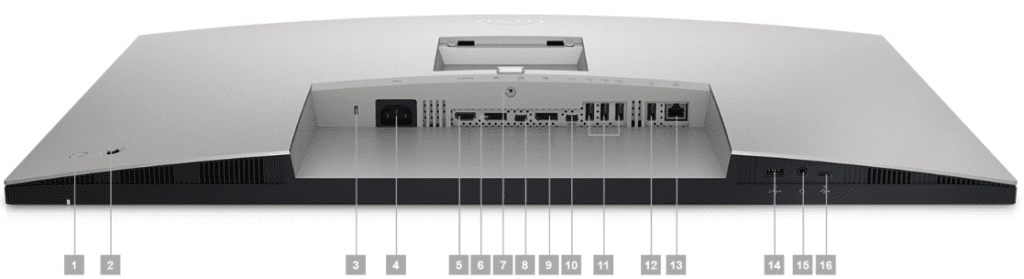
- Power On/Off button 2. Joystick 3. Security lock slot (based on Kensington Security Slot) 4. Power connector 5. HDMI port
- DisplayPort in 7. Stand lock 8. USB Type-C upstream (DisplayPort 1.4 Alt mode, 90W PD) 9. DP out 10. USB-C upstream port 11. (3) Super speed USB 10Gbps (USB 3.2 Gen 2)
- Super speed USB 10Gbps (USB 3.2 Gen 2) 13. RJ45 14. Super speed USB 10Gbps (USB 3.2 Gen 2) 15. Headphone jack 16. USB-C downstream port (15W PD)
Final Verdict
The Dell UltraSharp U3223QZ impresses with its comprehensive features and stunning visual performance. Its 4K UHD resolution and exceptional contrast ratio deliver sharp details and vibrant colors, making it a treat for multimedia enthusiasts, gamers, and professionals working with high-resolution content. The monitor’s intelligent webcam with AI auto framing and enhanced privacy features ensure a secure and customizable video conferencing experience.
The U3223QZ’s connectivity options, including USB-C and Ethernet ports, offer seamless integration with various devices, while its multitasking capabilities, such as connecting multiple PCs and utilizing Picture-by-Picture and Picture-in-Picture modes, enhance productivity and collaboration. The inclusion of Dell Display Manager and Dell Peripheral Manager further streamlines workflow and provides customization options.
While the monitor’s price may be a consideration for budget-conscious users, its premium features and exceptional performance make it a worthwhile investment for those seeking a top-of-the-line display. However, users with limited desk space should carefully consider the monitor’s large size and ergonomic implications.
Although the U3223QZ’s response time is adequate for most applications, avid gamers may desire even faster response times to minimize motion blur in fast-paced games. Additionally, professionals working in color-critical industries may find the color gamut coverage to be slightly limited.
In conclusion, the Dell UltraSharp U3223QZ is a powerhouse monitor that excels in delivering immersive visuals, enhanced productivity, and a secure video conferencing experience. Its impressive features and thoughtful design make it a compelling choice for professionals, gamers, and multimedia enthusiasts seeking a premium display. With its stunning resolution, advanced webcam features, and multitasking capabilities, the U3223QZ is an investment that promises to unlock productivity and elevate your visual experience.
Frequently Asked Questions
Here are some frequently asked questions about the Dell UltraSharp U3223QZ, along with their answers:
Q: Does the Dell UltraSharp U3223QZ support USB-C power delivery?
A: Yes, the U3223QZ supports USB-C power delivery, allowing you to charge compatible devices while connected to the monitor.
Q: Can I adjust the color settings of the monitor?
A: Yes, the Dell UltraSharp U3223QZ provides extensive color adjustment options, allowing you to fine-tune color temperature, saturation, and other display settings to suit your preferences.
Q: Does the monitor have built-in speakers?
A: No, the U3223QZ does not have built-in speakers. However, it does include an audio output for connecting external speakers or headphones.
Q: Is the monitor compatible with Mac devices?
A: Yes, the Dell UltraSharp U3223QZ is compatible with Mac devices, ensuring seamless connectivity and support for various macOS features.
Q: What is the warranty period for the monitor?
A: Dell offers a three-year limited warranty for the UltraSharp U3223QZ, providing peace of mind and reliable support.
Q: Does the monitor have an anti-glare coating?
A: Yes, the U3223QZ features an anti-glare coating, reducing reflections and glare for a comfortable viewing experience, even in well-lit environments.
Other Dell Monitors
- Dell Ultra Sharp U2719DX Review
- Dell Alienware AW2521HF Review: Beyond the Basics
- Dell SE2419HX Review
- Dell UltraSharp U3223QZ Review
- Dell Ultrasharp U2415 Review
- Dell UltraSharp U4021QW Review
- Dell UltraSharp U4323QE Review
- Dell UltraSharp U4919DW Review
- Dell Ultrasharp U3224KB Monitor Review
- Dell Alienware AW2524H Review
- Dell Alienware AW2521H Review
- Best Dell Monitors
- Dell S2340T Review

































































































































































