
After a very convincing first 3D Vision 2 screen from Asus, the VG278H, Acer is taking over with its HN274H Bbmiiid (complete reference), equipped with Nvidia LightBoost technology. The screen with similar specificities is a direct competitor to the Asus monitor. But will the promise of LightBoost, to offer more brightness in stereoscopic 3D, be as well kept?
Related Article: Acer Gn245Hq Review

Acer HN274H Bbmiiid
✓LightBoost / 3D Vision 2
✓Built-in transmitter/glasses provided
✓Correct responsiveness / 120 Hz
✓3 HDMI 1.4 / DVI-DL/HDMI cables supplied
✗Basic colorimetry / TN panel angles
✗Basic ergonomics / messy finish
✗Lack of gamma and Kelvin settings
✗High price
Acer HN274H BbmiiidAfter a very convincing first 3D Vision 2 screen from Asus, the VG278H, Acer is taking over with its HN274H Bbmiiid (full reference), equipped with Nvidia LightBoost technology.
Related Article: Aoc C27G2Zu Review
Screen Presentation
While the Asus VG278H was intended to be a typical minimum (original shape of the fairing, 3D logo on the foot, height-adjustable screen, etc.), this Acer HN274H has a very versatile envelope. Some may rejoice, but for a gaming monitor, we have seen more inspiration… The only physical common point is the choice of shiny and dirty plastic, the sad rhyme that comes up too often. On the other hand, the two 3D Vision 2 screens are very similar in terms of technical data. Starting with the same diagonal of 27 inches, in matte TN panel, which can display the resolution of 1,920 x 1,080 pixels (i.e. a fairly coarse pitch of 0.311 mm). The 2 ms / 120 Hz tandem is also appropriate here. And of course, the LED backlight, compatible with Nvidia’s LightBoost technology.
Unlike the VG278H, which had its 3D emitter enthroned in a protrusion on top of the screen, the infrared cell is here hidden under the plastic fairing, in the same place (you can see it transparently). Note that Acer also provides a pair of 3D Vision 2 glasses in the monitor box. The finish of the HN274H is not exceptional, however, we did not notice any particular weakness as on the VG278H in its time.


The HN274H wins a clear victory in the battle of connectivity. This is because it has in addition to the usual trio VGA / DVI-DL / HDMI of two other HDMI sockets housed on the left edge of the screen. All three in version 1.4, allow 3D display in 1080i at 60 Hz, 1080p at 24 Hz or 720p at 120 Hz. The Acer screen also includes two speakers but is of lower quality (everything is relative …) than those found in the Asus screen.
Does the Acer HN274H literally shine? The manufacturer announces a reasonable luminance of 300 cd/m², but a clearly reasonable dynamic contrast of 100 million to 1! The pompom… What does our LaCie BluEye Pro probe say? That the HN274H offers a default contrast ratio of 1139:1, with a white point of 364.6 cd/m² and a black point of 0.32 cd/m². It’s almost the same rate as on the VG278H from Asus. Putting everything to the fullest, nothing changes significantly.


Too bright, we lower the display intensity to 30 to get something more visually acceptable. The contrast ratio decreases slightly, with a white point at 141.6 cd/m² and a black point at 0.16 cd/m² (885:1). Until we go down to brightness 0 (black point at 0.10 cd/m², white point at 110 cd/m²), the screen will stay in a contrast range of 900 to 1,100 to 1.
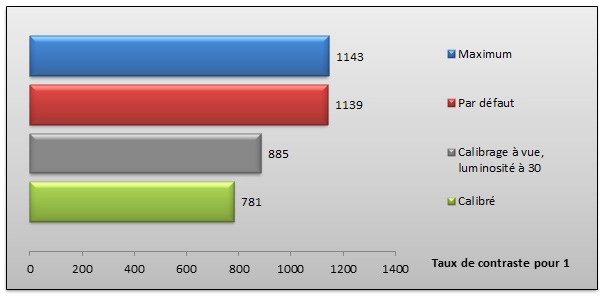
Related Article: Aoc E2352Phz Review
Ergonomics
As grandma would say, this 27-inch from Acer is stiff as justice. All that is available as articulation is an osteoarthritic inclination of the slab. No USB port, no headphone jack… In short, the VG278H demonstrates much more flexibility, which everyone will be able to appreciate, and not just the “office automation” profile of users. “HDMIphages” will appreciate the two side Sockets, but that’s the only plus of the HN274H.
The HN274H won’t come as a surprise either on the question of viewing angles since with its TN panel, the screen suffers from the usual limitations… This is all the more visible on a diagonal of 27 inches, where the edges stop far when the user stands directly in front, about sixty centimeters.


When it comes to OSD, Acer takes the same and starts over. You can refer to the slideshow included in the GN245HQ test since nothing has changed… And to say that at the time we were already asking for “a little reorganization and a serious dusting off”… Yes, there is one change: the appearance of the Nvidia 3D LightBoost entry in the Settings tab. Which allows you to adjust the intensity of the backlight when using 3D Vision 2.
Related Article: Asus Mx299Q Review
Energy Consumption
This 27-inch from Acer has a less powerful LED backlight than the VG278H from Asus, so we can expect lower power consumption. In practice, the facts are proven. By default, the HN274H consumes only 32.2 watts default, 34.6 watts when pushed all the way, including sound. Once calibrated, the screen drops to 22.6 watts, which is about 6 watts less than the Asus monitor. In standby (0.7 watts) as of (0.4 watts), Acer retains its advantage. Other screens do better, but if we compare these two 27-inch 3D Vision 2s, the HN274H is the least energy-intensive.
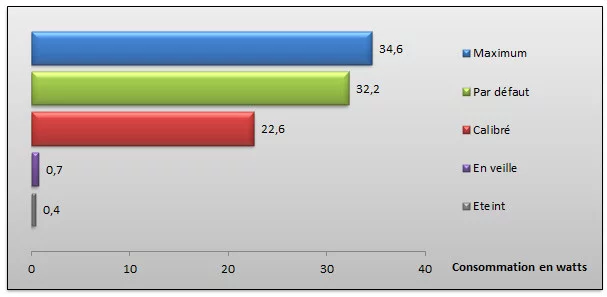
What About Colorimetry
Asus’ screen turned out to be a pleasant surprise in terms of display, unfortunately, that’s not quite the case with the HN274H. By default, the rendering is deviant: we observe a visible dominance of blue, and green to a lesser extent. That said, it’s possible to tweak the eyeballs to something visually acceptable. The average Delta E at 8.6 by default, with a peak at 18 in the gray, then goes to 5.9 with a peak at 10.6 still in the gray. This result is obtained by applying the following settings: red at 90, green at 86, blue at 76, and brightness at 30. We fall back on the desired color temperature, but the gamma remains much too high (2.7).
We, therefore, move on to the calibration of the screen, without having to modify our RGB values too much. The probe makes adjustments during the tests. The average Delta E then drops to 0.8 with a peak of 1.6 in light gray. Morality: if we can improve the visual rendering for more comfortable use, it is imperative to go through a real calibration to obtain an accurate display.
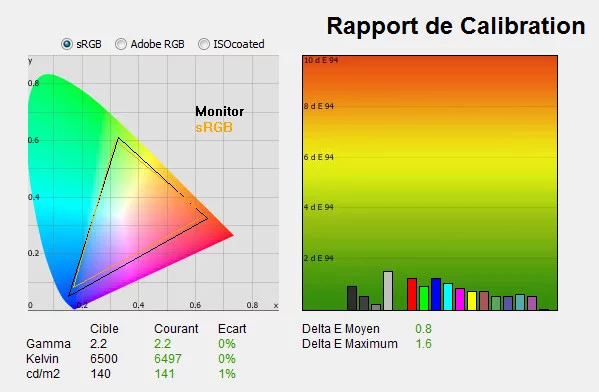
What about homogeneity? The HN274H is very similar to the VG278H in this area. The average luminance deviation from the center is 8.4%, with a peak at 17.1% in the upper-left edge. The difference here is the distribution of homogeneity, very balanced on the lower half of the screen and much less stable on the upper part of the panel. Rather uniform for a 27-inch TN panel, even if the weakness of the upper-left edge can be seen on a solid area (preferably colored). The colorimetry fluctuates relatively little, with an average delta E deviation of 45.8% from the center.
Attention, as for the GN245HQ of Acer, we can clearly see a backlight leak at the bottom of the panel. It jumps out precisely when you watch films, in the black bands which are no longer totally black…
Related Article: Asus Pa246Q Review
And for moving images?
No overdrive on this Acer screen but a 120 Hz operation which we expect a lot. Let’s start at the beginning by setting the graphics card to a 60Hz display and lacing up our animated logo. The camera manages to capture 3.3 sharp images and 2.9 with slight ghosting out of 10, or 62% satisfactory views. 3.8 images out of 10 remain doubled, including 0.5 with a slight additional ghost (a result barely tripled). The HN274H thus behaves better than the Asus VG278H without overdrive, but a little less well than the latter with overdrive: an intermediate 2 ms in short.
The switch to 120 Hz marks progress, but without more vehemence than that. The proportion of sharp images goes to 4.1 out of 10, slight ghosting remains at 2.9 out of 10. The quantity of doubled images has fallen to 2.9 out of 10, with sometimes an extremely rare and discreet trace of ghosting. Which ultimately gives us 70% of satisfactory images, a figure well below the 93% of the Asus VG278H in 120 Hz with overdrive, but still decent enough to play properly.
Film viewing is also perfectly possible, the 27-inch panel with a 16:9 ratio with good native contrast lending itself well to the exercise. There is certainly visual discomfort due to backlight leakage at the bottom of the screen, but the experience is not unpleasant. Acer’s Dynamic Contrast ACM works well when the brightness isn’t turned on. The processing gives bite to the image, in bright or clear scenes. On the other hand, a small annoying detail: when the screen is calibrated with a brightness set to 30 and we activate the ACM, it automatically goes to 84 and does not return to 30 as soon as we deactivate it. You might as well use Cinema mode and return to your User profile at the end of the session.
And 3D in all this?
With its LightBoost Nvidia technology, the HN274H is very convincing as soon as we activate the stereoscopy. A bit like its elder Asus VG278H, which comforts us in thinking that Nvidia has indeed made tangible progress with its second version of 3D Vision. The major gain concerns the brightness of the display. The user is much less affected by the loss of light intensity caused by the definition by active glasses. But it is also the ambient light that is less subdued, suddenly the gaze strikes more easily on the keyboard. A real plus!
Now, if the HN274H does very well, it remains a little below the Asus screen. Its less responsiveness is felt, and the phenomenon of crosstalk appears more often and more markedly. On Dirt3 or Battlefield 3 for example, the difference is clear. While the VG278H is almost flawless, the HN274H displays a few split edges. Nothing bad, it must be said that the VG278H is really a reference in this area. But as this Acer is THE direct competitor in 27 inches, the comparison is inevitable. And it still turns in favor of the first. Brought back to the rest of the market, the HN274H is still among the best in 3D.


A brief digression on online 3D, www.3dvisionlive.com, which Nvidia cordially advised us to go and see. Or rather to go back and see, because the last time we tried, it only worked in anaglyph: rather annoying… So there indeed it works, after a few plug-ins to install, sometimes Silverlight, sometimes Flash Player, sometimes HTML5 3D that only Firefox seems to be able to read… In photos, there is some interesting content, nestled in the middle of lolitas of all kinds.
But in the video, whether in the 3D Videos section or in the YouTube 3D section, the site is damn poor… The first offers a full-screen display, but not the choice of quality, most of the time insufficient; the second goes up to 720p, but does not allow a full screen. And very often, the image is not fluid. And we’re not even talking about the dubious interest of the content offered… In short, a demo site but not a 3D media library.
Conclusion
The second 27-inch on the market integrating LightBoost Nvidia technology, this Acer HN274H comes right after a very serious rival, the VG278H. If the public price of the second was initially higher, the two monitors are now on an equal price footing. Therefore, we can compare them scrupulously on the same criteria. And in this case, the Asus screen wins most of the duels, which is more on the most important points: colorimetry, ergonomics, responsiveness, 3D quality. The only areas where the Acer HN274H dominates are power consumption, connectivity, thanks to the two additional HDMI sockets, and to a lesser extent the finish. All in all, our choice is therefore quickly made! The Acer monitor remains good in absolute terms, but it would have been necessary.
































































































































































