
Finding a screen to do everything is not easy: the fast models in TN are limited in viewing angles, those in IPS or PVA displaying faithful colorimetry are not always very reactive… The solution could then come from the Japanese Eizo, with the Foris FS2331: a screen that “pampers video game addicts” while offering the brand’s emblematic display quality.
Related Article: Eizo Foris Fg2421 Review

Eizo Foris FS2331
✓Almost perfect colorimetry
✓Viewing angles/homogeneity
✓Effective overdrive / high contrast
✓EcoView / 5-year warranty
✗Basic ergonomics
✗Responsiveness without overdrive
✗Non-movable OSD
✗High price
Finding a screen to do everything is not easy: the fast models in TN are limited in viewing angles, those in IPS or PVA displaying faithful colorimetry are not always very reactive…
Related Article: Dell S2340T Review
Presentation Of The Screen
The second model in the Foris range, designed for “home entertainment”, the very recent FS2331 is a 23-inch (58.4 cm) monitor with a matt S-PVA type panel, with neon backlighting. With a native resolution of 1,920 x 1,080 pixels, the Foris FS2331, therefore, offers a ratio of 16:9. Quite logical since the screen is intended, among other things, for video use. A versatility that can be seen through the connectors of the monitor: 2 HDMI, a DVI socket, and a VGA (with of course HDCP on the three digital sockets).
Note also the presence of audio input in 3.5 mm jack format to power the two speakers (0.5 Watt) of poor quality, a headphone output, and a real power switch.



Eizo claims a response time of 7 ms, a luminance of 300 cd/m², and a contrast ratio of 3,000: 1. By default, we measured a slightly more modest but still exceptional ratio of 2,378: 1 ( black point at 0.12 cd/m² and white point at 285.4 cd/m²)! Once the screen is calibrated, the rate remains at an impressive (ultra-low black point at 0.07 cd/m² and white point at 137.8 cd/m²). The maximum luminance is slightly lower than announced (285 cd/m² against 300 cd/m²), but it is more than enough in practice.
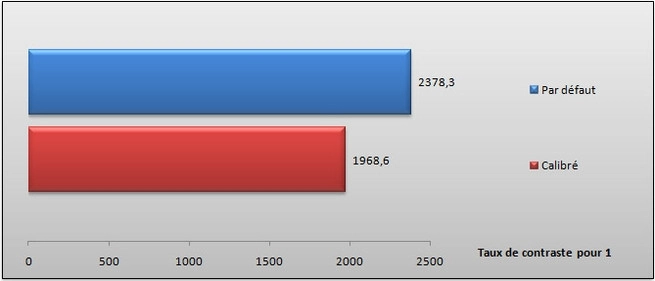
Related Article: Asus Pa246Q Review
Ergonomics
If Eizo has sought to synthesize in this Foris all the qualities relating to digital entertainment, he has on the other hand missed the mark of office automation, by being satisfied with basic ergonomics. Other than vertical tilt (20° to -10°), the FS2331 offers no articulation. It’s a shame, even if the generosity of the viewing angles due to the nature of the PVA panel does not require millimeter placement in front of the screen. Incomparably above TN panels! We will also be consoled by the presence of a remote control… but we regret that it is the only way to access the OSD! The day you run out of battery, you will only have the sound volume settings, the choice of source, and the on/off switch with direct access to the screen…



The OSD is pretty well done. To put it simply, there is a major entry, the first called “Color”, where all the settings are concentrated. Six display modes (user 1 and 2 customizable, sRGB, paper, game, and cinema), brightness, black level, contrast, saturation, tint, temperature, and advanced settings. In this last sub-menu, you can access the essential additions such as the gamma, the independent RGB adjustment, and the overdrive (acceleration of the response time by optimizing the electronic circuit).

There are also dynamic contrast functions and Eizo’s in-house “Power Resolution” processing, which strongly accentuates the sharpness to bring out the details. We remain quite skeptical about the real usefulness of the thing in view of the aggressive rendering provided by the processing… A black point remains: we cannot move the OSD, which appears in the middle of the screen. When you want to calibrate your screen, it’s quite annoying…
Related Article: Gigabyte Aorus Fi32U Review
Energy Consumption
PVA panels, like TN, generally offer moderate power consumption, compared to IPS. There, as the backlighting is always neon, the Foris FS2331 still passes 36.3 W when you leave the brightness on full (37.3 W if you use the speakers). Once calibrated, the balance drops to 26.8 W. Anxious to do better, Eizo has however integrated its EcoView technology which is based on an ambient light sensor to adapt the brightness in real-time. In a dark room, consumption thus drops to 17.1 W, which becomes quite respectable. The function even announces the energy reduction (18 W maximum, and even 19.2 W according to our measurements) and the resulting carbon footprint! An ecological concern that is also found on the guarantee, extended to 5 years (including 3 on-site) if you buy the screen in France.
What About Colorimetry
We come to where the Foris FS2331 is particularly expected: color reproduction. Well, it’s not worth beating around the bush for hours, it’s Eizo! By default, the LaCie Blue Eye Pro probe calculates an average Delta E of only 1.2, with a maximum value of 3.5 on blue. The screen is therefore already usable when it leaves the factory. Just by dropping the brightness to 50/100 and setting the color temperature to 6500 K, we obtain an average Delta E of 0.9 for a maximum of 2.8. If you feel like calibrating the screen, know that you will then come across a panel close to perfection, with an average Delta E of 0.4 and a peak (if I may say so…) of 1, 0 in the red.
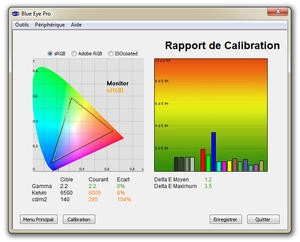
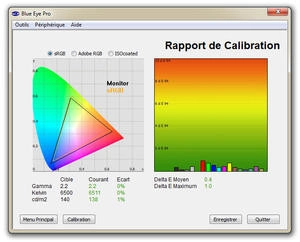
Is the slab homogeneous? With an average luminance difference of 11.1% from the center, we can answer in the affirmative, even if we could have hoped for a panel of this caliber that it would remain below the 10% mark or even 5 %. It remains invisible to the naked eye. The average Delta E varies a lot in proportion, by 93.7% on average compared to the main measurement taken in the center, but this is logical given the very low reference value, 0.4. It never exceeds 0.9, which is excellent anyway!
Related Article: Gigabyte Aorus Fo48U Review
What About Moving images?
Claiming to be multimedia, the Foris FS2331 will also have to convince here. The manufacturer announces 7 ms of response time and specifies that the monitor has “a display accelerating technology”, the overdrive. How does the Foris perform on our animated Acotizer logo test? Without overdrive, not very well. Almost all of the photos captured show a doubled (2.4 im/10) or tripled (6.7 im/10) logo! Less than one in ten images is clean or has slight ghosting. In short, it’s worse than a TN panel in 5 ms.
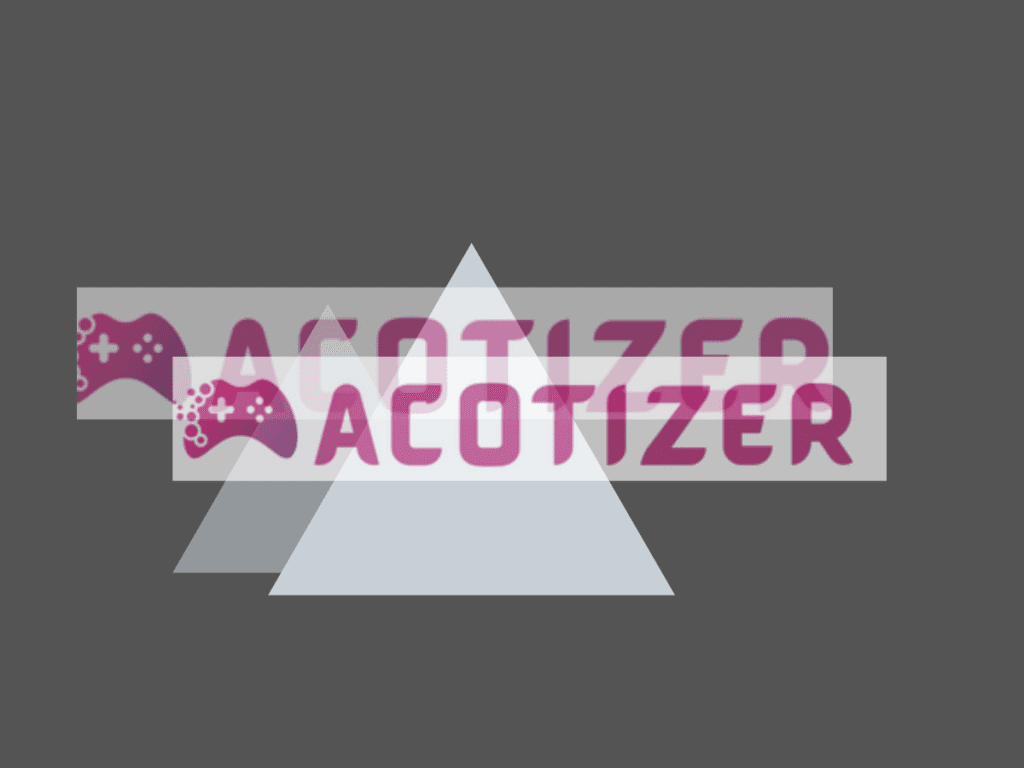
By activating the overdrive on standard (better than the mode yet called “enhanced”), things improve significantly since we obtain on average 3.4 images out of 10 completely clean and 2.6 with a slight ghost, i.e. 60 % of satisfactory images. All the same, there are still 4 images out of 10 doubled, some of which with a discreet triple residue. In short, we have the equivalent of a very average 2 ms TN panel, which remains in absolute terms fast enough to play in good conditions. We will just note that we remain a little below the promise: truly gamer monitors do better.
When watching movies, the comfort is very real. We take advantage of the superb natural contrast ratio, which can be artificially increased by an effective dynamic contrast function. But also generous viewing angles and sufficient responsiveness. On the tingling side, nothing particular to deplore, the rendering is even rather very good for a PVA panel.
Conclusion
Marketed at 430 – 470 € from Amazon MarketPlace by German sellers (note the warranty on-site is skipped) or around 600 € on direct.eizo.fr or at specialists like Graphic Réseau, the Foris FS2331 is not cheap. But the heavy bill is justified by the perfect colorimetry of the screen, by the ultra-high contrast ratio, the comfortable viewing angles, the controlled energy consumption, or the sufficient responsiveness of the panel (thanks to the overdrive). Of course, we would have liked to have had more elaborate ergonomics and a naturally quicker response time… But the Foris FS2331 is still one of the best 23 inches there is!
































































































































































