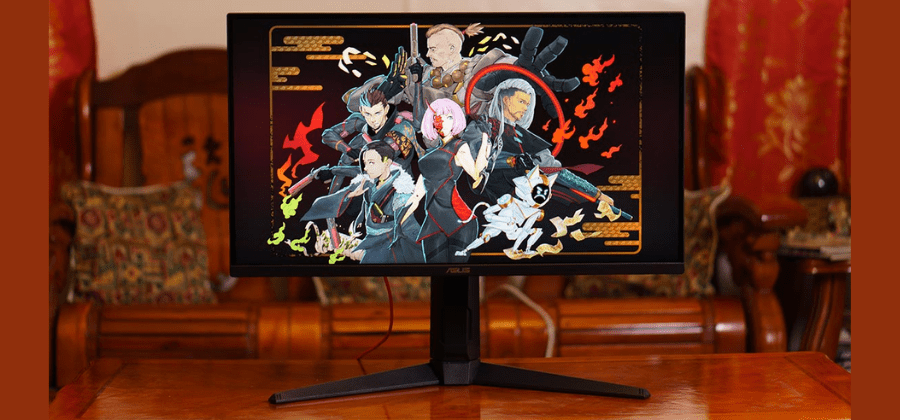
The Asus TUF Gaming VG28UQL1A is a 28-inch gaming monitor that aims to provide gamers with a highly immersive and responsive gaming experience. With its 4K UHD resolution, high refresh rate, and adaptive sync technology, this monitor is designed to deliver stunning visuals and smooth gameplay. In this comprehensive review, we will explore the features, performance, and overall suitability of the Asus TUF Gaming VG28UQL1A for gamers seeking a competitive edge.
Introduction
The Asus TUF Gaming VG28UQL1A features a 28-inch display with a 4K UHD resolution of 3840×2160 pixels. With its high pixel density, the monitor delivers sharp and detailed visuals, allowing you to see every detail with exceptional clarity. The IPS panel technology ensures wide viewing angles and accurate color reproduction, ensuring vibrant and lifelike colors regardless of your viewing position.
Related Article: Asus Rog Strix Xg43Uq Review

Asus TUF Gaming VG28UQL1A
✓HDMI 2.1, VRR, and 4K@120Hz for consoles
✓Performance and responsiveness
✓ELMB Sync efficace
✓Good ergonomics
✓Correct calibration
✗Inconvenient OSD and controls
✗DCI-P3 coverage below expectations
✗HDR rendering is too light
✗Power consumption
The TUF VG28 is ideal for anyone who wants to enjoy 4K at 144 Hz on PC, or 120 Hz on consoles. HDMI 2.1, VRR, and ELMB Sync add to the excellent performance and responsiveness. Alas, all this at a price that is far from affordable.
Asus TUF Gaming VG28UQL1A Review: its Technical Sheet
The Asus TUF Gaming VG28UQL1A is:
- Type de dalle : Fast-IPS
- Screen format, size and definition: 16:9 / 28″ (71 cm) / UHD (3840 x 2160 pixels)
- Refresh rate: up to 144 Hz
- Technologie synchronisation : AMD FreeSync Premium / G-Sync compatible
- HDR processing: yes, HDR10 / VESA DisplayHDR 400 certified
- Connectors: 1 x DisplayPort 1.4 / 2 x HDMI 2.1 / 2 x HDMI 2.0 / 2 x USB 3.1 / 1 x USB 3.0 / 1 headphone jack
- Speakers: yes, 2 x 2 W
- Power supply: external block
- Price and availability: available soon, at €899
Related Article: Asus Pq321 Review
Design and Ergonomics
The TUF VG28 (let’s call it that) is a monitor with a relatively simple and classic design. The only point that could be called unusual concerns its 28-inch diagonal. There are clearly no big differences compared to a 27-inch monitor, just over 2cm difference only. With its definition of 3,840 x 2,160 pixels, we obtain a pixel density of 157 dpi and a clear and precise display in all circumstances.
No RGB lighting with this TUF VG28, nor other eccentricities. At the back, there are some curves that remind us that we are facing a gaming monitor, but nothing more. The plastics of the screen and its support are very rigid, and the manufacturing quality is there.


The structure does not creak under pressure, while the support is solid and stable. Only the plastic cover used as “cable management” seems fragile to us. In addition, the passage of cables is clearly not optimized, it is difficult to pass more than two and correctly hold this element which is clipped on the foot.
The ergonomics of the support are however quite good and this monitor does not occupy too much space on the desk. It is possible to switch the screen to portrait mode, to adjust its height with an amplitude of 12 cm, or to tilt it from bottom to top (+20° / -5°) and from left to right ( +15° / -15°). We could ask Asus a little more, in particular, to offer us the possibility of adjusting the position of the screen more finely, or even, like certain BenQ monitors, to offer the necessary so that we can easily find our different settings.
From the front, the screen leaves plenty of room for the image with a very discreet frame. Only the lower part shows some thickness. The OSD controls are accessible at the rear, on the right. These are 4 “big” buttons and a joystick, not very pleasant to use; we will come back to it. Finally, the power supply is not integrated into the screen, so we have to make do with a rather imposing external block that will inevitably drag at the foot of the desk.
Related Article: Aoc E2352Phz Review
Connectors
A bit like the OSD controls, the positioning of the connectors leaves something to be desired. They are difficult to access and it is necessary to modify the ergonomic settings of the support as soon as we want to connect a cable. On this point, manufacturers could take inspiration from certain LG monitors, where we connect our cables perpendicular to the screen, and not parallel.

Be that as it may, the connectors of this monitor are rather well supplied, with a total of 4 HDMI ports, two of which are in the HDMI 2.1 standard. However, we benefit from a single DisplayPort 1.4 (with DSC) and a USB hub with 2 USB-A 3.1 ports. We especially regret the absence of USB-C to connect and supply a laptop with energy. Finally, there is a USB-B port and a 3.5 mm jack
The TUF VG28 also does not overlook audio. It provides the bare minimum on this, with two 2-watt speakers.
Related Article: Asus Vg248Qe Review
Software Ergonomics And Settings
The OSD and the navigation within it are undoubtedly the most important weak point of this screen in terms of ergonomics.
It is clearly not intuitive to navigate by combining the 4 large buttons with the joystick, especially since the shape and positioning of these buttons do not help us know where we are pressing. The menus themselves are counter-intuitive, and it takes some time to get used to this OSD.
Fortunately, Asus has found a solution to improve all this, but only on PC! The ASUS DisplayWidget Lite software allows you to modify the settings and options of the screen, from the moment it is connected to the PC with the USB-B cable. However, this utility is not equivalent to a more complete MSI Gaming OSD, which we saw when testing the MSI MPG Artymis 343CQR.


Specifically, with this utility, we can choose from one of the 7 image modes offered, and adjust certain image parameters of these modes in question, what Asus calls “GameVisual”. We also have access to the “GamePlus” features, with crosshair, timer, or even an FPS counter. On the other hand, a good number of functionalities remain only accessible via the OSD, in particular the Variable OD, the activation of FreeSync Premium Pro and ELMB Sync, the adjustment of the sound, the OSD itself, or even Dynamic Dimming.
Finally, note that this monitor offers relevant features, such as HDMI CEC, or PIP / PBP which can be very useful for some users. However, it is unfortunate that all these functions are not directly accessible via the Asus Display Widget Lite.
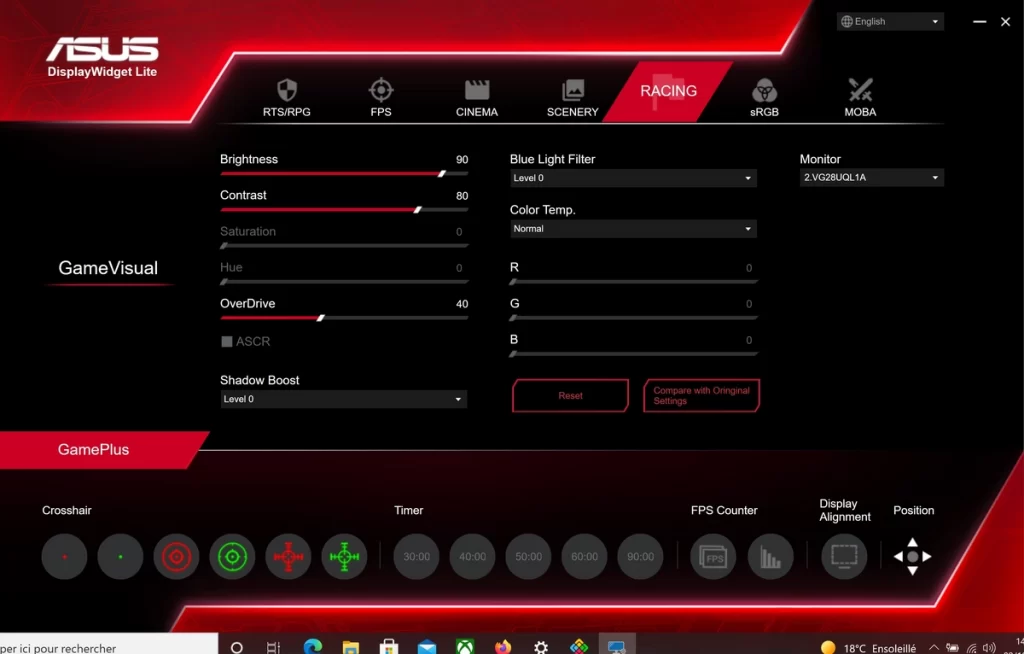
Related Article: Asus Vg278H Review
Image Quality
The Fast-IPS panel undoubtedly guarantees better responsiveness compared to a standard IPS panel, but their properties in terms of image quality are nevertheless very similar, with common weaknesses and advantages.
With the TUF VG28, this translates first into correct contrast for an IPS panel. The contrast ratio is 1070:1 in SDR, a value that is not bad, but well below what you can get with a VA panel. Maximum brightness, still in SDR, is measured at 305.9 cd/m², with a black level down to 0.286 cd/m².
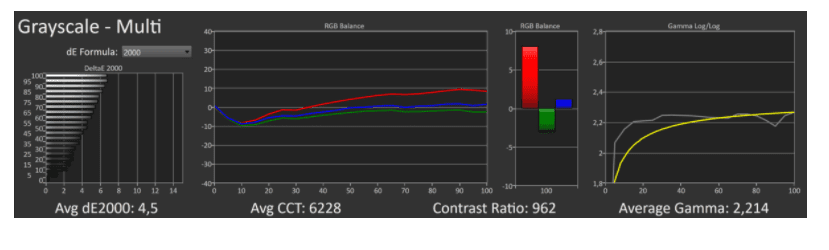
After several series of measurements using our probe and Portrait Display’s Calman Ultimate software, we selected the “Racing” mode, which is more accurate in most cases. However, the different picture modes are relatively close to each other when it comes to color accuracy.
With Racing mode, it is necessary to change the color temperature to “Warm” to obtain a more natural rendering. The image is indeed far too hot by default, and this in most modes, with an average temperature of 6001 K in Racing mode and 6174 K in sRGB mode.
Once this parameter is adjusted, we obtain the measurements visible above, with a correct gray scale and gamma curve, as well as a color temperature of 6,228 K, already a little closer to the reference value. The “Cool” and “Normal” options for the color temperature are far too cold with measurements above 7000 K, for which we opted for “Warm”.
Opposite, delta E in sRGB mode (left) and in Racing mode (right). We notice similar chromatic drifts, but better contained on the right. The average delta E there is 2.65 with a maximum value of 6.61. On this point, the TUF VG28 remains in the nails, but we still expected a little better.
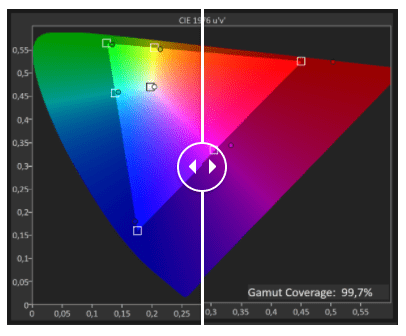
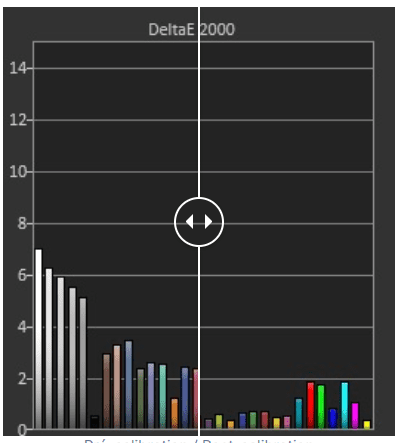
The sRGB space is perfectly covered with the Racing mode, but strangely a little less with the sRGB mode. With the latter, the colorimetric coverage there is 92.4%, while it reaches 99.7% in the previous model.
The DCI-P3 space is less well represented, with 84.6% coverage according to our measurements. A value is a little lower than the 90% promised by Asus.
Related Article: Dell S2340T Review
HDR: A Slight Asset, Nothing Exceptional
The brightness increases quite significantly once HDR is activated. The light peak is measured at 424.6 cd/m². The DisplayHDR 400 certification, with support for HDR10 signals, is however too light for our taste to really provide effective management of HDR content. We indeed perceive a little more depth in the image, while the light effects of a game like Cyberpunk 2077 are a little more present than when the HDR is deactivated.
Unfortunately, this monitor only has 8 local dimming zones, when the Dynamic Dimming option is activated. We also notice it easily by broadcasting a black test pattern on the screen, our cursor activates and deactivates each zone in its path. This indeed translates into a slight “boost” in play, but it remains quite far from what is expected of a true HDR rendering.
Still, in HDR, the average delta E remains contained with a value of 3.09 and very slight chromatic shifts.
Overall this monitor deserves more accurate calibration for professional use, however, it is good enough to meet the needs of those it is aimed at, namely console and PC gamers, with the calibration of the factory already better than many other gaming monitors.
Note also that three different modes are offered by this monitor in HDR. “Asus Gaming HDR”, “Asus Cinema HDR” and “Console Mode”. Our measurements were made with the former.
A word about screen uniformity now, which is good overall. Only the left side of the slab shows drifts that can be perceived by the eye, as shown in our images above. On the other hand, we appreciate the total absence of IPS Glow on our test copy, as well as any other light leaks.
Related Article: Eizo Foris Fg2421 Review
Performances
With its 4K UHD definition and HDMI 2.1 support, the other elements justifying the price of this monitor are undoubted to be found on the performance side, thanks to the IPS panel provided by Innolux.
We first sought to evaluate the response time and performance in terms of motion blur of this monitor, using tools from the Lagom and BlurBuster sites. If the response time is difficult to judge in the absence of adequate hardware, we have nevertheless been able to observe that this panel offers almost exemplary responsiveness for IPS, not far from showing performance equivalent to the Rapid IPS panel. of the MSI Optix MAG274QRF-QD, proof that In-Plane Switching technology has improved a lot on this point later. These two monitors are undoubtedly among the most responsive IPS panels on the market.
The fluidity is ideal, at 120 Hz as at 144 Hz, it must be said that the difference of 24 Hz is not very noticeable. However, you have to pay attention to the “Variable OD” parameter, which is nothing more than an Asus-enhanced overdrive since it dynamically adjusts to fluctuations in the frame rate.
In real-world conditions, there isn’t much of a difference between this Asus-exclusive feature and the usual overdrive settings on other monitors. Adjustable on 5 levels, this overdrive is largely dispensable since it includes an overshoot when we select a setting above “Level 1”, which results in visible reverse ghosting and is, therefore, more of a disadvantage than something else. Regarding the input lag, we measure it at 12.6 ms with our Leo Bodnar case.
ELMB (Extreme Low Motion Blur) is also on the program with this monitor. This is a technology for inserting black images that work without the VRR activated, hence the presence of an “ELMB Sync” option within the OSD. Excellent news, because it significantly increases the sharpness of moving objects, without being affected by image tearing, which is frequent without VRR. On the other hand, it increases the feeling of fluidity by allowing better tracking of the eye on moving objects.
We clearly see the advantage in fast games, although some disadvantages are worth noting. It is therefore not possible to take advantage of the ELMB with HDR or Dynamic Dimming; moreover, its activation slightly reduces the brightness of the backlight. Finally, when VRR is disabled, the “Clarity level” option unlocks. The sharpness is improved beyond “level 3” but this induces a loss of brightness that is too great for our taste and a more visible overshoot than with the previous levels or the ELMB Sync.
Let’s finish with the VRR and a perfectly functional G-Sync compatibility, even if this TUF VG28 is not yet part of the official list of compatible monitors. A test carried out using Nvidia Pendulum shows us that G-Sync is very well managed, both with and without ELMB Sync.
Power Consumption
Calibrated at 150 cd/m², this monitor consumes 29.1 W when we broadcast a white pattern on a 10% window. This shows us that this monitor is quite power-hungry, with a relative consumption of 135 W/m², which is higher than many monitors with a diagonal between 27 and 32 inches.
Asus TUF Gaming VG28UQL1A: Acotizer’s Review
There are currently quite a few monitors on the market that offer 4K definition with HDMI 2.1 support, and all are sold at relatively high prices. So yes, we can see the salty note as one of the main weak points of this screen, for the simple reason that a PC gamer will have every interest in giving up on HDMI 2.1 and choosing a cheaper screen, or featuring more capable HDR support. As for console gamers, spending their marbles on a screen that’s twice as expensive as the console itself doesn’t really seem reasonable. There remain the players who will connect both their console(s) and their PC to this monitor. For them, the TUF VG28 is an excellent compromise that will guarantee them a high-performance, fluid and responsive display on each gaming platform!
Beyond these considerations, it must be admitted that the TUF VG28 is a solid 4K UHD gaming monitor. Asus’ technologies hit the mark (actually, especially the ELMB Sync), the calibration is correct and better than many other screens we’ve tested, and then the pixel density with the slightly wider diagonal makes this TUF VG28 very pleasant to use on a daily basis.
Finally, the support for HDMI 2.1 makes it ready for years to come, but it is currently difficult to recommend such a screen to console gamers. Why? The number of games it is possible to run in 4K at 120 fps on consoles, the absence of VRR on the PS5 (for the moment), and perhaps also the price when you know, even if the comparison is tricky.
In conclusion, the Asus TUF Gaming VG28UQL1A gaming monitor offers exceptional performance, stunning visuals, and a range of features to elevate your gaming experience. Whether you’re exploring virtual worlds, engaging in intense battles, or enjoying immersive multimedia content, this monitor delivers sharp visuals and smooth gameplay. Unleash your gaming potential with the Asus TUF Gaming VG28UQL1A and experience gaming like never before.
Frequently Asked Questions
Here are some frequently asked questions about the Asus TUF Gaming VG28UQL1A gaming monitor, along with their answers:
Q: Does the Asus TUF Gaming VG28UQL1A support HDR?
A: Yes, the VG28UQL1A supports HDR (High Dynamic Range) technology, enhancing the color gamut and contrast for a more immersive visual experience.
Q: Can I mount the monitor on a wall or monitor arm?
A: Yes, the Asus TUF Gaming VG28UQL1A is VESA mount compatible, allowing you to mount it on compatible wall mounts or monitor arms for a more customized and space-saving setup.
Q: Is the monitor suitable for console gaming?
A: Yes, the Asus TUF Gaming VG28UQL1A is suitable for console gaming. With its high refresh rate, rapid response time, and adaptive sync technology, it provides a smooth and immersive gaming experience for console gamers.
Q: Does the monitor have built-in speakers?
A: No, the VG28UQL1A does not have built-in speakers. For audio, you will need to connect external speakers or use headphones.
Q: Can I adjust the color settings of the monitor?
A: Yes, the VG28UQL1A provides various color settings and presets, allowing you to adjust the color temperature, contrast, and saturation to suit your preferences or gaming requirements.
Q: Does the monitor have an on-screen display (OSD)?
A: Yes, the Asus TUF Gaming VG28UQL1A features an on-screen display (OSD) that allows you to navigate and adjust various settings, such as brightness, contrast, and gaming-specific features.
































































































































































