
It was unclear on what criteria monitor manufacturers would wage their next battle. With the VG248QE, Asus launches an offensive by boosting the refresh rate to 144 Hz, instead of the 120 Hz usually encountered on 3D screens. Enough to attract the favor of the players en masse? Here is Asus VG248QE in Review.
Related Article: Asus Tuf Gaming Vg28Uql1A Review

Asus VG248QE
✓Very smooth / 3D image without crosstalk
✓Articulated foot / pivoting slab
✓ICC profile provided (good intention)
✓Matte panel / fair price
✗ No built-in transmitter or glasses
✗Average contrast ratio
✗Biased colorimetry/viewing angles
✗No USB port
It was unclear on what criteria monitor manufacturers would wage their next battle. With the VG248QE, Asus launches an offensive by boosting the refresh rate to 144 Hz, instead of the 120 Hz usually encountered on 3D screens. Enough to attract the favor of the players en masse?
Related Article: Asus Rog Strix Xg43Uq Review
Presentation Of The Screen
The VG248QE is a 24-inch 1920 x 1080 pixel monitor with a matte panel. Its great particularity is that it is able to operate at the refresh rate of 144 Hz. It can therefore display 24 images per second more than a standard 3D monitor that tops out at 120 Hz. All with a response time of 1 ms. The VG248QE is compatible with NVIDIA’s 3D Vision 2, with Lightboost technology, but unlike the VG278H for example, it does not include a transmitter or glasses.
The screen does not break with the design adopted by other products in the Asus VG family: 3D logo on the base, glossy black plastic, the layout of the control buttons, height-adjustable stand with cable pass back.
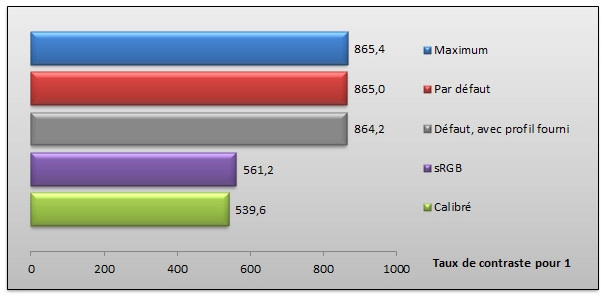
Only hints of red, here and there, make the VG248QE stand out. A gamer monitor at heart, little in appearance. The very average finish unfortunately also remains rigorous: the plastics used do not seem robust, the assembly remains light, as evidenced by the fairing on the edge of the slab.
Asus announces a dynamic contrast ratio (Asus Smart) of 80 million to one. But of course… Our more down-to-earth probe reveals very average contrasts, at 865:1 maximum (white point at 450 cd/m² and black point at 0.52 cd/m²) and only 540:1 calibrated screen .
In terms of connections, the screen is well-positioned: HDMI, DVI Dual Link, DisplayPort, sound input (for the 2 W integrated speakers, of poor quality), and headphone output. However, it lacks USB ports, too bad.

Related Article: Asus Mx299Q Review
Two Words On Ergonomics
The structure of the VG248QE is fully articulated: rotating base, height-adjustable foot, pivoting and tilting slab. A real plus, especially when faced with a TN screen that delivers such poor viewing angles.

Like the exterior presentation of the VG248QE, the OSD has changed very little. To be honest, the only novelty is the appearance of the GamePlus quick menu, which is used to add a customizable viewfinder on the screen and/or a timer.
Energy Consumption
The VG248QE falls within the norm of what other fast 24-inch LED monitors to consume. If there is a widening gap between 60Hz and 144Hz operation, note that the difference between 120 and 144Hz is very small. Note the good energy performance of the screen in standby and off.
What About Colorimetry
By default, the display is not fair and it shows. In addition to the violence of the backlight, we note above all the cold greenish tint. Asus provides an ICC profile on the driver CD (profile to copy/paste in then to activate in the Color Management of the Control Panel): the rendering is slightly better according to the probe but visually… The sRGB mode? It produces an abominable pink tint! A nice configuration bug. Fortunately, the VG248QE calibrates perfectly, to obtain an average Delta E of 0.6.
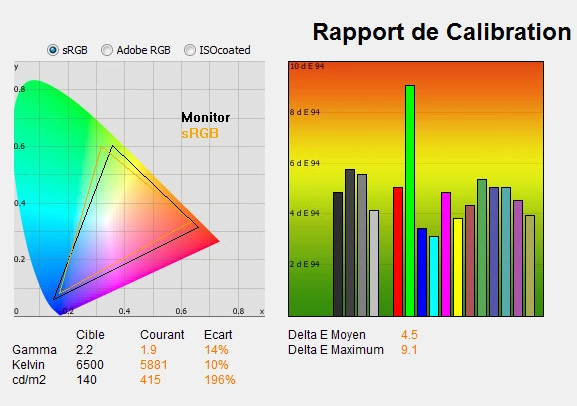
Homogeneity is particularly satisfactory, but unfortunately affected by poor viewing angles… The average difference in luminance barely exceeds 9% in relation to the center, with a peak of 20%.
Related Article: Asus Vg278H Review
What About Moving images?
This is where the VG248QE has to shine. Does 144 Hz work miracles? On our test event, the difference with 120 Hz is not significant. The two settings (120 and 144 Hz) delivered the same results, namely 6.4 images out of 10 perfectly sharp. A very good score. The rest splits evenly into lightly lined and lined frames. So that’s 82% satisfactory images!
Hardly efficient compared to 60Hz, where the sharp frame rate drops to 3.1/10, while 24% of screen shots are doubled or even tripled. As usual, the Trace Free algorithm (the overdrive) gives the best results between 40 and 60: below the number of ghost images increases, above inverted doubles (black ghosts) appear.
In practice, however, the images benefit from an irreproachable fluidity! And in 3D, out of the three games we tested, Dirt 3, Battlefield 3, and CoD Black Ops II, we didn’t see a single manifestation of crosstalk, that is, not the slightest overlap picture. A first! NVIDIA’s Lightboost also makes 3D a little brighter, which is nice!
Conclusion
The VG248QE is an excellent gaming monitor, notably with a 3D rendering that we have never seen come so close to perfection (inactive NVIDIA technology). But its poor viewing angles make it perfectible in film use (especially with several spectators), its hazardous colorimetry contraindicated for photography and the regrettable absence of a USB hub in office automation. A gaming screen above all! If you don’t play, you will find better.
































































































































































