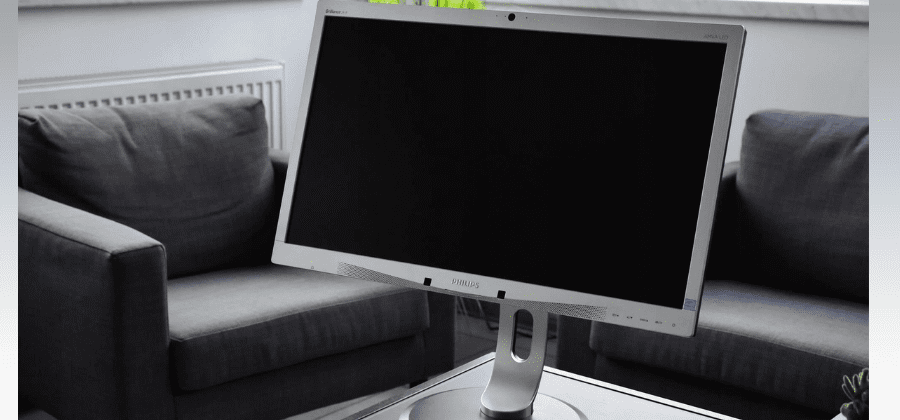
Selected in our last selection of the LCD monitor buying guide in the office automation section, the Philips Brilliance 241P4(QPY) deserved a complete test. Why? Because in addition to the ergonomic advantages characteristic of this P-Line range, the 241P4 (we will stick to this truncated reference) has a supposedly more qualitative AMVA panel, a novelty in the manufacturer’s offer.
Related Article: Philips 272P4 Review

Screen Presentation
In terms of design and finish, the P-Line range obliges, the 241P4 is an almost identical copy of the Brilliance 235PL2. The aesthetics are banal, even old-fashioned, but the assembly appears serious and the materials solid (if not elegant). The major differences are in the size but above all the quality of the LCD panel. The 235PL2 featured a 23-inch TN panel, and the 241P4 inaugurates in this screen family a 24-inch AMVA panel, in 1,920 x 1,080 pixels. Advanced Multi-domain Vertical Alignment is a variant of MVA technology, itself an evolution of the so-called VA technology.



To put it simply, these technologies, which are quite complex to detail, differ in the arrangement of the liquid crystals contained in the cells of the pixels and the way in which these crystals change state (to affect the black image/light image transitions). These technologies (TN, VA, and IPS for the three main families) depend on color rendering, black density (therefore contrast), response time, viewing angles or sensitivity to the flickering phenomenon in the videos. In practice, AMVA panels are supposed to offer good viewing angles while maintaining accurate color rendering. They achieve correct response times (but lower than TNs) and above all offer the densest blacks and moderate tingling. We’ll see if that holds true.
Related Article: Gigabyte M34Wq Review
The Brilliance 241P4 obviously incorporates the LED backlight that wins all monitors. Philips indicates a response time of 12 ms, which can drop to 6 ms with overdrive (electronic processing to accelerate the natural response time). In terms of connectivity, the 241P4 is not stingy for an office screen: DisplayPort, DVI-D (HDCP compatible), and VGA for the image, and sound input (for the symbolic speakers of 2 x 1.5 W) and mini-jack headphone output, and 4 USB ports on the edge. It’s a shame, it just lacks an HDMI socket!
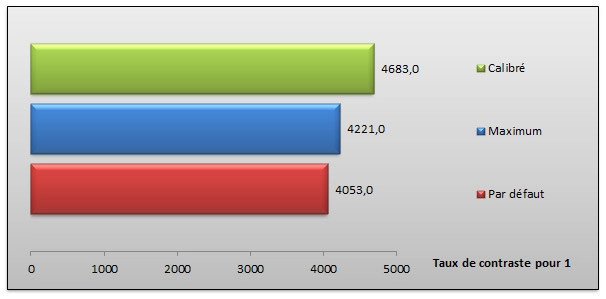
Philips announces a luminance of 250 cd/m² and a contrast ratio of 5,000:1 that can reach 20 million to one, via digital processing! Bluff? Not that much… We won’t comment on the dynamic contrast, which is impossible to measure, but we confirm that the panel is damn contrasty. The LaCie Blue Eye Pro attests to this, returning a default contrast ratio of 4053:1! The white point is quite clear (324.3 cd/m²) but it is above all the black point which remains exceptionally low, at 0.08 cd/m². By changing the brightness to 29/100, to obtain the desired calibration luminance (140 cd/m²), the black point drops to 0.03 cd/m², boosting the contrast ratio to nearly 4,700:1! All you have to do is display a solid black color in full screen then turn off the screen to see the tiny change in luminance, and therefore the depth of the black. Impressive!
Related Article: Viewsonic Vx2458 Review
What about l’ergonomie?
Nothing new here, the 241P4 is equipped with the same ergonomic foot as the other models in the P-Line range. In addition to the front/rear tilt, the screen, therefore, benefits from the rotating base, the height adjustment of over 13 cm, the hole for passing the cables, and the 90° pivot of the panel: it’s excellent! Especially since the 4 aforementioned side USB ports are quite convenient.
The AMVA panel provides comfortable viewing angles, even if the brightness appears less constant than on an IPS panel. In any case, it is much more uniform than with a TN panel.
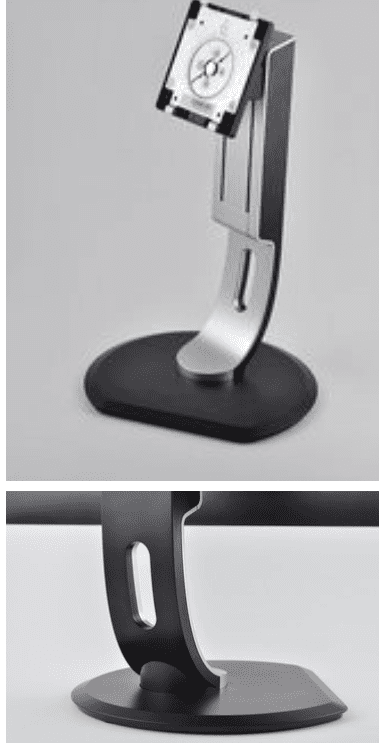
Apart from the change in color compared to the 235PL2ES, going from Philips blue to an elegant grey/black (as on the Brilliance 248CLH ), the OSD has not fundamentally changed. You navigate in the tabbed menu via the four sensitive keys located on the front. The response is reliable, the responsiveness correct. The menu breakdown hardly changes PowerSensor, input, audio image, color, language, OSD settings, and configuration. On the other hand, some newcomers are appearing in the important Image section. Philips has indeed added an overdrive, which we will tell you later if it is effective or not, but also the Pixel Orbit and OverScan functions.
The first consists of carrying out a regular translation of each pixel successively to the left, down, to the right then up (thus describing an orbit) in order to limit the risk of burning the LCD panel in the event of a prolonged display of the same picture. Also known as burn-in, this phenomenon would therefore not be exclusively reserved for plasma technology. As for the second, still grayed out, Philips told us that it “was used to display a resolution slightly higher or different from what was described in the manual”… Yeah…

































































































































































