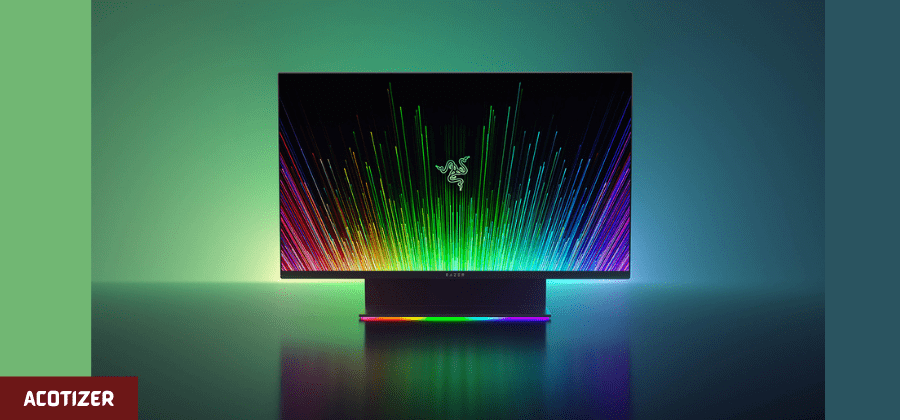
The Razer Raptor 27 is a high-performance gaming monitor designed to deliver a premium gaming experience. With its impressive 144Hz refresh rate, QHD resolution, and vibrant colors, this monitor aims to provide gamers with smooth visuals and stunning image quality. In this comprehensive review, we will explore the features, performance, and overall suitability of the Razer Raptor 27 for gamers seeking a monitor that delivers both performance and style.
Introduction
The Razer Raptor 27 features a 27-inch display with a QHD (2560×1440) resolution, offering crisp and detailed visuals. The IPS panel technology ensures wide viewing angles, vibrant colors, and accurate image reproduction. The monitor’s slim bezels and aluminum base give it a sleek and modern look, making it an attractive addition to any gaming setup.
A monitor that stands out for its modern design, great screen quality, and amazing response speed that allows you to play any game without interruptions: that’s what you can get with the Razer Raptor 27 144hz Monitor Review.
With its WQHD screen and its 16.8 million colors, this 144hz monitor reproduces realistic and immersive images that will make you live a unique experience. Below we tell you all the features of this new product from the renowned Razer brand.
Related Article: Philips Brilliance 248Clh Review
⏩Razer Raptor 27 144hz Monitor
- 27” WQHD (2560x1440) IPS-Grade display for incredible detail and picture clarity
SPECIFICATIONS
DIMENSIONS : 68 x 59 x 33 cm | Screen Resolution : 2560×1440 | Screen Size : 27 inch | PANEL TYPE : IPS | Refresh Rate : 144hz |
In the field of gaming, Razer is one of the most prominent brands and then we will tell you everything you need to know about your new monitor:
⏩size and resolution
In this Razer monitor, we find a 27” screen with a high resolution, reproducing vivid colors and defined blacks. Its screen has a WQHD ( Wide Quad High Definition ) quality of 2560 x 1440 pixels of resolution, with a wide color gamut at 95% DCI-P3.
Although the colors are already configured from the factory, different color profiles can be configured depending on the use you give the monitor and select them with just one key. On the other hand, it has a contrast ratio of 1000:1 and HDR ( High Dynamic Range ) technology with a brightness of 420 nits.

Related Article: Philips 272P4 Review
⏩Design and dimensions
Unlike other gaming monitors, this one from the Razer brand has a simpler and more minimalist aesthetic, being a model that adapts very well to any space. Its 27” screen is supported by a large rectangular foot, which ensures stability to the monitor.
This foot has customizable LED lights thanks to Razer Chroma technology, providing that detail of the gamer aesthetic so characteristic, and on the back, it has a cable management system that we will see below. The manufacture of this monitor is in aluminum, giving a more modern and elegant finish.
As for its screen, this monitor has a design with very narrow borders, with a thickness of 2.3 millimeters , which generates an uninterrupted vision. The only slightly wider edge is the lower one, which has the brand in the center but does not have visible buttons so as not to break the aesthetics.
Razer also added ergonomics to its monitor, since it has a double rail system that allows you to adjust its height,

and also its screen can rotate up to 90 ° , to adjust the inclination that is most comfortable for you and also access the cables in the rear easily.
Due to its characteristics, it is a large monitor that will take up a lot of space on your desk. This Razer model has dimensions of 613.4 x 362.1 x 40.55 millimeters and weighs approximately 8 kilograms in total.
Related Article: Samsung Odyssey G7 Review
⏩Display technologies
The screen of this gaming monitor has IPS technology, which reproduces color more accurately, ideal for perfectly seeing all the scenes of a video game. In addition, the screen is anti-glare and has a wide viewing angle of 178 °.
To ensure the best gaming experience, this monitor features a 144Hz refresh rate, with 1 millisecond response time, so you won’t miss a thing while gaming. And together with its Ultra Low Motion Blur technology, it ensures that movements on the screen look even more real and fluid.
This Razer monitor is compatible with AMD Freesync and NVIDIA G-sync, to adapt to all your devices by displaying images without vibrations. Although it is intended for eSports, this monitor can be easily adapted to art, graphics, or work programs, establishing different screen configurations that are activated with just one click.
⏩Connectivity
In the Razer Raptor 27, we find the following ports: 1 HDMI, 1 DisplayPort 1.4, 1 USB Type C, 2 USB Type-A, and a headphone jack. The USB-C port has electrical connectivity, which allows you to charge your cell phone while the monitor is being used or also use it to enlarge the device’s screen, thanks to Razer Phone technology.
⏩Cable management
The design of the cable tray on the back of its foot stands out in this monitor, which allows you to organize and access cables very easily. This design has 5 channels built inside the aluminum foot, inside which the cables are placed so that they all follow the same direction, and your table is very organized.
In this way, the cables are hidden by the foot of the monitor and are very easy to access, since the screen can be tilted up to 90 ° so you can connect or disconnect something without having to move from your seat.
⭐Price and conclusions of the razer raptor 27 pc monitor»
You can find this 27” Razer Raptor model in the company’s online store for a price of US$699. With great qualities and specifically aimed at eSports players, this monitor offers excellent quality on its screen, along with a great design.
Frequently Asked Questions
Here are some frequently asked questions about the Razer Raptor 27 gaming monitor, along with their answers:
Q: Does the Razer Raptor 27 have built-in speakers?
A: Yes, the Razer Raptor 27 features built-in 2.0-channel speakers, providing audio output without the need for external speakers or headphones.
Q: Does the monitor support G-SYNC?
A: No, the Razer Raptor 27 does not support NVIDIA G-SYNC technology. However, it is compatible with AMD FreeSync technology for tear-free gaming.
Q: Can I mount the monitor on a wall or monitor arm?
A: Yes, the Razer Raptor 27 is VESA mount compatible, allowing you to mount it on compatible wall mounts or monitor arms for a more customized and space-saving setup.
Q: Does the monitor have an on-screen display (OSD)?
A: Yes, the Razer Raptor 27 features an on-screen display (OSD) that allows you to navigate and adjust various settings, such as brightness, contrast, and gaming-specific features.
Q: Is the monitor compatible with consoles?
A: Yes, the Razer Raptor 27 is compatible with gaming consoles, including PlayStation and Xbox, via HDMI or DisplayPort connections.
Q: Can I synchronize the RGB lighting with other Razer Chroma devices?
A: Yes, the Razer Raptor 27’s RGB lighting is compatible with Razer Chroma RGB ecosystem, allowing you to synchronize the lighting effects with other compatible devices.
Conclusion
In conclusion, the Razer Raptor 27 gaming monitor offers a premium gaming experience with its high refresh rate, QHD resolution, and vibrant colors. Whether you’re immersing yourself in fast-paced action or exploring detailed virtual worlds, this monitor delivers smooth visuals and stunning image quality. With its sleek design, customizable lighting, and versatile connectivity options, the Razer Raptor 27 is a worthy addition to any gaming setup. Elevate your gaming experience with the Razer Raptor 27 and enjoy a new level of immersion and performance.


































































































































































