Basic, with its 24-inch VA panel with Full HD definition, the Odyssey G3 is one of Samsung’s most economical gamer screens. Ideal on paper to enjoy the maximum performance with configurations that are not too greedy, we wanted to know what to really expect from this Odyssey G3. On to the test.
Full HD screens on 24 or 27 inches are still legion in manufacturers’ catalogs and at merchants. For good reason, they meet the needs of a majority of players: to run increasingly resource-intensive games without having to break your A booklet into an expensive (and often unobtainable) graphics card and a high-end monitor. Already seen in the Acotizer Bons Plans section, the Odyssey G3 (LS24AG30) is regularly sold at a discount price. However, nothing better than a detailed test if you want to know more about it!
Related Article: Razer Raptor 27 144Hz Monitor Review

Samsung Odyssey G3
✓Very good ergonomics
✓Contrast and uniformity
✓144Hz easy to reach
✓FreeSync Premium / G-Sync
✗Lack of responsiveness
✗Motion blur in fast-moving scenes
✗Minimalist connectivity
✗Poor viewing angles
✗Fairly light brightness
Basic, the Odyssey G3 does not have a multitude of advantages in its favor and does not give enough for our taste on many points. It is nevertheless an affordable screen, which offers the union minimum for a pleasant and qualitative experience at this price, a relevant choice for many players.
Related Article: Lenovo Lt2452P Review
Price and availability
Launched at €199 a few months ago, the Samsung Odyssey G3 is currently available in several stores, often with a lower price. The Odyssey G3 also exists in a 27-inch version, still in Full HD, this time launched at €259 and once again often subject to promotions.
Design and ergonomics
The G3 carries over design cues from the Odyssey range, except this entry-level monitor doesn’t sport the 1000R curvature of a Samsung Odyssey G7 and lacks any RGB lighting. It shows beautiful finishes, flawless assembly, and a rear face with striated patterns and recognizable shapes.
We are entitled to a design that is perhaps a little more attractive than that of an HP Omen 25i in terms of aesthetics (depending on taste), which however tends to be a little less practical due to the location of the connectors, nestled in a recess.
Despite an all-plastic design, both the monitor and its stand seem sturdy. The latter does not require too much space on the desk (about 22 cm in depth) and offers some adjustments in terms of ergonomics: on the height with an amplitude of about 12 cm, but also the inclination (from -20° at 5°) and rotation (15° to the right and to the left); the Odyssey G3 can also switch to portrait mode.
We appreciate the thin edges of the screen, leaving a nice place for the image. The lower border is very thick and has two “notches” on each side. This is a design feature only and not speaker locations or the ‘Core Lightning’ found on the Odyssey G9 and G7. As you will have understood, the low price requires compromises, hence the absence of speakers to begin with.
Finally, note that Samsung has provided a cable guide, in the form of a small silicone ribbon, not very practical to use and a real dust catcher, we can see it in particular on our first shots.
Related Article: Samsung Odyssey G7 Review
Connectors: the bare minimum

Without too much surprise, the concessions continue here with sufficient connectivity in most cases, but ultimately quite poor. There is a DisplayPort 1.2 and an HDMI 1.4, accompanied by a 3.5 mm jack. The USB port is only useful for maintenance purposes, for updating the firmware. Finally, the power supply is external to the monitor, the brick is however not too bulky.
Software ergonomics and settings
The Odyssey G3’s OSD revolves around an easy-to-use joystick below the screen. The first observation in use: it does not make it possible to deactivate the flashing of the LED when the screen is on standby, on the other hand, it is possible to deactivate the fixed lighting of this LED when the screen is on.
On the functional side, we find what we expect from an OSD, with shortcuts on each position, simple menus, and the possibility of adjusting the image to our liking, in particular the color temperature, the gamma, or RGB saturation. A menu dedicated to the game is obviously part of it, with 7 different image modes, the adjustment of the refresh rate, the famous Black Equalizer, or even the possibility of displaying different crosshairs in the center of the screen.
It is in this menu that we activate FreeSync for those who have an AMD graphics card. For others, the screen is well recognized as being G-Sync compatible, whether or not FreeSync is activated within the OSD. However, its activation grays out the ” refresh rate “, ” response time “, and ” screen size ” options.
Related Article: Gigabyte Aorus Fi32U Review
Image quality
The Odyssey G3 has some good surprises in store under the unfailing eye of our probe. First of all, we benefit from a good contrast, measured with a ratio of 2836:1 with the “custom” mode, a more or less high value depending on the image mode and the adjustment of certain parameters. However, we have kept the “custom” mode for our measurements, unlike the modes dedicated to certain types of games, it displays ideal fidelity for general-purpose use.
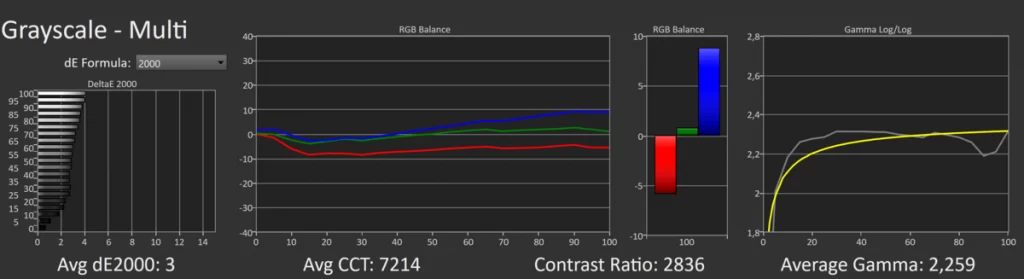
To come back to the contrast, if this one is rather good, you should not however ask for the moon at this price. Edge LED backlighting and the lack of local dimming necessarily limit the performance of the G3. The proof is with the brightness of the screen and a peak that does not exceed, in the best case, 258.1 cd / m². Fortunately, the matte finish of the screen filters reflections correctly, but it may not be bright enough in certain conditions, especially in the case of direct reflections.
In terms of colorimetry, we get good results with the “custom” mode. The color temperature is admittedly a bit cool by default, with a slight blue tint and measuring at 7214K. get a little closer to 6500K. The gamma curve is good with an average of 2.259 but shows some irregularities, nothing too impactful.
The average Delta E is 2.69, a good value since it is below the threshold of 3, beyond which we perceive chromatic shifts. However, we note a Delta E greater than 3 on certain shades, in particular red.
The sRGB space is perfectly covered, at 98.1%. However, this monitor shows its limits on larger spaces such as DCI-P3 (75.4%) and Adobe RGB (75%). Due to its characteristics, it is not able to manage HDR.
Screen uniformity is pretty good. It degrades somewhat as you go up and down the screen, but remains decent overall. Black uniformity is excellent.
To conclude about the image, note that the viewing angles are quite poor on the Odyssey G3. The colors seem dull as soon as you shift slightly, this is nevertheless not a big surprise for a VA panel and given the size of the diagonal, it is assumed that this monitor will only rarely be used to play with several people.
Performance: a detrimental lack of responsiveness
We evaluated this panel using Lagom and Blur Busters tests. We see with the first clearly visible pixel transitions, which indicates rather slow response times and a screen that lacks responsiveness. We gain in responsiveness by adjusting the overdrive to “Fast”, without this producing any overshoot, a good point. On the other hand, we find with our second series of tests that even this setting does not eliminate ghosting, which results in detrimental motion blur in the fastest action games. Unfortunately, we have no control over the overdrive setting when FreeSync is activated.
Regarding the VRR, there is nothing special to raise. The variable refresh rate works perfectly, via HDMI and DisplayPort, as we could see using Nvidia Pendulum. The screen is well recognized as G-Sync Compatible. In terms of latency, or input lag, the Odyssey G3 does very well. We measured it at 8.3 ms using our case, a value in the low average.
Related Article: Viewsonic Vx2458 Review
Power consumption
The power consumption of the Odyssey G3 is average for a screen of this type. Average, however, does not necessarily mean “thrifty”; we noted a relative consumption of 83 W/m².
Samsung Odyssey G3: the opinion of Acotizer
The Odyssey G3 is the ultimate “budget” gaming monitor. That is to say, it requires compromises, without overlooking what makes it relevant for video game use.
It is not as fast as other monitors in its category, the VA panel lacks responsiveness compared to other screens with IPS panels. Its disappointing response times will be especially impacting for competitive use, especially in FPS, or for other games that involve very fast movements. It won’t prevent good players from performing, but it’s just not the best option.
On the other hand, Samsung gives us a screen that delivers beautiful images, and above all a relatively accurate colorimetry out of the box, which is far from always the case, even with more expensive monitors. Finally, it is hands down our favor when it comes to contrasts.
The Odyssey G3 is ultimately a good screen choice for gamers who don’t play in a competitive environment. Its refresh rate, low latency, and FreeSync Premium and G-Sync compatibility ensure the essentials. Finally, the Full HD definition gives a wide range to reach 144 Hz and does not compromise on the quality of the graphics of your favorite games.


