
Many club members (including members of the editorial staff) complain that they have so little choice when it comes to sixteenth monitors with anything other than 1050 or 1080p resolution. And if we add a price requirement to these criteria, the quest becomes mission impossible! We found one all the same, which we had to get from Lenovo’s pro division: the Think Vision LT2452p sold for around 332$!
Related Article: Huawei Mateview Review

Screen presentation
A monitor intended for the pro-market does not get rid of the makeup that manufacturers often abuse in the consumer sector. No glitter or refinement here, the ThinkVision LT2452p is raw, carved out of rock. The appearance is certainly not very cheerful, but it is not we who will regret the absence of shiny plastic… On the other hand, having a matte 24-inch E-IPS panel, which is more 1920 x 1200 pixels, we are extremely happy! Especially when you know that the screen is marketed at €259 excluding tax or around €300 including tax. E-IPS (for Enhanced IPS) is a variant of S-IPS (Super IPS) technology, itself derived from IPS. The core technology, renowned for its viewing angles and colorimetry, is supposed to benefit from improvements in response times and viewing angles. Well… no luck here, our test model, although in very good condition, displays two defective sub-pixels! A defect normally covered by Lenovo’s 3-year warranty.


The LT2452p features LED backlighting and a 7ms gray-to-gray response time. Focused on office automation, the LT2452p is generous in terms of connectivity: DisplayPort, DVI-D (HDCP compatible), and VGA for the image, mini-jack sound output, and 4 USB ports, 3 of which are located on the edge. No HDMI on the other hand, but that’s not surprising given the nature of the monitor.
Lenovo details the specifications of its screen with a luminance of 300 cd / m² and a contrast ratio of 1,000: 1. Point of dynamic contrast here, it’s nice not to have to swallow a snake contrast ratio of tens of millions for a… These data are confirmed by our LaCie Blue Eye Pro probe, which by default returns a contrast ratio of 1,133:1 (white point at 294.6 cd/m² and black point at 0.26 cd/ m²). When we push all the settings to the maximum, the ratio remains at 1,110: 1 with a white point at 388.6 cd / m² and a black point at 0.35 cd / m².
By default, the LT2452 is set to the Redder colorimetric mode: we opt for the one called neutral which gives a more natural result and we lower the brightness to 16 to obtain a luminance closer to the desired calibration. The contrast ratio then remains at 1019:1 (the white point at 142.7 cd/m², the black point at 0.14 cd/m²). Only once the screen has been calibrated does the rate drop below 1,000:1 to 941:1, which is still very decent!
Related Article: Asus Mx299Q Review
What about l’ergonomie?
This is definitely one of the strengths of this monitor! Lenovo takes care of the comfort of its pro customers, who are supposed to spend whole days in front of their screen. It is understandable. We thus find the whole panoply of the perfect student: rotating base, height-adjustable foot, the pivot of the slab at 90° and inclination, handle to lift the screen and, it is rather rare, a real “cable management”!
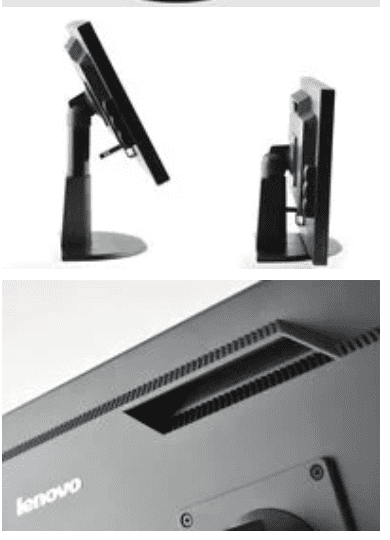
To ensure that the wires will not overflow everywhere and will not interfere with any slab rotation, Lenovo has provided a set of well-thought-out devices. First, a look at the level of the slab makes it possible to converge all the cables at the same point, oriented in the right direction (upwards). A spiral sheath ensures their non-dispersion to the back of the foot. Finally, a removable cover is grafted onto the back of the foot, to channel and hide everything out of sight.
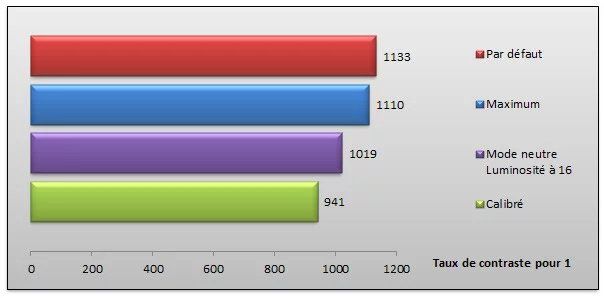
The viewing angles provided by the E-IPS panel are rough of the same ilk, and even a notch above, those seen on the AMVA panel of the Philips Brilliance 241P4: wide in all directions, therefore comfortable. The major advantage of IPS!
Related Article: Lg 27Gn750 B Review
And the OSD?
Lenovo didn’t look for noon to two o’clock: its integrated menu is stripped of all frills. It looks like a Minitel… But the use via the wavy keys, the only little design madness that Lenovo has granted itself, is fully operational. The entries are simple to understand, and the navigation is logical and very fast.
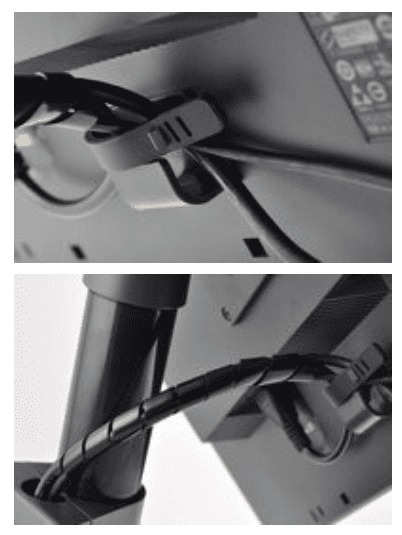
This last point is particularly pleasant: the keys respond instantly and a long press takes any value from 0 to 100 in the blink of an eye. It changes some monitors equipped with lethargic sensitive keys. What interests us here: are brightness, contrast, colorimetry, and overdrive. We simply regret that the screen does not offer different preset profiles (even if these famous profiles are often incorrectly set…).

































































































































































