Gaming screens with 240 Hz refresh rates are starting to swarm on the market. Intended primarily for competitors and the world of e-sport, this type of screen places performance at the forefront, even if it means keeping Full HD definition. Here is LG 27GN750-B Review.
The LG UltraGear 27GN750-B that we are testing today belongs to this category of monitors. In summary, a 27 / FHD / 240 Hz screen with a highly responsive IPS panel, supporting variable refresh technologies from Nvidia and AMD, as well as HDR10; all at a price that remains measured.
LG doesn’t cut corners when it comes to gaming. Recognized thanks to the excellent performance of its latest OLED televisions and its Nano IPS monitors, the manufacturer has a substantial catalog supposed to meet everyone’s needs and requirements. The model we’re reviewing is aimed more at e-sportspeople on a budget, a good opportunity for us to check if LG keeps its promises even when it’s not Nano IPS or OLED TV.
All measurements for this test were recorded with CalMAN Ultimate software, an X-Rite i1 Display Pro Plus probe, and a Leo Bodnar Input Lag measurement box.
Related Article: Lenovo Lt2452P Review

LG 27GN750-B
✓240 Hz / FreeSync / G-Sync
✓Reactivity and input lag
✓Simple and functional design
✓Viewing angles and reflectance
✓Well calibrated slab
✗Low Contrast / IPS Glow
✗FHD definition on 27″
✗Limited ergonomics
✗No cable cover
✗Anecdotal HDR
Next to equivalent monitors in performance and price, the LG 27GN750-B cuts a fine figure. Its weak points were expected, firstly because of the limitations of IPS panels, but also because many 240 Hz monitors are content with Full HD definition to allow players to achieve the most frames per second possible with their material.
Related Article: Huawei Mateview Review
Price And Availability
The LG UltraGear 27GN750-B was launched at a price of €399 in March 2020. Since then, this monitor has seen a few price drops and is currently trading between €280 and €320.
Its Nano IPS equivalent (27GL850-B) is trading at around €500 and offers a WQHD definition with a refresh rate of (only) 144 Hz.
LG 27GN750-B: its Technical Sheet
The LG 27GN750-B is:
| Reference | LG 27GN750-B |
| Type of from: | IPS |
| Screen format | size and definition: 16:9 / 27″ (69 cm) / FHD (1920 x 1080 pixels) |
| Refresh rate | up to 240 Hz |
| Technologie de synchronisation | AMD FreeSync / G-Sync compatible / Adaptive Sync |
| HDR processing | yes HDR10 |
| Connectors | 1 x DisplayPort 1.2 / 2 x HDMI 2.0 / 2 x USB 3.0 / 1 headphone jack |
| Power supply | External block |
Related Article: Gigabyte M34Wq Review
Design And Ergonomics
Nothing really new with the design of this UltraGear monitor, it takes up the usual recipe of this series which has its positive points and its limits. The set is relatively minimalist and seems solid and well built despite an all-plastic design.
We particularly appreciate the fact that the installation does not take up too much space on the desk, with a foot that brings the total depth to around 25 cm, a relatively thin chassis, and a very discreet frame.

Oriented perpendicular to the back of the screen, the various connectors are very easily accessible, which is far from always the case with PC monitors.
On the other hand, if the ergonomic settings offer enough possibilities to improve the positioning of the screen, they remain limited compared to other monitors. Those who want better ergonomics should turn to the LG Ergo Series range and its 27GN88A.
Our model, therefore, makes it easy to switch from landscape mode to portrait format, to adjust the height of the screen with an amplitude of 11 cm as well as the inclination between – 5° and + 15°. Unfortunately, the foot does not allow any rotation adjustment.

On the back, LG provides a clip-on stand. Supposed to be used as a cable guide, a headphone rest (or both), it is relatively fragile and it is not uncommon for it to come off the foot. Too bad not to have provided a real cable passage system here.
Related Article: Lg Ultrafine Ergo 32Un880 Review
Connectors
This UltraGear monitor goes straight to the point by offering two HDMI 2.0 inputs and only one DisplayPort 1.2 input with sufficient bandwidth for Full HD definition.
There is also a USB hub consisting of two USB 3.0 ports, as well as a headphone jack that will (perhaps) compensate for the lack of speakers.

In order not to change, the power supply is in an external block. This is compact enough not to be too intrusive, however, the cable is a bit short and assumes your electrical outlet is near the monitor.

Related Article: Philips Brilliance 241P4 Review
Software Ergonomics And Settings
The OSD is accessed through a clickable joystick, very easy to use. It allows you to navigate through the menus, turn the monitor on and off, or perform various actions via shortcuts (change source or mode).
In the “Settings” menu, the interface reminds us of the characteristics currently active and offers us several sub-menus which allow fairly complete customization. In the “Game Mode” menu, 7 presets are accessible. We chose the “Gamer 1” mode, which proved to be the most accurate during our measurements. The “Gamer 2” mode offers similar results, with a slightly warmer image.
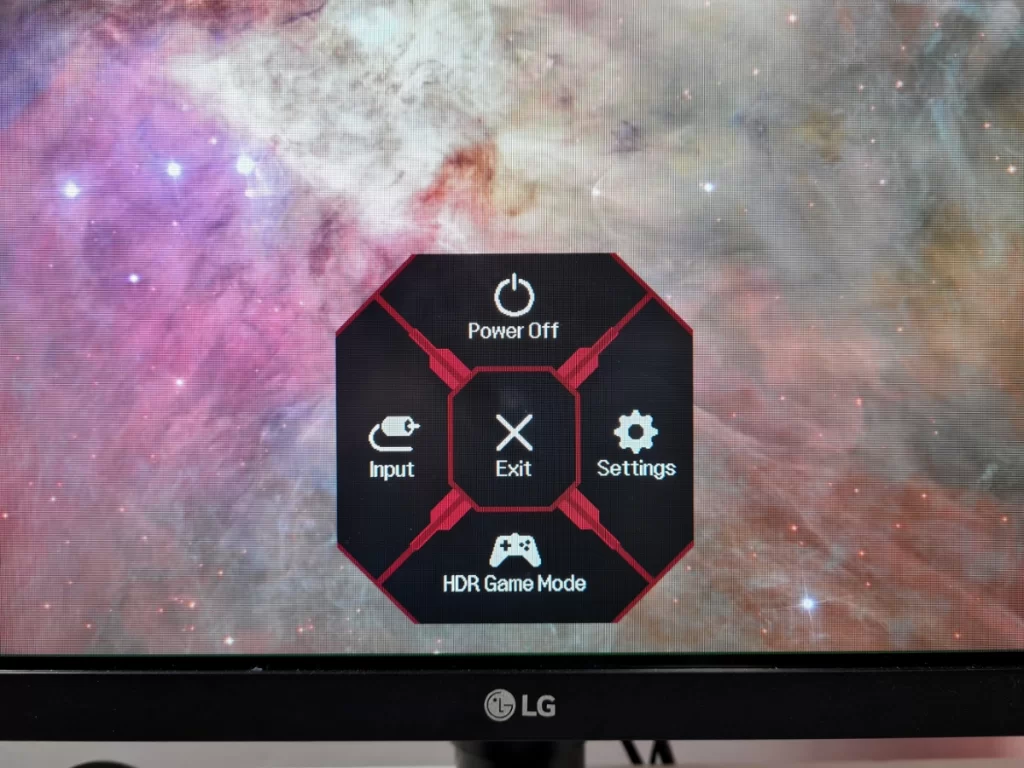
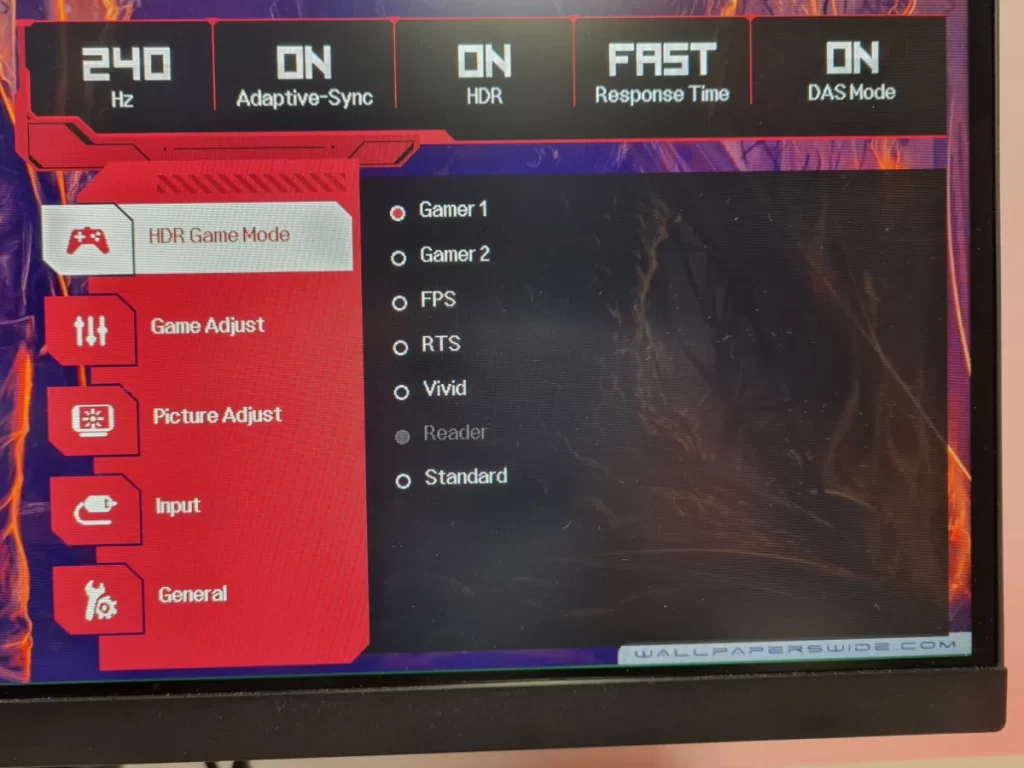
When the Adaptive Sync is deactivated, we have access to many settings, in particular, the “Black Stabilizer” to manage the black levels, but also at the level of the gamma, the color temperature, and the saturation of the RGB colors for those who would like to calibrate their screen more precisely.
For our measurements, we chose the “Gamer 1” mode by simply changing the brightness setting to 70. The peak light measurements were of course carried out with a brightness of 100.
A perfectly Calibrated Monitor
…But Poor Contrast
The LG UltraGear 27GN750-B shows great things right out of the box with good SDR results. However, let’s start with the bad news: as it is an IPS panel, the contrast ratio is mediocre. With the settings indicated above, we obtain a luminance of 282.3 cd/m² for white and 0.301 cd/m² for black, which corresponds to a contrast of 938:1. We then tried to adjust certain settings (Brightness, Black Stabilizer, Contrast) without ever obtaining a better value. No wonder, however, we know that this is one of the weak points of IPS technology, as we have already mentioned in our file dedicated to the different types of panels.
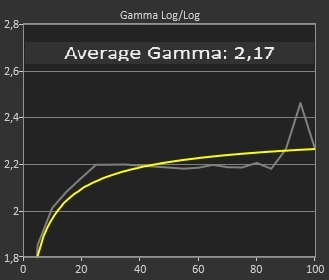
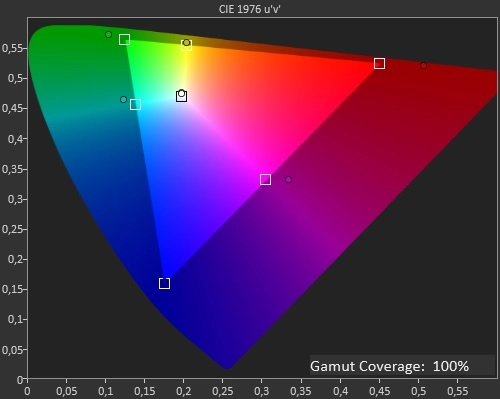
Related Article: Philips Brilliance 248Clh Review
A Good sRGB Monitor
The color temperature is ideal with the “Gamer 1” mode. The rendering on the screen is neither too hot nor too cold and the measurement tells us that we are very close to the reference which is 6,500K.
The gamma is not the most accurate which leads to dark scenes that may be brighter than they should be. The peak around 90% brightness seems inevitable: we find it more or less markedly on all of our measurements.
With an average of 2.14, the deltaE of this monitor is below the reference value of 3. There are very slight drifts on whites and reds, nothing serious in absolute terms.
The sRGB coverage is as announced by the manufacturer: almost complete with a measurement of 99.9%.
Related Article Best LG Monitors
HDR: Anecdotal Performances
The LG 27GN750-B is not for you if you are looking for a monitor capable of offering good HDR rendering. LG indicates support for the HDR10 standard, but no VESA certification supports this. In reality, this model is a very good sRGB screen but does not have sufficient assets to cover wide color spaces ( Wide Color Gamut – WCG), nor to offer a high enough light peak to pay tribute to HDR content; the contrast ratio of the IPS panel does not help.
Due to the absence of local dimming, the light peak in HDR is the same as in SDR with 424 nits. The EOTF signal and the luminance curve are however accurate as we can observe above.
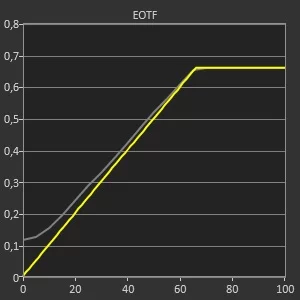
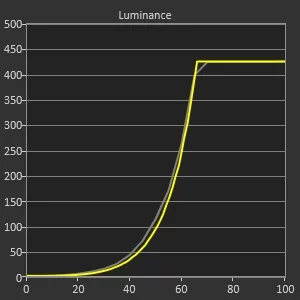
Despite a quite correct average deltaE in HDR, we see quite significant drifts; logical measures whose relevance is limited because this monitor cannot cover WCG spaces. We have also verified these statements with the Rec spaces. 2020 (52%), Adobe RGB (68.9%) and DCI-P3 (70.7%).
Panel uniformity is acceptable, but backlight bleeding and IPS Glow are noticeable when it comes to streaming dark scenes in a dark environment. The values set out above, as well as the phenomena described here, depend and vary however more or less between each tile for the same reference.
240 Hz For Extreme Fluidity
Is Will getting a 240Hz monitor help you hit the mark and get the win more often? The question obviously arises as to whether such a High Frame Rate is relevant, especially since even in Full HD it is not always easy to exceed 200 fps on a majority of games.
In fact, it is necessary to keep in mind the results of a Japanese study that looked into the question. It shows that the passage from 60 to 120 fps shows many benefits, but that the perception of fluidity peaks around 240 fps. Our experience with this screen, as with the Samsung G7 Odyssey, coincides with this study. From our point of view, a 144Hz monitor offers a largely noticeable leap forward over 60Hz, something that cannot be said when going from 144 to 240Hz.
The difference is indeed much more subtle so it is difficult for us to say if this tends to improve our perception in-game. However, the gain in fluidity is perceptible and the blurring of movements reduced to a minimum, something that we clearly perceive with the Blur Busters test. In-game, like browsing our desktop applications, it’s already less obvious. This is all the more so since we are necessarily limited by the GPU/CPU couple; your hardware must be particularly powerful to run games beyond 144 fps and thus be able to say that you see the difference!

Obviously in Full HD, it is already more feasible than in WQHD! It remains to be seen whether you can make do with a pixel density of just 82 PPI with this 27-inch screen. This resolution indeed shows its limits, especially during office use.
For the rest, thanks to the G-Sync and FreeSync variable refresh technologies, we cannot say that the experience is not fluid. This monitor is ideal in all situations and we did not notice any flickering or tearing, even during drops in fps.
Response Time, input Lag And Reverse Ghosting
Combined with its 240 Hz, this monitor displays input lag and records response times. Using our measurement box, we evaluated the input lag at only 1.6 ms, a result that only increases very slightly when we activate Adaptive Sync with a value measured at 1.9 ms; even better results than the Samsung G7 Odyssey we were testing recently.
Regarding the response time, LG announces 1 ms GtG, a good performance for an IPS panel considering its refresh capabilities at 240 Hz. Unfortunately, we do not have the appropriate equipment to verify these comments. To the eye, with the Lagom test, we only perceive a very slight flicker on boxes C and D, and an almost imperceptible flicker on box B. according to the technical reviews of comrades equipped for this kind of Measure, the responsiveness of this screen does not reach those of the latest generation TN panels but comes very close.
Better, the 27GN750 does well over a wide range of frequencies, Adaptive Sync or not, and does not present any noticeable reverse ghosting, at least if you do not activate the “Faster” option in the OSD. With this option, the response time is reduced and very close to 1 ms, but not without reverse ghosting. We advise you to stick to the “Fastest” mode for the best possible experience or even “Normal” if you still see reverse ghosting.
Power Consumption
The monitor consumes 19.4 W when we broadcast a 10% window with a white calibrated at 150 cd/m². This is therefore equivalent to a relative consumption of 97 W/m², an average value for a screen in this category.
LG 27GN750-B: The Opinion Of Acotizer
The LG UltraGear 27GN750-B is an excellent monitor for those who want to try the 240 Hz experience without leaving a kidney. Relatively affordable if we stick to the latest prices observed, it has all the “performance” monitor par excellence: input lag, response time, HFR, and manages these things without too much inconvenience.
However, the quest for performance has an impact in several respects: the screen definition, which some will find too light for a 27″ monitor, thus cutting back on versatility; as well as the limits inherent in IPS technology, namely the low contrast, or the presence of IPS Glow which will however vary depending on the units. These two points show us that this monitor does not excel with dark scenes or in a dark environment, its HDR support does not change anything so much it is anecdotal; nothing dramatic however, but disadvantages to keep in mind all the same.
Still, it’s a nice sRGB screen that displays accurate colors right out of the box. These good features, coupled with its performance in terms of responsiveness, make it a model with a very attractive price/performance ratio.


