Acer was the first to release a 23.6-inch 3D-compatible Full HD screen in France. Even today, Acer is one of the most responsive manufacturers in adapting its offer to modern needs. The GN245HQ proves it, with its HDMI 1.4a connection guaranteeing compatibility with more 3D devices, including updated HDMI 1.3 sources such as certain Blu-ray 3D decks or the PS3 for example. The new benchmark?
Related Article: Acer Hn274H Bbmiiid Review

Acer GN245HQ Review
✓3D Vision ready/integrated transmitter
✓Glasses and HDMI cable provided
✓Fairly accurate colors by default
✓Contraste / 120 Hz / HDMI 1.4a
✗Basic ergonomics / limited OSD
✗Unnecessary dynamic contrast
✗Few changes
✗Fairly high price
Acer was the first to release a 23.6-inch 3D-compatible Full HD screen in France. Even today, Acer is one of the most responsive manufacturers in adapting its offer to modern needs.
Presentation of the screen
About a year after its first 3D monitor, the GD245HQ tested here, Acer is back with the GN245HQ. The name is close, that’s not for nothing… The two models indeed adopt the same characteristics: 23.6-inch (60 cm) TN panel, resolution 1,920 x 1,080 pixels, ratio 16: 9, 120 Hz refresh, matte appearance… Any difference to report? Yes, the backlight changes from neon to LED. And the monitor incorporates NVIDIA’s 3D Vision emitter, housed somewhere in the glossy part of the frame. Note that a pair of glasses is provided, with a commercial value of 119 € all the same! To operate the screen in 3D from a PC, you will need an NVIDIA GeForce series 8 (8800GT and +), 9 (9600GT and +), or GTX (200 and +) card.


On the connection side, there is a substantially equivalent distribution, namely HDMI, DVI Dual Link (both HDCP compatible), and VGA. A sound input makes its appearance: it carries the audio streams from the PC to the two integrated 2 W speakers. A bit of a saucepan rendering, but they are powerful enough to add sound to your computer, for troubleshooting… The big difference here compared to the GD245HQ is that the HDMI socket switches to the 1.4a standard. No need to change cables, rest assured, Acer delivers one anyway. The advantage is that this standard guarantees the distribution of 3D content in 1080p at 24 fps (movies) or 720p at 60 fps (games). Updated PS3, Blu-ray 3D platinum, and other 3D cameras or video will therefore be able to connect without flinching to the GN245HQ. Attention, for the stereoscopic games in 1080p,
Related Article: Aoc C27G2Zu Review
The GN245HQ still boasts a 2ms response time and 300 cd/m² luminance. The advertised, dynamic contrast breaks delirious records, boasting a 100 million for one! So we move on to the measurements, and good surprise, the TN panel is rather well contrasted. It displays a default ratio of 1107:1, with a fairly standard white point at 310 cd/m² but a relatively dark black point at 0.28 cd/m². After calibration, the rate is close to 1000: 1, more exactly at 954: 1, with a white point of 143.1 cd/m² and a black point of 0.15 cd/m². A contrast ratio is quite clearly above the average. The LED backlight seems to work well in achieving sharper luminance spreads. Remember that on the GD245HQ, the contrast ratio was only 791:1 by default,
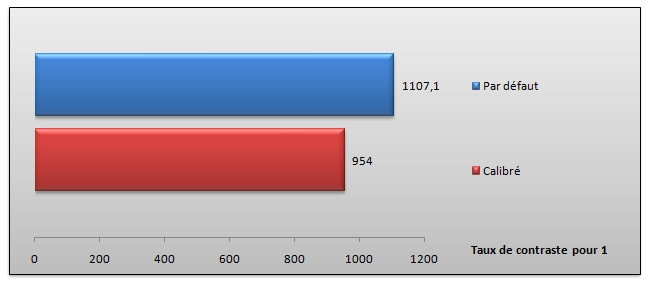
Ergonomics
In this area, the criticism will be simple since the GN245HQ uses exactly the same design as the GD245HQ, except that the foot is black instead of orange. But the monitor, therefore, remains as basic as ever, in the sense of disappointing: no height-adjustable stand, no rotating base, no slab pivot, or device to hide the cables… This is all the more penalizing that the TN panel has the usual defects of the genre in terms of viewing angles.



The firmware layer that is the OSD has not changed one iota either. Which is not very pleasing… Rebelote for example on the piloting which is still not done with buttons hidden under the edge to the right of the frame. Or the navigation with four commands (two to move forward or backward in the levels, two to modify the values)… On the content side, Acer was content with the essentials: brightness, contrast, colors (warm, cold, or RGB ), dynamic contrast (called ACM for Adaptive Contrast Management), and eColor Management preset modes (user, text, standard, photo, or film). No “Game”, it’s strange… In short, all this deserves a little reorganization and a serious dusting off, even if the OSD is not a central element either.
Related Article: Aoc E2352Phz Review
Energy consumption
The GN245HQ is not a glutton, but for a TN panel screen with LED backlighting, we could have hoped for a tad more moderation, especially in basic uses. We recorded 34.6 W at maximum in full Modern Warfare 2 in 3D, which is still quite acceptable. Just by remaining on the desk, with white background and maximum brightness, the screen draws 27.4 W at 120 Hz and 25.4 W at 60 Hz. Calibrated, the GN245HQ still requires 21.5 W while ‘we have reduced the luminance by more than half! On standby, 2.1 W is still infused into the monitor’s electronics, while off it still consumes 0.5 W.
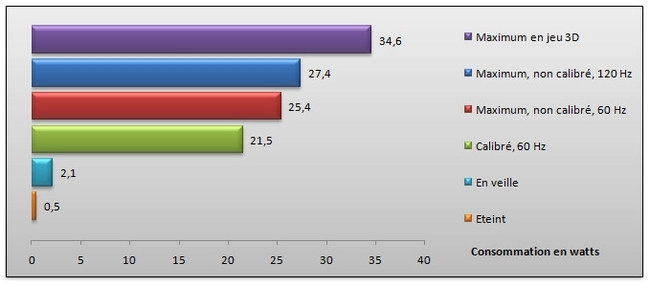
What about colorimetry
Acer’s gaming and film-oriented monitor would not necessarily be weighed down by perfectible color reproduction. Well by default, it is and it is visible: we note a dominant green. But it’s not dramatic either. And the probe confirms it, by showing a Delta E of 3.6 with a peak of 7.8 in dark grays. The only concern is that although we try all the settings “with a ladle”, nothing works. You must therefore consider a calibration if you want to be able to trust the colorimetry of the screen, after which you will obtain a Delta E of 1.0 with a peak of 2.2 in the light gray.
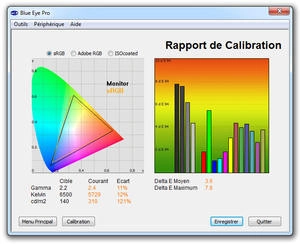
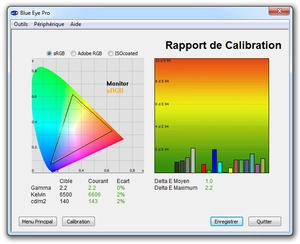
Question homogeneity now, the panel chosen by Acer will not be remembered. The average luminance deviation reaches 12.8% with respect to the center, with a peak at 18.9%. Rest assured, nothing really jumps out at you… except for this line at the bottom of the screen where the backlight visibly “overflows”. It’s rather annoying on a black background…
Fortunately, the colorimetry varies slightly, with Delta E deviations averaging only 18.8% of the central value calibrated to 1.0.
Related Article: Asus Mx299Q Review
What about moving images?
The GD245HQ had everyone in agreement in this area, we expect the GN245HQ to do the same. Well at 120 Hz, we get almost the same results. By reducing our fifty shots taken in burst out of 10, we obtain 5.7 perfectly sharp images, 3.2 with slight ghosting (of which 2.1 are inverted colors), and 1 image displaying a true double afterglow. That is 90% of the images that give satisfaction, of which 57% are simply excellent.
If we go back to 60 Hz in the NVIDIA drivers, the results remain good but still much lower. Why? Because one the quantity of sharp images falls to 3.6 out of 10 and two we see appearing slightly tripled images (approximately 0.9 out of 10) in addition to the 4% of doubled images. It’s still very good, even if the 120 Hz display remains unbeatable!

With video games, responsiveness is very real. For example, we tried the very recent Motorstorm Apocalypse on a PS3 connected via HDMI to the monitor. And although we are in 2D or 3D, the display follows without flinching the demonic pace imposed by the speed of the cars. Afterward, as to whether stereoscopy enriches or harms the gameplay, especially on such a graphically loaded game, that’s another question. Opinions are divided in the editorial staff. And the problem of visual fatigue caused over time persists… But the rendering is indeed successful!
On Motorstorm Pacific Rift 3D, where we had noticed a noticeable overlapping effect with the Sony Bravia NX710 television in this file on 3D, here the display is perfectly clean! Certainly, there are only 23.6 inches here against 40 on the Sony TV…
From a PC, no problem either, the screen behaves very well in 2D as in 3D. Everything depends on the optimization of the chosen game with NVIDIA’s 3D Vision technology. The absence of an external transmitter, and therefore of a depth of field adjustment wheel, can be compensated either at the level of the NVIDIA drivers or more simply, via the keyboard shortcuts Ctrl + F4 and Ctrl + F5.
Finally, watching movies benefits from the same advantages as those observed for video games, with the added bonus of the generous contrast ratio of the panel. As for the ACM dynamic contrast functionality, it still seems just as useless, and perhaps even more so with a naturally high-contrast panel. But the advantage is that it does not cause a jump in brightness as is sometimes the case. And no tingling problem to deplore.
Conclusion
Does the GN245HQ perform as well as the GD245HQ? Yes and even a little better. Admittedly, many points have not changed from one screen generation to another, positive or negative: the relatively correct colorimetry, the fairly sleek design (although, without the orange foot…), but also the still discreet ACM or the unfortunately rudimentary ergonomics. However, announced at €479 with a pair of 3D glasses, the integrated transmitter, and an HDMI cable supplied, the GN245HQ turns out to be a first-rate ally for video games, in 2D and of course in 3D. The main strong point of the monitor: is its high-flying responsiveness at 120 Hz. And its HDMI connector to the 1.4a standard ensures compatibility with a maximum of 3D devices. For watching movies, the monitor is also suitable, but we must not forget that the viewing angles are those of a TN panel… In short, a worthy successor to the GD245HQ! But Acer will have to work on ergonomics for its next opus…


