Monitor of firsts for Samsung, extremes for gamers, on paper the Odyssey G7 promises an avalanche of performance! We had the opportunity to test it in its imposing 31.5″ version.
Always further, always higher! This is the formula that drives the market for gaming monitors, just as much as graphics cards, processors, and other hardware components.
To become commonplace, technologies aimed at obtaining better performance in games have taken another step forward in the last two years. Proof of this is with this Odyssey G7! An enticing technological showcase on paper, Samsung innovates here on several points: the Odyssey G7 is the first monitor equipped with a VA panel which displays a response time of 1 ms GtG, but also the first to present a radius (radius of curvature) also pronounced at 1,000R.
Impressive, the technical characteristics of this monitor do not stop there. As summarized via its technical sheet, the Samsung Odyssey G7 also has a maximum refresh rate of 240 Hz, a QDEF (Quantum Dot Enhanced Film) matrix allowing it to call itself “QLED”, DisplayHDR 600 certification, or even the support for AMD FreeSync Premium Pro, Adaptive-Sync and G-Sync Compatible variable synchronization technologies, all on a WQHD definition.
To sum up: an avalanche of performance on the program, provided you have a setup tailored to, starting with the graphics card. Is the Odyssey G7 a precursor, a small revolution, or just another iteration to boost its technical data sheet?
All measurements for this test were recorded with CalMAN Ultimate software, an X-Rite i1 Display Pro Plus probe, and a Leo Bodnar Input Lag measurement box.
Related Article: Samsung Odyssey G3 Review
Samsung Odyssey G7
- UNMATCHED IMMERSION: Get your head in the game with Odyssey’s 1000R panel, which matches the curvature of the human eye for maximum immersion and minimal eye strain.
REASONS TO BUY
✓The most responsive VA panel on the market today
✓A 1,000R curvature that promotes immersion
✓Beautiful colors and excellent contrast
✓Effective matte coating against reflections
✓240 Hz / FreeSync / G-Sync
✓Ergonomic settings
REASONS TO AVOID
✗A lackluster HDR experience
✗Poor viewing angles
✗Very imposing on the desk
✗External power supply and power consumption
✗Pas d’HDMI 2.1 ni d’USB-C
The Odyssey G7 is an excellent gaming monitor that pushes the boundaries even further. The very pronounced curvature of the G7 is in our opinion excellent in play and promotes immersion, the experience remains nevertheless very subjective, and risks vary quite strongly between two players.
Related Article: Viewsonic Vx2458 Review
Price and availability
Presented at CES 2020, the G7 series is now available at the usual points of sale. Its introductory price is €649 for the 27″ version and €749 for the 31.5″ version. The G9, a 49″ monster from the Samsung catalog, is sold at €1,499.
The series is also available at the entry level with the G5 models. They are limited to 144 Hz, without QLED matrix, in a 27 ” and 32″ respectively sold for €279 and €349.
Samsung Odyssey G7: with technical features
The Samsung Odyssey G7 is:
| Référence | Odyssey G7 C32G75TQSU |
| Panel type | Curved VA (1000R) / LED backlight with QLED |
| Screen format | size and definition: 16:9 / 31.5″ (80 cm) / WQHD (2560×1440 pixels) |
| Refresh rate | up to 240 Hz |
| Technologie de synchronisation | FreeSync Premium Pro / G-Sync compatible / Adaptive Sync |
| HDR processing | DisplayHDR 600 |
| Connectors | 2 x DisplayPort 1.4 / 1 x HDMI 2.0 / 2 x USB 3.1 / 1 headphone jack |
| Ergonomics | on swivel base |
| Power supply | external / 140 W / Class C |
Related Article: Lenovo Lt2452P Review
Design And Ergonomics
An imposing installation
The first thing that comes to mind after installing the monitor is first of all its ease of assembly, but above all its imposing character on our desk. The surface it occupies is indeed considerable. In addition to the generous diagonal of the screen, the support of the Odyssey G7 is to be taken into consideration. Its two feet indeed reach a length of about 35 cm and bring the depth of the installation to a similar level: the G7 is not made to be displayed on just any desk, however, we better understand the importance of this support once reviewed its ergonomic settings, we will come back to it.

Related Article: Acer Gn245Hq Review
Flawless Design
When it comes to design, the G7 is clearly a handsome beast. Materials, assembly, and finishes are as expected of a product of this price. Its support is made from a very sturdy plastic, which could easily be confused with metal, and perfectly supports the weight of the screen (6.5 kg without its base).
The screen itself has an almost invisible frame (2 mm), its lower part is thicker and allows to bring a little style to this front face. Two elements overflow on each side, these are not speaker slots since this monitor does not have any, but “Core Lighting” LED lighting zones that are also found at the back of the monitor. .

The lighting pattern on the back is quite pleasing, the colors flow out creating a quite soft ambiance on our walls. However, we do not get the full-color spectrum or synchronization with the lighting of our components and peripherals, but the integration of this lighting is very successful and still offers 5 different modes.

Related Article: Eizo Foris Fg2421 Review
What Good is Such A Curved Slab?
This is undoubtedly the question you will ask yourself when you see this screen!
The Odyssey G7 displays a 1000R curvature, unheard of! This means that its radius (radius) of curvature is equal to 1000 mm, the lower the value, the more curved the screen. 1800R curved screens are now widespread and some models have gone up to 1500R (notably from AOC, Aorus, or MSI ). The difference with the G7 is however obvious, the 1000R curve is unavoidable and to be honest it is even disturbing during the first days of use.
However, Samsung did not choose this curvature at random, but because the field of vision of the human eye is also curved, to a value that corresponds to that of this screen. On paper, such a monitor is therefore supposed to bring us more visual comfort, immersion, and realism thanks to better depth perception and wider coverage of our peripheral vision.

In fact, it’s something else, because the experience of a curved monitor remains very subjective in my opinion. For my part, I greatly appreciate this screen in play, the curvature indeed reinforces the immersion, the impression of depth is effective and obvious. Nevertheless, I like it much less when it comes to office use.
While the curvature doesn’t bother for a single second in-game and with other full-screen streaming content, it feels more confusing for web browsing and software use; It’s a drag on productivity, but that’s just my opinion. On the other hand, I find it excellent in portrait mode. Coupled with this beautiful diagonal, it gives a pleasant view on websites and in certain applications, such as Discord.
Related Article: Asus Tuf Gaming Vg28Uql1A Review
Ideal Ergonomics, Or Almost
The ergonomics allowed by the G7 do not reach that which is essential as a reference in the matter, namely that of the Ergo Series monitors from LG. The Odyssey is doing very well, however, if we put aside the fact that its base is particularly bulky.
To briefly summarize, it is possible to switch the screen to portrait mode, to adjust its height from bottom to top by 12 cm, to adjust the tilt (+13° backward, – 9° forwards ) and rotation (15° right and left). The G7, therefore, adapts relatively well to our needs. Its various settings are easy to set up, which is not the case with all screens.


The arm that supports the screen is quite practical thanks to its cable pass. The length of the cables can however be problematic, the cable gland “eats” and reduces the length of cable available to connect the screen to our machine, the DisplayPort cable supplied with the screen is almost too short to reach the connectors of our GPUs. The cables do not drag on the desk, it remains a good point.
The last point that can be mentioned here: is food. Despite the massive nature of this monitor, the power supply is not integrated into it. Result: a huge “brick” drags at your feet. Add to that a second external power supply for a second monitor, the power supply for your Bluetooth speaker or other, and you end up with a nice mess under your desk.
Related Article: How To Choose A Best Monitor
Connectors And Features
On the connector side, the Odyssey G7 has 2 DisplayPort 1.4 and an HDMI 2.0. Finally, there are 2 USB 3.1 ports and a headphone output. No USB-C or Display Alt Mode on the program.
For a 2020/2021 vintage product, we’re not going to say it’s obsolete, but almost. It’s a shame not to find HDMI 2.1 for full compatibility with the latest game consoles. DisplayPort should be enough for PC users, with VRR support over a range of 80 to 240 Hz for Nvidia cards, and 60 to 240 Hz for AMD GPUs. Via HDMI, you will have to settle for a 48 – 144 Hz VRR range.


To get the most out of the G7 and the VRR, it is necessary to ensure that its firmware is up to date with version 1009.3. Previous versions had flickering issues with Nvidia cards.
Software Ergonomics And Settings
Navigation within the OSD is done via a simple directional joystick located at the bottom of the screen, in the center. Navigating the different menus or making quick changes is therefore relatively easy. A press on the left is enough to change the source, a press on the center allows you to select screen off, to browse the main menu, or even the Picture-in-Picture (PIP) and Picture-by-Picture ( PBP) which make it possible to display on the screen sources coming from different signals (HDMI and DisplayPort for example), very practical.
The main menu has six submenus and summarizes, at the top, the main features that animate the screen at a given moment, as you can see with our images. It is the “Game” and “Picture” menus that mainly hold our attention since it is in particular here that it will be necessary to come and make some modifications according to your needs.
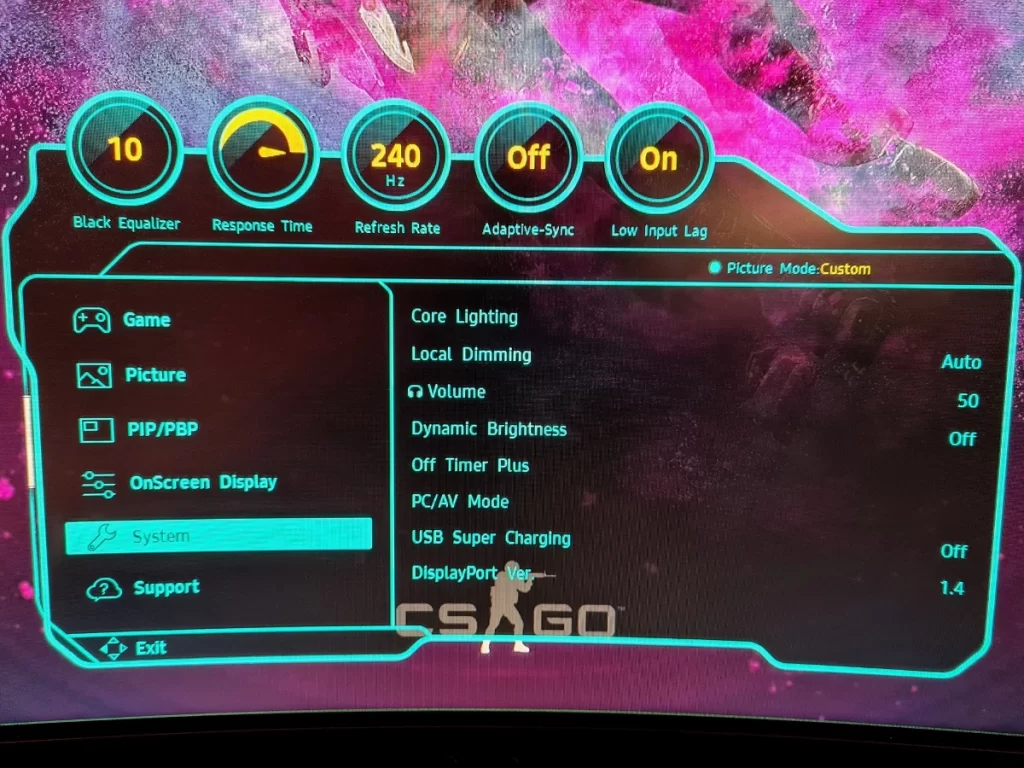
By default, the options to improve response time and input lag, as well as choose the refresh rate, are grayed out. It is necessary to deactivate Adaptive-Sync to benefit from it. However, the default refresh rate is 240 Hz. The “Black Equalizer” is an option that is especially useful in-game, it allows a better level of detail in dark scenes. Basically set to “13”, we recommend a setting of 10, a value that shows us much better results on the gamma curve during our measurements, and therefore increased precision for dark shades.
The “Picture” menu offers a lot of possibilities, in particular with 9 different image modes: Custom, High Bright, FPS, RTS, RPG, AOS, sRGB, Cinema, and Dynamic Contrast. For our measurements, we kept the Custom mode with maximum brightness, Contrast at 60, Sharpness at 60. We should also specify that we deactivated Adative Sync and set the overdrive to “Faster” and activated the “Low Input Lag” option.
Finally, in “System” the Local Dimming and Dynamic Brightness options are not very useful here. If it can help for HDR content, they remain very limited due to Edge backlighting, and its only 8 zones, so it does not bring anything extraordinary. For our measurements, we kept the “Auto” mode for Local Dimming and deactivated Dynamic Brightness.
Finally, note that the OSD allows you to adjust color temperature, gamma, and RGB color intensity. Finally, Samsung performs a factory calibration of its panels and displays the results within the OSD. Regarding our test model, it is displayed a gamma of 2.28 and a max delta of 2.58 for Custom mode.
A Faithful Monitor, Except For A Few Details
Our measurements with the Odyssey G7 show some very nice things, it’s a relatively well-calibrated monitor out of the box; the values announced by Samsung are almost respected. In SDR we thus obtain a luminous peak of 479 cd/m², correlated to the luminance of black measured at 0.179 cd/m², this gives us a very good contrast ratio of 2683:1.
The average temperature is 6302 K, not very far from the reference value which is 6500K. This results in an image with a slightly too warm tint, which does not necessarily require correction according to your requirements.
On the left, the gamma curve was obtained with the Black Equalizer set to 10. On the right, it is set to 13. We wanted to display these two results in order to show you the importance of reducing this setting. On its default value, grayscale is exaggerated which results in dark scenes appearing darker than they should be.
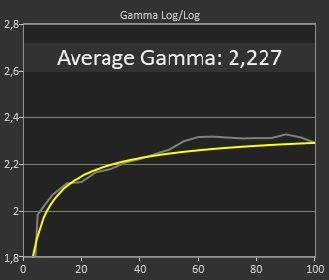
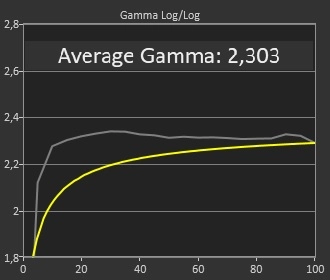
The average deltaE is displayed at 2.93 during our measurements, which is not far from the value announced (2.58) in the “Calibration Report” menu of our copy. Note that below 3, we can consider that the screen is faithful. There are still some inaccuracies in the whites and on certain shades of blue, nothing alarming, however.
The sRGB space is well covered at more than 100%, as announced by the manufacturer.
Good HDR performance, undermined by limited Local Dimming
With HDR content, the Odyssey G7 does quite well. Its EOTF signal follows the reference curve with great precision, while its light peak is close to that announced by Samsung with 577 cd/m².
Note however that this last value is obtained over a 10% window, this value inevitably decreases with larger windows until it reaches 380 nits over a full-size window. In reality, the Odyssey G7 would be perfect with a better Local Dimming system, as can be seen on monitors that feature FALD backlighting. So our measurements show a lackluster HDR experience with the G7, small bright elements will benefit, but it doesn’t go much further.
However, this is enough for this G7 to be DisplayHDR 600 certified, a standard which simply requires reaching a peak light of 600 nits, but an average brightness of 350 nits, a 10-bit panel and a colorimetric coverage of 90% minimum for the DCI-P3. For a “true” HDR experience, we recommend the DisplayHDR 1000 standard.
The HDR calibration is almost perfect. No drift is perceptible, except on pure white and a few shades of gray, with an average deltaE of 1.38.
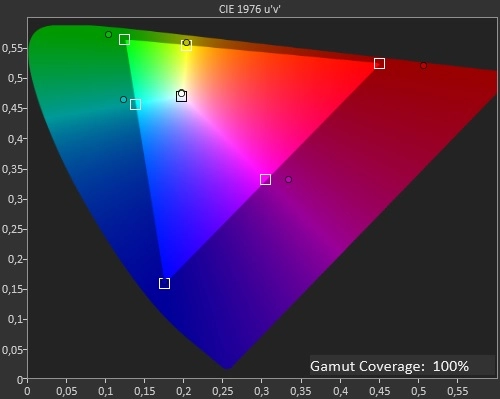
The DCI-P3 space is almost completely covered with a value of 94.52%. Regarding the Rec. 2020, this is covered up to 70.58%.
Uniformity measurements show that this screen is less accurate where its backlight is located, on its lower and upper parts, compared to its center. Nothing too serious however because in most cases the difference should not be visible to the naked eye, no “dirty screen” effect is to be deplored.
Top-Flight Performance
We can say that a WQHD definition on 32 inches represents a slightly low pixel density (92 dpi), to tell the truth, this can be a problem for office tasks but remains very pleasant in-game. In reality, this definition allows here to get closer and make the most of the high refresh rate of this monitor, while its imposing size and curvature ensure excellent immersion in the game.
However, do not expect a comparable jump from 60 to 144 Hz, the difference between 144 and 240 Hz is noticeable but subtle. Depending on your configuration and the games launched, it will also be difficult to reach 240 fps, at least without cutting back on the quality of graphics and other details. The Blur Busters test, however, allows you to see at a glance the advantage of 240 Hz, at 240 fps the flying saucer could not be clearer, while we still perceive a slight motion blur at 120 fps.

The G7 offers a surprisingly smooth experience, G-Sync and FreeSync are also particularly useful: we did not perceive any tearing or flickering, motion blur is also imperceptible. Note that the firmware of the screen must imperatively be updated to its latest version, in which case the G-Sync will be inoperative.
Our current hardware does not allow us to obtain a precise value for the input lag, for the simple reason that it is designed to operate in FHD at 60 Hz. The measured value does however allow us to obtain, for want of anything better, a comparative basis while waiting to get our hands on more precise equipment. At 60 Hz, we obtain an input lag of 5.7 ms with the “Low Input lag” option activated, which is already a very good result. It increases noticeably when we activate the VRR, at 11.7 ms.
Regarding response time, the G7 shows excellent performance in our naked-eye tests using Lagom’s animations. We perceive a very slight flicker with the darkest transitions (line A to D), which becomes less and less noticeable on the light transitions. However, the difference remains visible if we compare this monitor to a TN panel. According to various technical reviews about the Odyssey, Samsung seems to have kept its bet and the G7 is simply the most responsive VA panel on the market, which allows it to rub shoulders with the best IPS panels on the market!
Viewing angles from this monitor are relatively poor, as you would expect with the VA. Another test provided by Lagom even shows us a deformation when we are no longer in front of the screen. To tell the truth, a screen with such curvature is not really made for playing with several people, so we will not really take it into account.
Finally, the matte coating of the slab is particularly effective in filtering reflections. However, avoid placing it in front of a window.
Power consumption
By adjusting the brightness so as to have 150 cd/m² on a 10% window, we measure power consumption of 47.7 W. A very high value and certainly one of the most energy-consuming monitors in its category since it represents consumption of approximately 168 W/m².
Samsung Odyssey G7: the opinion of Clubic
This first 1000R curved monitor is a real success and proves that VA panels are just as well suited for eSports as IPS or TN technologies.
The Odyssey G7 excels in-game with an avalanche of performance, QLED filter-boosted color and brightness, excellent contrast, and curvature that really comes into its own when it comes to immersion. Its characteristics are however less interesting for purely office use, Samsung has chosen to convince above all demanding players.
Apart from its performance, the Odyssey G7 is relatively faithful with a well-conducted factory calibration, both for the default mode and the sRGB mode, in SDR as in HDR. However, the experience it offers with HDR content is not the best, the DisplayHDR 600 certification remains too flexible and the G7’s backlighting is too limited. Despite everything, it brings a little boost for HDR games but nothing comparable to monitors that display a DisplayHDR 1000 certification.



