Presented in 2020, MSI’s 1000R curved gaming monitor has been long overdue in France. Available for several months across the Atlantic, it will however make its appearance very soon in our regions. The opportunity for us to present it and test it in more detail!
We saw the first 1000R curved monitors appear last year, with Samsung’s Odyssey G7 range which was unveiled in test in our columns. Now it’s MSI’s turn to go on the offensive with this type of screen thought and designed above all for immersion. However, the Taiwanese manufacturer is not content with this pronounced radius of curvature, it also takes the opportunity to integrate features that rely on artificial intelligence and offer Display HDR400 compatibility on this screen which claims a refresh rate of 165. Hz and a 1 ms MPRT response time.
Related Article: Lg Ultrafine Ergo 32Un880 Review

MSI MPG Artymis 343CQR Review
✓HDR experience better than expected
✓A beautiful image in SDR as in HDR
✓Surprising and immersive curve
✓Excellent contrast
✗Calibration could be better
✗Responsiveness and input lag slightly behind
✗No speaker
✗Dispensable “intelligent” functions
The MPG Artymis 343CQR will delight those looking for a “monster” screen to play on. Its most interesting strong point is none other than the immersion provided, ideal for immersing yourself in the heart of the action like never before.
Price And Availability
The MSI MPG Artymis 343CQR is already on sale in some regions, but will not be fully available in France until the end of August. Its introductory price is set at €999, a high price compared to other references, which nevertheless remains consistent on such formats and diagonals.
Related Article: Asus Vg248Qe Review
MSI MPG Artymis 343CQR: The Technical Sheet
The MSI MPG Artymis 343CQR is:
- Panel type: Curved VA (1000R)
- Screen format, size and definition: 21:9 / 34″ (86 cm) / UWQHD (3440 x 1440 pixels)
- Refresh rate: 165 Hz
- Technologie desynchronization: AMD FreeSync Premium
- HDR processing: yes, VESA Display HDR400
- Connectors: 1 x DisplayPort 1.4 / 2 x HDMI 2.0 / 2 x USB-A 3.2 Gen 1 / 1 x USB-B / 1 x USB Type-C (with DisplayPort Alt Mode) / 1 x headphone jack
- Power supply: internal
Design And Ergonomics
Like the other two MSI monitors we tested this year (the PRO MP271P and Optix MAG274QRF-QD ), this model employs a design that uses similar materials and design elements. This is the case with the frame of the screen, which is very thin, and its lower border, the gaming aesthetics at the back with its RGB lighting, or even its fixing system which, unlike others, does not dispense with manual assembly using a few screws.
The level of finish is good, but at this price, we expected something more qualitative regarding the materials used. The plastics tend to crack as soon as you handle the monitor while the borders do not completely seal the slab from the external elements, as proof, an insect even managed to slip in during our test. Nothing really outrageous, but if we forgive a design that sounds cheap on a monitor at a few hundred euros, it’s less the case when you have to invest a larger sum in it, like here.


Naturally, the screen is particularly impressive with its 9.17 kg and its 795 mm width. A large metal foot supports everything, reducing the depth to 315 mm. Suffice to say that it is necessary to provide a nice space to accommodate this machine, which is nevertheless compatible with the VESA 100 x 100 mm fixing.
Ergonomics aren’t that bad for a widescreen. Of course, you won’t be able to put it in portrait mode, but we still have the right to a nice range of adjustment on the height (about 10 cm), an inclination of -5 ° to + 20 °, and a rotation from left to right and vice versa over 30°. This makes it easy to adjust the monitor to our needs and our office configuration without too much difficulty, we have already seen better, but in general, ergonomics is rarely the strong point of gaming monitors.
On the back of the monitor, there is configurable RGB lighting at the logo level, then over 20 zones with the Mystic Light software, which also offers 7 different effects to brighten it up.
If it is an aesthetic asset for some, it must be said that RGB lighting of this type does not bring much, it just allows it to create a little atmosphere in the dark.
Related Article: Eizo Foris Fs2331 Review
1000R, why do it?
Finally, even if the 21:9 format and the wide diagonal of this screen provide a plus for office use, we come out of this test with a feeling similar to that which the Odyssey G7 left us. The 1000R curvature is appreciable in-game, it gives a very useful peripheral vision for example on FPS, and undeniably reinforces immersion in narrative games and other “corridor” games, not to mention simulation titles, automobiles, or others.
On the other hand, it is not a panacea for office use and even less when it comes to sharing your screen with several people to play locally, as we were able to bear the brunt of it by launching It Takes Two. The feeling of depth offered by the in-game screen becomes almost embarrassing for conventional use, between web browsing, software, and other productivity tasks. This is undoubtedly a very subjective opinion and our best advice is to try such a screen before adopting it, especially if it is not a question of making it a monitor exclusively reserved for games.
Connectors
The connectors are not very easily accessible once the monitor is installed since they are housed in a recess under the chassis; for want of anything better, we put up with it.
This MPG Artymis 343CQR is equipped with two HDMI 2.0 ports with which the refresh rate only reaches 100 Hz in the native definition of the screen. You have to go through the DisplayPort to take advantage of the 165 Hz. Unfortunately, you have to do without HDMI 2.1, a standard which is nevertheless set to become more popular on monitors, more and more in demand by console players.

There are also two USB-A ports, a USB-B port that allows you to connect the monitor to the PC, and finally a USB-C that supports Display Alt Mode. On the other hand, the charge authorized by USB-C is only 15 W here, insufficient to properly power a laptop, too bad.
Note that the power supply is integrated into the monitor. The audio output may finally be useful in some cases, especially since the screen does not have a speaker.
Related Article: Gigabyte M34Wq Review
Software Ergonomics And Settings
The MPG Artymis 343CQR is equipped with a navigation joystick, a power button, and a shortcut button that allows you to invoke the MSI Gaming OSD software on a PC, they are positioned on the right of the screen, below the fold-out helmet hook.
Navigation within the OSD is simple and it is classic, like what MSI has been doing for several years. We have access to 10 predefined image modes, 5 in the “gaming” menu and 5 others in the “professional” menu.
However, it is in our best interest to use the MSI Gaming OSD 2.0 application on a PC. It clearly facilitates the deal since it is an OSD where you simply navigate with the mouse.
There are additional settings, some of which are related to features that rely on artificial intelligence. The interface is very complete and also allows us to take advantage of HDMI CEC, a window manager, or even PBP/PIP functionalities which are very practical for certain users. The adjustments made are instantly applied to the screen.
A word on the HDMI CEC function, since the MPG Artymis 343CQR is the first gaming monitor to integrate it. It allows you to link the screen to different devices (a remote control, a controller, or a Switch for example), which will have the effect of being able to exit the screen saver from these devices and find the mode directly. image and the settings we had made for each device.
This monitor is clearly not lacking in features, and we are not going to detail everything here. Be aware, however, that you can take advantage of the “True Color Sync” function to keep the same colorimetry settings from one device to another, or the “Mobile Projector” function which uses PBP to display a smartphone in 5:9 and the screen in 16:9.
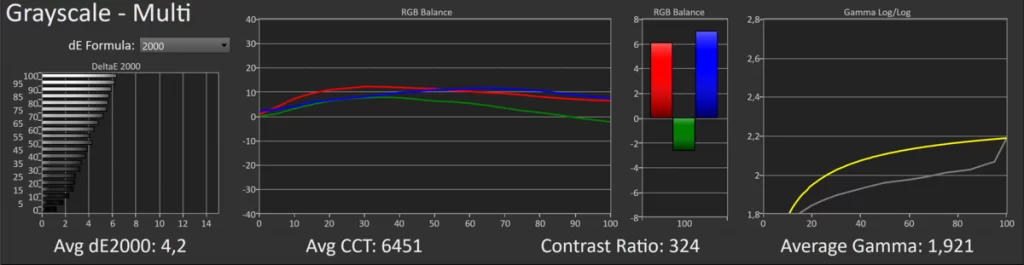
Finally, the few AI-powered features on this monitor are clearly not killer features. First, we were unable to get Sound Tune (via MSI Dragon Center) to work, an option that uses an in-screen microphone to eliminate background noise during communications. As for the Optix Scope, we wonder where the AI is! It is indeed a simple magnifying glass around the reticle, with a zoom x1.5, x2 or x4. In its AI mode, Night Vision already seems more interesting since it involves automatically detecting the dark areas of the image in order to bring out the details. Its activation brings a little something, but overall the monitor already displays a well-detailed image without this feature.
Related Article: Asus Rog Strix Xg43Uq Review
Image Quality
The MPG Artymis 343CQR offers a deep and detailed image thanks to a very low black level, resulting in an excellent contrast ratio, measured at 3,999:1. On this point, it is quite simply the best monitor at this level that we have been able to test in recent months.
It greatly outperforms IPS panels, but also the Odyssey G7, which is also equipped with a VA panel. The light peak in SDR is correct with 328 cd/m². This ultimately leads to a very realistic image, which further enhances the immersion.
The color temperature with the “user” mode perfectly respects the reference value, with a measurement at 6,451 K. On the other hand, there are slight drifts on the gray levels, but above all a gamma curve set back compared to the curve reference.
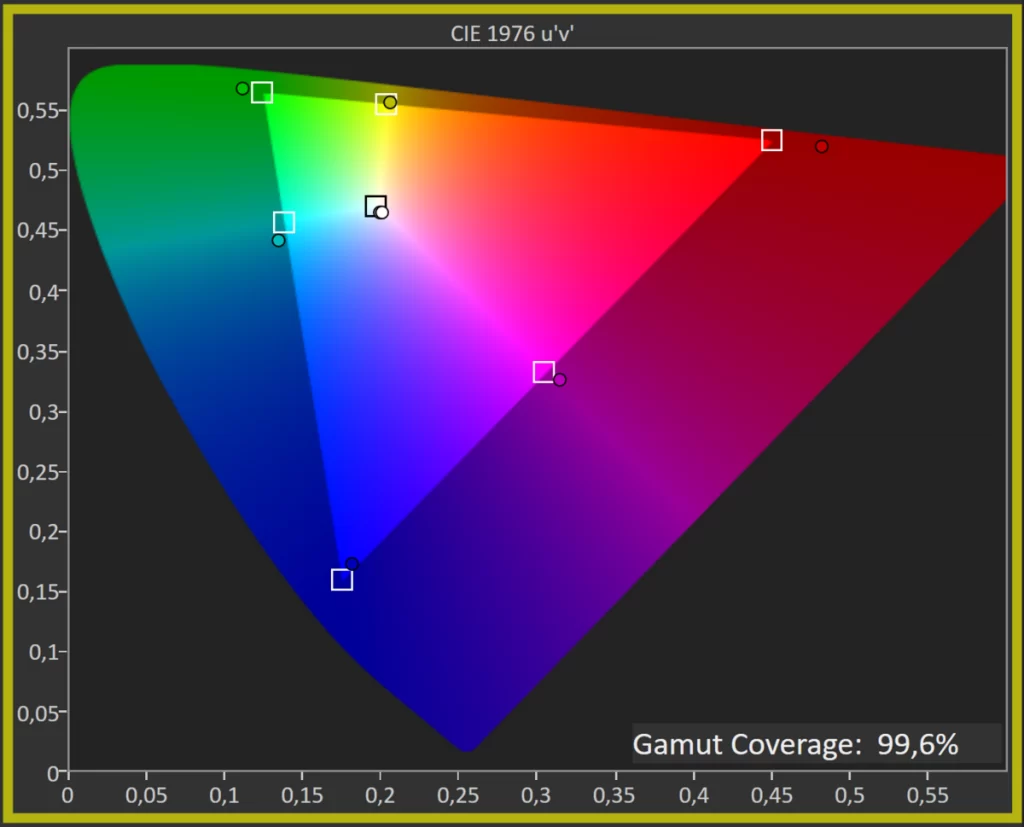
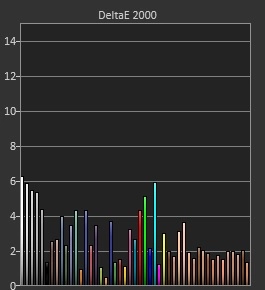
The colorimetry is good overall, with an average Delta E of 2.81, which therefore remains below the limit from which the eye perceives drifts. But, we still find chromatic drifts on certain nuances, they remain however contained.
The sRGB space is perfectly represented, at 99.6%. The DCI-P3 and Rec.2020 spaces are covered at 93.28% and 69.46% respectively.
The monitor shows good uniformity overall. However, there are some light leaks at the four corners of the slab, a phenomenon that is only observed when broadcasting a completely black test pattern on the screen, but which is not annoying during conventional use.
Related Article: Viewsonic Vx2458 Review
HDR
The MPG Artymis 343CQR is DisplayHDR 400 certified and accepts HDR10 signals, the various image settings within the OSD are also automatically locked when the monitor detects the HDR signal.
Once again, the colorimetry in HDR shows some drifts but is generally correct with an average Delta E of 3.52.
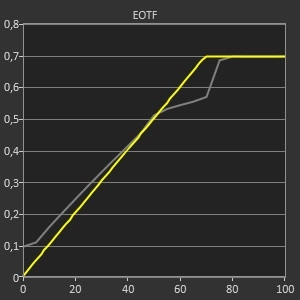
Despite this minimum certification, this screen is better than it seems for HDR content. Its light peak thus reaches 590 cd/m², the EOTF signal is not the most faithful, but overall we gain something by using HDR with this monitor. This increased brightness coupled with the excellent contrast of this panel and even more vivid colors visibly and positively change the game. It’s hands down the best DisplayHDR 400-certified monitor we’ve tested.
Performances
This MPG Artymis 343CQR shows good performance, but maybe not enough if you are a competitive gamer for whom every millisecond counts. The refresh rate of 165 Hz is ideal with this definition, we probably have a little less detail than in 4K, but it is also easier to reach a high number of frames per second.
On the other hand, we are a little disappointed by the response time and the input lag of this monitor. We don’t have the tools to measure the response time precisely, but we can still see that this monitor reacts less well (MPRT activated or not) to the responsiveness test that we perform on each monitor. Not to the point of being prohibitive, we also know that VA panels are less reactive than IPS panels, but the players most attentive to the performance of their monitor will undoubtedly seek to find something better.
The same goes for input lag. The Artemis has the highest input lag we’ve seen for a gaming monitor, at 23ms. It really isn’t excessive, but it’s more than a frame behind a 60Hz source. Again, you probably won’t feel it, but it may be a disadvantage for competitive titles.
We also noticed that the “fastest” setting for the response time induces a very slight reverse ghosting. However, it is less impactful than the ghosting visible with the “normal” setting. The “fast” alternative is, in our opinion, the best: it does not eliminate ghosting, but it is clearly much less visible like that.
Finally, it should be noted that the monitor is FreeSync Premium compatible, and is well recognized as being G-Sync compatible, the Nvidia “Pendulum” demo runs without any hitch.
Power Consumption
The MPG Artymis 343CQR is quite power-hungry. We measured consumption of 29 W by broadcasting a white test pattern on a 10% window, calibrated at 150 cd/m². This represents a relative consumption of 107 W/m².
MSI MPG Artymis 343CQR: The opinion Of Acotizer
Here is a monster of a monitor, by its size, its format, and its curve, which manages to keep the promise of offering a fully immersive gaming experience. If its functions related to artificial intelligence are, in our opinion, inconclusive, its image is ideal for most players. Its excellent contrast and its far from anecdotal capabilities in HDR further reinforce its attractiveness. Obviously, a FALD monitor or a mini-LED such as the Odyssey G9 will offer much better performance at this level, but the price is not the same!
A few weaknesses remain, especially with office use which can probably disturb this 1000R curve, and limited performance compared to the best e-sport monitors, particularly in terms of response time and input lag. We would also have liked a little more accurate colorimetry, but overall we didn’t have to complain about what the MPG Artymis 343CQR offers.


