This giant gaming monitor, which borrows its 48-inch OLED panel from LG Display, promises to enhance the gaming experience on consoles as well as on PC. This AORUS FO48U is a daring bet for Gigabyte, which offers an exceptional product for the monitor market, but perhaps less so compared to OLED televisions from Sony, Philips, and LG. To be fixed, make way for an in-depth test!
Here we have a rather special screen. And for good reason, Gigabyte has chosen to offer a high-end monitor, different in many respects from what its direct competitors offer on the gaming market. Samsung, Asus, AOC, Alienware, or LG, manufacturers more often choose specific formats for display surfaces in 21:9 or, even better, in 32:9 as is the case with the gigantic Samsung Odyssey G9.
And if we also find very large 4K UHD monitors in 16:9 format, such as the Asus ROG Strix XG43UQ that we tested recently, or the Philips Momentum with its 55 inches and its soundbar, these screens however use a backlit panel which shows clear and sharp limits compared to what we can observe with the self-emissive pixels of OLED panels.
On paper, the AORUS FO48U is, therefore, one step ahead of these benchmarks, and for the sake of consistency, we will rather compare it to OLED televisions that use the same panel, such as the LG C1 and LG CX, the Sony KD- 48A9, or the Philips 48OLED806, which we have already been able to test. Admittedly, these products do not necessarily start on an equal footing in terms of gaming, but they are generally sold at a price lower than what Gigabyte offers us here. In short, the FO48U will have to be very convincing in the face of televisions that are increasingly efficient for gaming and whose interest is also to offer technologies… specific to televisions!
Related Article: Gigabyte Aorus Fi32U Review
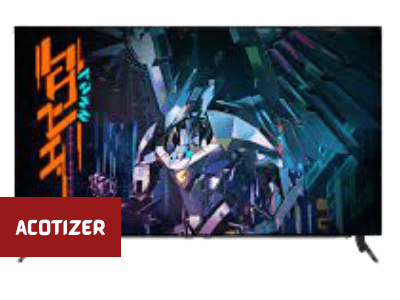
Gigabyte AORUS FO48U review
✓OLED contrast, uniformity, and image quality
✓Very good HDR rendering in-game
✓Prise en charge VRR (G-Sync / FreeSync)
✓Convincing audio system
✓HDMI 2.1 / DP 1.4 Avec DSC
✗Cannot replace a TV
✗Needs some color tweaks
✗No Dolby Vision
✗Limited light peak
✗USB-C isis limited to 7.5W for charging
✗Image retention risk
Gigabyte delivers on its promises with a fabulous gaming monitor that delivers seamless immersion through visuals and to a lesser extent through an audio system that’s up to the task. The AORUS F048U still faces stiff competition, from the latest generation OLED televisions.
Related Article: Asus Mx299Q Review
Design and ergonomics
From the front, the AORUS FO48U looks deceptively like an OLED TV, its minimalist design casting doubt on its quality as a monitor. We obviously appreciate the finesse of the chassis, the slab, and the reduced borders (9 mm) around the screen.
Another point in common with television: the two eccentric feet which, unfortunately, do not allow any ergonomic adjustment. The monitor is still VESA compatible (300 x 300 mm) for wall or articulated arm mounting.


The little extra of the FO48U is also its soundbar, directly integrated under the screen. It is a 2.1 system taking advantage of two 15 W speakers and a 20 W subwoofer, with a “Space Audio” function. There are indeed different profiles that will adapt the sound for games or movies for example. Everything is powerful enough to fill a small room, without too much distortion, with a clear rendering, which certainly lacks bass but which largely manages to convince compared to many other monitors.
This audio system is comparable to what can be found on some televisions, so much so that it is perhaps one of the best systems we have ever seen on a monitor. Still, a soundbar or a dedicated system will better meet the expectations of people looking for a truly immersive experience to play. And that’s good because the feet raise the screen enough to place an external soundbar there, if necessary.
Finally, the support offers good stability to the screen. The depth is reduced to 249 mm with the feet, which is quite correct. On the other hand, the fact that they are eccentric requires a piece of furniture of sufficient length (about one meter).
We can already see more of the scope of this product by observing the back, even if, ultimately, it still looks a bit like an LG C1. The box that houses the electronics, however, takes up a little more space than on conventional television. Gigabyte has not succumbed to the temptation to place LEDs here and there, and there is the AORUS logo engraved on both sides, as well as the inscription “Team up. Fight On. “. If the absence of decorative lighting is a good thing, we would have greatly appreciated finding technology similar to Philips Ambilight on such a monitor.
Related Article: Aoc E2352Phz Review
Connectors
All the connectors are accessible on the right side of the television (on the left in relation to the front face), only the power supply is plugged into the other side. The layout is practical, especially since the area of the connector is deep enough to avoid showing the cables in plain sight. However, no cable management system is provided, so you have to manage with the means at hand to guide and hide the cables at the back of the monitor.
We, therefore, benefit from two HDMI 2.1 ports and a DisplayPort 1.4 which all three support 4K at 120 Hz, Adaptive-Sync, and HDR (HDR10 and HLG). This is also the case of the USB-C port, which is also compatible with the KVM functionality allowing two computers to be controlled with the same keyboard/mouse combo, a functionality that also concerns the two USB 3.0 ports of the monitor; everything is powered via the upstream USB port. Finally, two audio outputs (headphones and Line-out) should be noted.
The difference between this monitor and a television like the LG C1, lies first in the presence of a DisplayPort, very interesting in case you want to connect something other than a game console or a PC equipped with a card latest generation graphics with HDMI 2.1.


Clearly, if your graphics card only has HDMI 2.0, it will be preferable to use the DP connection to take advantage of VRR and 4K at 120 Hz. However, you should know that the FO48U uses DSC (Display Stream Compression), a technology that reduces the necessary bandwidth, without losing quality. The DP 1.4 and HDMI 2.1 connectors on this monitor share DSC functionality.
Concretely, the DSC makes it possible to broadcast a 4K 120 Hz 4:4:4 @ 10-bit stream via DisplayPort with the HBR3, which corresponds to a maximum bandwidth of 32.40 Gbit/s. The idea is the same via HDMI 2.1, which requires the use of DSC since both connectors are limited to 24 Gbps on this monitor. In 4K at 120 Hz, the FO48U also enables HDR and VRR. On the other hand, on theXbox Series X and PS5, sampling is limited to 4:2:0, always in 4K@120Hz.
Related Article: Gigabyte M34Wq Review
Software ergonomics and settings
The FO48U comes with an OSD similar to that of the brand’s latest monitors. It is controlled via a single joystick, easy to handle, but also via a supplied remote control. The OSD is also enlarged when using the remote control, which is pleasant since you can clearly read what is displayed there without having to get closer to the screen. A third solution is available to us for controlling the OSD, via the OSD Sidekick application, under Windows.
A total of eight image modes are available, not counting the four modes dedicated to HDR. The Gaming menu allows you to activate or deactivate Adaptive Sync, adjust the Black Equalizer in order to lighten dark areas, or the Super Resolution option to improve the sharpness of low-resolution content.

The Aim Stabilizer function is nothing but a black image insertion technology aimed at reducing motion blur. It can only be activated at fixed refresh rates, so the option is grayed out if Adaptive Sync is activated. The Aim Stabilizer works both at 60 Hz and at 120 Hz, however, its activation quite significantly reduces the brightness of the screen, so it is only recommended in a perfectly dark room. In addition, motion blur is so limited on an OLED panel that the use of this feature should logically be marginal.
Finally, we benefit from very practical functionalities, in particular the PIP/PBP, perfect to accompany the KVM function of this monitor, tools dedicated to players (crosshairs, timer, counter), or even a dashboard that displays hardware information on the screen. in real-time. We also greatly appreciate the fact that an onboard memory allows the recording of three personalized profiles. A little extra that many monitors don’t have.
There is not much to say about the remote control as it is minimalist. It offers two shortcuts, to adjust the image and audio mode, a circular keypad for navigation, and a few buttons for choosing the source and the volume.
Related Article: How To Choose A Best Monitor
Image quality
We carried out our measurements with the sRGB and Custom 1 modes in SDR, the goal being to be able to apply some adjustments to the latter if necessary. For HDR, we have kept the mode that is displayed by default when an HDR signal is detected. Below are our settings for Custom 1 mode to get a more accurate image.
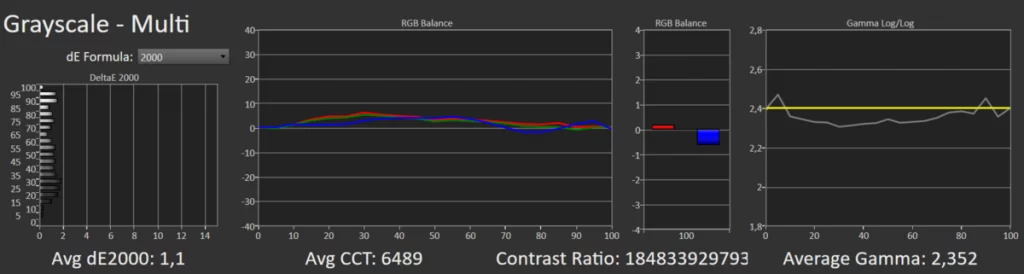
Our settings:
>Brightness: 50
>Contrast: 50
>Gamma : 2,2
>Color curve: R: 92; V: 93; B: 77
You quickly realize the qualities of OLED, from the first minutes of use and especially when it comes to playing! The contrast of the panel has a lot to do with it, with tremendous depth and uniformity since the pixels are able to turn off individually to generate real blacks. The richness of this panel is also noticeable in terms of colors, logically very close to the treatment of an LG C1.
The sRGB and Custom 1 modes are slightly inaccurate by default. The color temperature is warmer than expected, but it’s mostly the gamma curves of these two modes that are too far from the reference, resulting in even darker scenes that are even less bright than they should be. to be.
Once our adjustments were applied to Custom 1 mode, the monitor showed much better results. The color temperature is then 6,489 K, two fingers away from our target value (6,500 K), the gray scale is ideal while the gamma, which still shows slight dropouts, is already much better at following the reference curve.
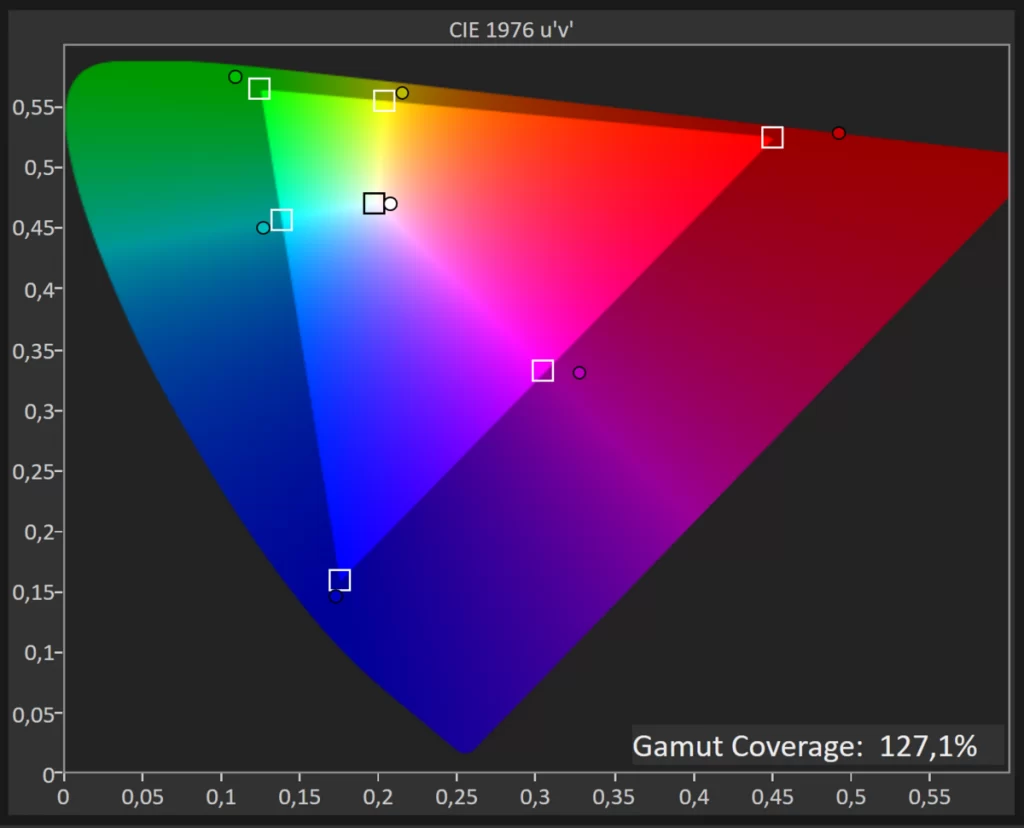
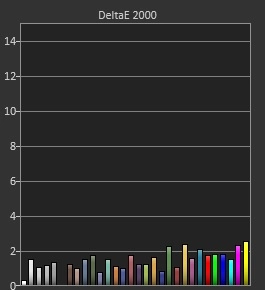
The default colorimetry, always in the two modes chosen and without adjustment applied, leaves something to be desired even if the chromatic drifts are not all very important. We get an average delta E of 3.15 in sRGB mode and 4.97 with Custom 1 mode.
After adjustments, the average delta E measured at 1.5 is exemplary and no longer shows any chromatic drift. Remember that shades with a delta E greater than 3 are considered to have chromatic shifts visible to the human eye.
The FO48U easily displays the entire sRGB space. It even goes a little too far in the default mode, measuring 127% on this space.
Related Article: Hp Omen 25I Review
HDR
In default HDR mode, the AORUS FO48U is slightly less precise, but above all less bright than the LG C1. Nothing dramatic, the EOTF curve is followed correctly overall, and the best light peak we have obtained in this mode is 555 cd/m². Yes, that’s almost 200 cd/m² less than the LG C1, and compared to some LCD monitors, that peak light definitely seems low. However, this limitation is compensated by an excellent contrast, and by the unparalleled management of local gradation.
Note that we were able to obtain a higher light peak with the FO48U, with the Vivid mode (HDR deactivated). It then reaches almost 700 cd/m² over a 10% window, but we recommend avoiding it because of the inaccuracies that result from this mode, especially in calorimetry.
Still, with the default HDR mode, the colorimetry is quite good with an average delta E of 2.8.
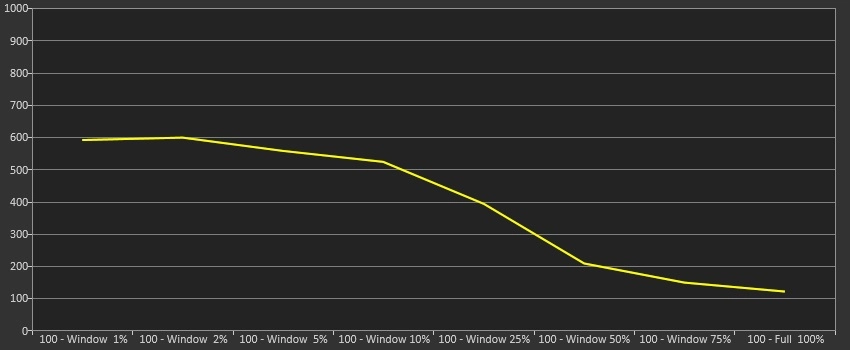
We obviously do not cut it with an OLED panel. The FO48U has a fairly aggressive ABL ( Automatic Brightness Limiter ) function. On a 100% window, the light peak logically drops to 120 cd/m². This brightness test according to the size of the window nevertheless allowed us to see that the peak significantly exceeds 600 cd/m² on windows of 1 and 2%, which shows that the FO48U has good capacities for the smallest luminous objects.
The DCI-P3 and Rec.2020 spaces are well covered with this monitor, just a few steps from what OLED televisions equipped with the same panel offer. They are respectively displayed at 96.92% and 71.39%.
Performances
This year, our tests of OLED televisions have repeatedly revealed certain shortcomings in terms of the gaming experience, between promises that have not always been kept and bugs that have required (and still require some) updates. day. From there to thinking that Gigabyte’s FO48U could be the best OLED panel on the market for gaming on this diagonal, there was only one step…
However, we have to put things in their place. Despite the presence of a DisplayPort, this panel does not go beyond 120 Hz. The difference in fluidity between 120 and 144 Hz is not really easy to identify on a daily basis anyway. Finally, compared to the televisions mentioned in this test, the FO48U does not support Dolby Vision, a small advantage less for owners of Xbox Series X|S.
Another big difference from a TV is that the FO48U doesn’t have any of the technology and functionality you expect from a TV! No smart TV section, no apps or TV tuner (so far nothing serious), but above all no upscaling, denoising, motion management, or 24p signals.
Certainly, there are solutions to smoothly play the content of this type on a PC, the first with this monitor being to set it to 120 Hz, or more precisely to 119,880 Hz via the Windows settings, a multiple of 24 (or more exactly 23.976). This reduces the jerks well compared to 60 Hz, but the fluidity of films and series will not be as good as on television.
In terms of in-game performance, however, there’s nothing to complain about. It will certainly be necessary to apply a zoom of at least 150% to the desktop environment on PC, which slightly degrades the sharpness of the text, but in-game we are amazed by the virtual absence of motion blur and other ghosting, without talking about other phenomena that more or less impact the experience with LCD screens.
Response times here are fabulous, better than on any LCD monitor again. The input lag measured using our case is significantly higher than that of the LG C1 with 16.2 ms, a result that remains excellent. The other advantage of OLED for gamers is of course the viewing angles. They are excellent here, with very little perceptible degradation of the image depending on the angle. On the other hand, the anti-reflective filter of this OLED panel is no better than that of LG televisions to name a few, direct light sources remain annoying and care must be taken not to place this monitor in an area that is too exposed.
Finally, note that G-Sync, like FreeSync, works wonderfully with this Gigabyte monitor. At 120 Hz, at 60 Hz, in HDMI or via DisplayPort, with HDR active or not, we did not once encounter a problem with the FO48U, unlike many HDMI 2.1 compatible televisions today. A major advantage for players, who actually get what is listed on the product presentation page!
Should we be afraid of image retention (burn-in)?
The use of OLED technology on a monitor is undoubtedly the most delicate since the display of static images, or content with more or less large static areas can lead to image retention. ( burn-in) . However, Gigabyte has provided several protections to overcome this problem. The brightness, for example, decreases after a few minutes of inactivity, and we note the appearance of a screen saver after 15 minutes.
Two other protections are on the program, features that Gigabyte calls Auto Prevention Compensation System (APCS) and Auto Organic Compensation System(AOCS) and found within the OSD. The first is automatic pixel cleaning, which runs for five minutes after four hours of continuous monitor use. The second is longer and more thorough since it is a one-hour cleaning that runs every 1,500 hours of use.
Is it sufficient? Difficult to judge without a thorough long-term test, which we are not able to conduct. On the other hand, we regret that Gigabyte did not push its research further to protect the slab. LG and Philips, for example, have two protection tools on their televisions, one thinks in particular of real-time image analysis to flush out-static elements (such as HUDs, logos or information banners) and apply a decrease in brightness.
Power consumption
Still following our usual protocol, we noted a relative consumption of 76W/m² with the FO48U. This is a classic value for an OLED panel, this technology being energy-intensive, but this monitor still consumes a little more than some OLED televisions which nevertheless have wider diagonals.
Gigabyte AORUS FO48U: the opinion of Clubic
Difficult to remain unmoved in front of such a monitor! Everything is there so that we instantly fall under its spell, with fantastic image quality, top-flight performance, and a nice diagonal to enjoy with friends (or selfishly) our favorite games. To top it all off, the AORUS FO48U didn’t cause us any problems as it did in some tests of TVs that were supposed to offer full HDMI 2.1 functionality.
Although it is a formidable monitor, our impressions are a little less rave when we place the FO48U against its real competition, namely a television like the LG OLED48C1 to name but one. First of all, Gigabyte’s price positioning is high compared to a C1, which is currently seeing its price drop below €1,000. And the AORUS FO48U remains less versatile than television, in that it does not include all the technologies specific to a TV.
Add to this that the C1, again, has four HDMI inputs that do not need DSC since they offer full bandwidth, support Dolby Vision and have much more complete calibration parameters than this AORUS monitor. Of course, Gigabyte has things on its side that LG and other TV brands don’t, including a gaming OSD, a Display Port connector, a USB hub with USB-C and KVM function, and quite a few features. related to gaming and office use.
Also, the AORUS FO48U has a good head start on monitors in its price range. Only the limited light peak (and the 16:9 format) may push you to look elsewhere, on the side of LCD screens.
What should we conclude from this? That the choice between television and this monitor is not easy and depends above all on your uses, needs and preferences. In a few words, the conclusion is up to you!


