As the references of gaming monitors launched in 2021 show, playing in 4K at 144 Hz is now a reality on PC, as in 120 Hz on consoles thanks to HDMI 2.1. This is what the AORUS FI32U offers, a screen that stands out on many points, as we will see through this test.
Although it is still necessary to invest a minimum and have a good configuration, some models are displayed with attractive technical sheets and prices that “agree” with those who want to get the best gaming experience possible. Marketed at around €1,000, the AORUS FI32U joins this market which currently only has a handful of 32-inch references, from Asus, AOC, Philips, and Gigabyte now.
However, Gigabyte has more than one trick up its sleeve to convince players with this new screen. Advantages that are naturally found on the display technology side, with the use of a SuperSpeed IPS (SS IPS) panel, the promise of an “ultra-wide” color gamut, the presence of DSC and HBR3, a KVM function, or even an ESS SABER audio chip for high-fidelity sound.
Related Article: Eizo Foris Fs2331 Review

Gigabyte AORUS FI32U
✓4K / 144 Hz on PC and 120 Hz on consoles
✓Peak performance
✓An attractive design (and RGB!)
✓HDMI 2.1 / USB-C / DP 1.4
✓Relevant features
✗16 local dimming zones only
✗Limited HDR rendering
✗Default low contrast
✗Power consumption
By offering the possibility of gaming in 4K at up to 144Hz on a 32-inch screen, Gigabyte is showing us what tomorrow will bring. Looking to the future, this powerful and versatile monitor has many strengths and only a few weaknesses to its credit for those wishing to take advantage of HDR.
Related Article: Asus Vg248Qe Review
Design and ergonomics
This is a monitor that does not hide its intentions, even though its front panel remains sober and minimalist. Apart from slight curves on the lower edge, around the brand logo, the screen only sports a thin bezel whose width does not exceed 0.9 mm, a beautiful surface is thus left for the image. Its rear face and its foot do not deceive, we are dealing with a fairly aggressive gaming design, which nevertheless retains a certain elegance, even if such curves, associated with RGB lighting, will not be to everyone’s taste.

The foot is nicely sculpted, a significant aesthetic asset on a gaming monitor at this price. However, it is not very discreet, in the sense that it requires 283 mm in depth. It comes with interesting options in terms of ergonomics, including a handle for easy transport, a good thing for a 32-inch monitor like this whose weight reaches 10.9 kg.

The brand is represented on the front and back of the foot as well as the screen, with the statement “Team up. Fight On. and a backlit AORUS logo. The back of the screen incorporates two large strips of RGB lighting whose brightness is powerful enough to create a colorful atmosphere against the wall, as long as the screen is not too far from it.
The RGB lighting is configurable via the OSD, but only the RGB Fusion software allows you to have more complete control, to set the colors on several zones, or to synchronize the lighting with other Gigabyte products, motherboard, mouse, keyboard, and so on.
In terms of ergonomics, the support of this FI32U leaves a lot of flexibility, even if once in place it is not easy to access the connectors. The height adjustment is made over an amplitude of 13 cm, the inclination from -5° to +20°, while the monitor swivels 20° to the right and to the left. Finally, it is quite possible to switch to portrait mode with a 90° rotation.
Connectors and features: HDMI 2.1, HiFi chip and KVM in the spotlight
This monitor has complete and varied connectors, roughly equivalent to what is found on the AORUS FO48U tested recently. It has quite a few advantages, in particular with the presence of two HDMI 2.1 ports and a DisplayPort 1.4 which both support 4K signals up to 144 Hz (10 bit – 4:4:4) on PC thanks to DSC and HBR3. Regarding consoles, HDMI 2.1 allows 4K at 120 Hz with 4:2:0 sampling due to the limited bandwidth of 24 Gb / s.

The USB-C port supports DP Alt Mode and can also supply up to 18W to power connected devices. The USB-C also includes a KVM switch, a very practical feature in many cases since it allows you to control several devices with a single keyboard/mouse/screen set. It will be used, for example, to easily switch from a laptop to a console and even to a smartphone, or even in a stream setup to switch from one computer to another.
The FI32U also includes a microphone input jack with ANC (Active Voice Cancelling) function and two 3.5 mm audio outputs. Two USB 3.0 ports complete the picture and provide power limited to 7.5 W. Finally, the USB-B port must be connected to use the ESS Saber HiFi chip. It works by connecting headphones, or speakers, via one of the jack outputs of the monitor; note that it is not equipped with speakers.
Related Article: Eizo Foris Fg2421 Review
Software ergonomics and settings
The OSD is controlled via a single joystick, pressing brings up its various functions (Settings; Dashboard; Game Assist; Power Off) and four customizable shortcuts (Volume; Black Equalizer; Input; Picture Mode) are accessible by pushing the joystick towards one direction or another.
Completeness is the strong point of this OSD which integrates a lot of features, enough to satisfy gamers. Eight predefined image modes are accessible, while it is possible to save three personalized profiles in the onboard memory. Each mode offers several adjustment options, as you can see in our images. The “6-axis Color” adjustment, on the other hand, is only accessible with the three Custom modes, while the sRGB mode only offers to adjust the brightness.
The Gaming menu includes the usual functions, it is in particular here that we activate the Adaptive Sync or that we adjust the overdrive. The monitor also incorporates Aim Stabilizer Sync, a black image insertion technology that works in tandem with Adaptive Sync. The “Smart OD” overdrive option works the same way, depending on the frame rate.

A lot of functions are useful and practical on a daily basis, depending on your needs for use, we think in particular of the PIP/PBP, the KVM switch, or the “Dashboard” which displays a lot of information in real time. Finally, many tools are dedicated to players in the Game Assist section: crosshairs, timer and counter for example.
Finally, let’s highlight the availability of the OSD Sidekick software with which it is possible to adjust all these parameters directly from Windows, using a keyboard and mouse.
Related Article: Gigabyte Aorus Fo48U Review
Image quality
A properly calibrated monitor by default
Configured by default in the “Green” image mode, the screen is sufficiently precise out of the box for the audience it targets, namely the players. However, adjusting certain parameters helps to obtain a better rendering, especially at the gamma level, as we will see.
The first important point to highlight concerns brightness and contrast in SDR. The light peak here reaches 372.1 cd/m², while black is displayed at 0.375 cd/m², resulting in a low contrast ratio of 991:1. Only by activating local dimming or HDR will we benefit from a much better contrast, the DCR (Dynamic Contrast Ratio) function does not improve the thing, while activating local dimming makes it possible to enjoy better contrasts at the cost of limited brightness in SDR, between 130 and 150 cd/m² depending on the image mode selected.
The color temperature is slightly below our target in the Green mode with 6,367 K. The gamma curve has some difficulty following the reference curve with an average established at 2.039. Adjusting the gamma to 2.4 within the OSD noticeably improves things. After calibration, the results are already more in line with our expectations, only the gamma continues to show a slight dropout.
The Green mode factory calibration is correct. With an average delta E of 2.54, it shows only slight chromatic shifts. Our calibration allowed us to lower the delta E to 1.62 but did not manage to erase the small drift on the red.
The monitor has an sRGB mode for those who want to get something more precise in SDR. The sRGB space is perfectly covered there, at nearly 99%. On the other hand, no adjustment, with the exception of brightness, is accessible when the sRGB mode is selected.
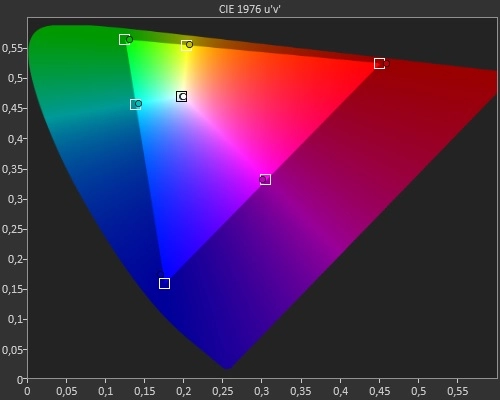
Our copy does not suffer from light leaks or IPS Glow. On the other hand, there is a passable uniformity with an upper left side which displays areas a little darker than the center and the right side of the screen. This has nothing really impacting during classic use, remember also that the uniformity can be more or less good for each unit.
Related Article: Gigabyte M34Wq Review
Limited HDR rendering, which still scores points
The FI32U does better than some DisplayHDR 400-certified monitors, like the Asus TUF VG28UQL1. The EOTF curve is well followed, while there is a nice increase in the light peak with a measurement of 493 cd/m². The point that marks the difference is undoubtedly at the level of contrast. With the local dimming function activated in HDR, the screen displays a much better level of blacks and benefits from its small brightness boost, which leads to a contrast ratio of 6994:1.
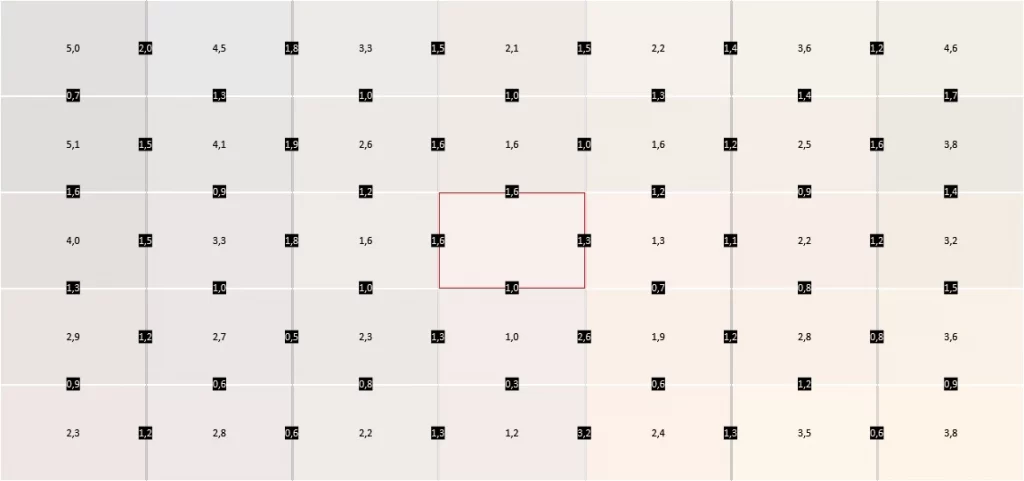
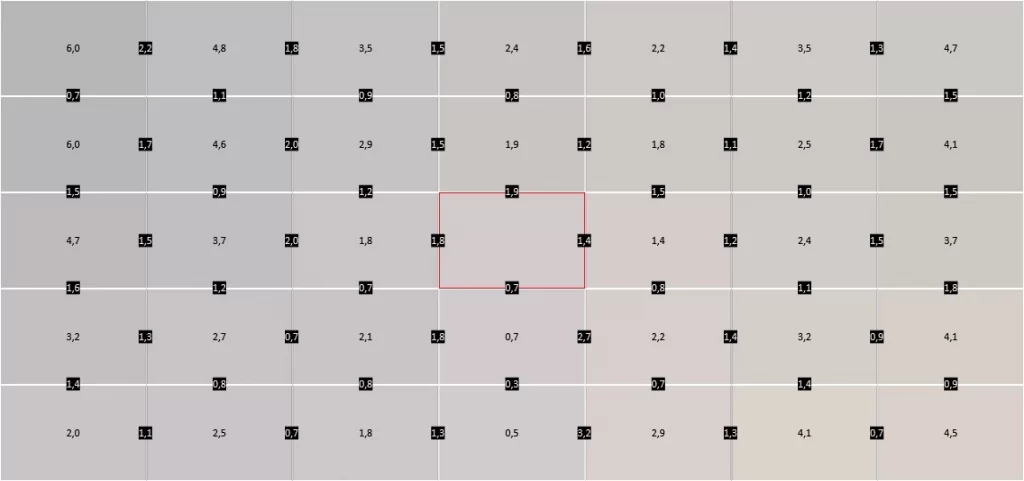
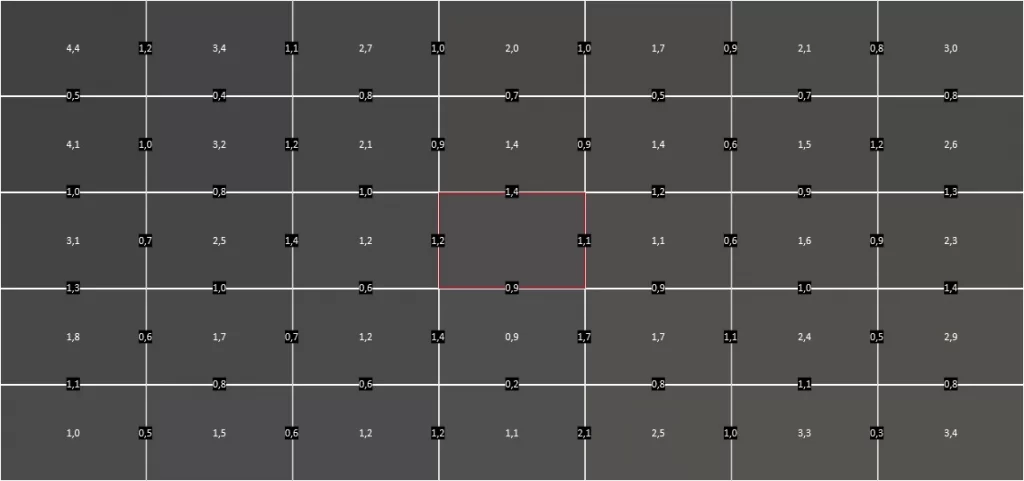
On the other hand, local dimming induces blooming. Since the number of dimming zones is limited to 16 with this Edge LED type backlight, the blooming is clearly visible by moving our cursor over a black target. In real conditions, the blooming is much less impactful and will be especially annoying when it comes to broadcasting very dark scenes. Due to limited brightness and this too low number of zones, the HDR rendering is well below our expectations. It will nevertheless be activated to take advantage of a slightly more dynamic, and above all contrasted, image.
The colorimetry is not bad in HDR, but a little less precise than in SDR, with an average delta E of 3.21. Overall, the colors are respected.
Coverage of DCI-P3 and Rec. 2020 is excellent, admittedly a little lower with an 8 bit + FRC panel. The DCI-P3 space is represented at 93.75%, while the Rec. 2020 is there at 71.23%.
Related Article: How To Choose A Best Monitor
Performance: guaranteed responsiveness
The SuperSpeed IPS technology put forward by Gigabyte uses the same principles as that of Asus’ Fast IPS or MSI’s Rapid IPS panels. This essentially involves reducing the size of the liquid crystal layer while applying higher electrical voltages to them.
The qualifiers relating to speed are not usurped with these new generation IPS panels. The response times of these panels are starting to rival TN technology, even if the latter is always more efficient on this point. We were able to verify the responsiveness of the monitor with the Lagom and Blur Buster test. A blur is clearly perceptible regardless of the chosen overdrive, by selecting “Speed” you have the right to reverse ghosting. On the other hand, everything is back to normal by purely and simply deactivating the overdrive. In this case, there is still a slight motion blur, but it is undoubtedly the least impactful option. As for the ‘Smart OD’ option, we didn’t see much difference between it and ‘Balance’ or ‘Picture Quality.
Whatever happens, the experience is fluid and the performance here is very close to being among the very best for a 4K screen of this caliber. Naturally, this definition requires the right hardware to take advantage of the 144 Hz refresh rate, and RTX 3080 or 3090 will not be too much!
Speaking of Nvidia, let’s highlight the fact that the AORUS FI32U is not one of the monitors certified “G-Sync Compatible”. This does not prevent it from being detected as such by our graphics card as soon as we activate Adaptive Sync in the OSD. Nvidia’s Pendulum demo confirmed to us that the VRR works wonderfully with this monitor, eliminating tearing and stuttering from the equation. Regarding the input lag, the value that we measured using our box is in the right average with 15.3 ms. Remember that our box is limited to broadcasting a signal at 60 Hz, so the result is probably better at 120 Hz or 144 Hz.
On a daily basis, the FI32U is appreciable for gaming as well as for office automation. The pixel density (140 dpi) is excellent thanks to the 4K definition; the scaling recommended by Windows is 150%, which leaves a nice display surface ideal for multitasking, a scaling of 125% is quite possible to save even more space.
Power consumption: an energy-intensive monitor
With our usual protocol, we evaluated the relative consumption of this monitor at 159 W/m². It’s a lot! The FI32U is energy-intensive and surpasses all the monitors tested this year at Acotizer on this point. Only the Samsung G7 Odyssey (32 inches) consumes so much. The average is usually between 90 and 100 W/m².
Gigabyte AORUS FI32U: the opinion of Acotizer
Gigabyte thinks big and offers monitors that are resolutely turned towards the future. This is the case with this AORUS FI32U, just like the giant FO48U with its OLED panel. Nothing is really missing from this screen, which is entering a new market, that of the 4K UHD monitor cut for the competition, on consoles as well as on PC. On the contrary, Gigabyte even presents interesting features, such as the integrated ESS Saber DAC chip, the KVM switch, or the possibility of using ANC technology by connecting a microphone to the screen.
Everything is there to enjoy a flawless experience, from performance to design, including fidelity out of the box and the various features. Only the HDR and the local dimming function are struggling to convince us, but they are not anecdotal, because they make it possible to erase one of the weaknesses of the IPS panel by considerably improving the contrast.
Still, Gigabyte’s proposal is quite original. If you want to enjoy 4K on a big screen and get peak performance, the AORUS FI32U is a must.


