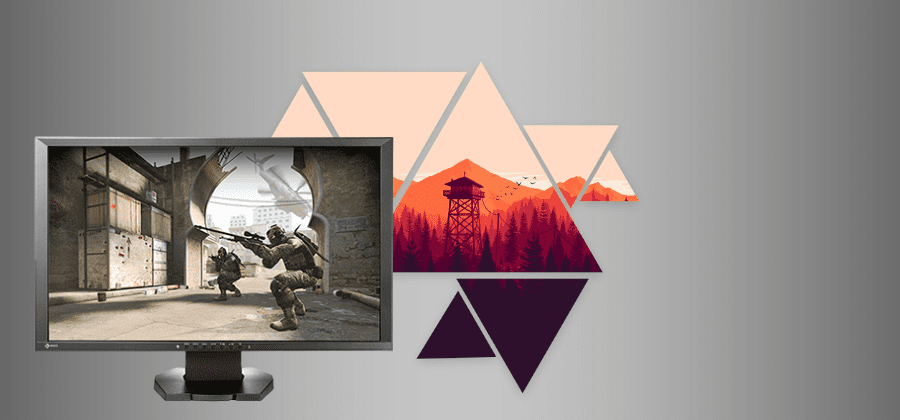Appreciated by professional graphic designers and photographers, the Japanese Eizo is not only about precise color. It’s not a scoop, we were testing the Foris FS2331 in March 2011, which at the time was among the brand’s first entertainment and more specifically video game-oriented monitors. We then saluted the overall qualities of the screen, with a small downside to responsiveness. The FG2421 and its 240 Hz should in theory make everyone agree!
Related Article: Dell S2340T Review

Eizo Foris FG2421
✓Turbo 240 Hz efficace
✓Amazing contrast ratio!
✓Colorimetry / homogeneity / angles
✓Ergonomics / connectors
✗HDMI 1.2 only
✗No 3D
✗Substantial price
Appreciated by professional graphic designers and photographers, the Japanese Eizo is not only about precise color. It’s not a scoop, Here is Eizo Foris FG2421 Review
Related Article: Asus Vg248Qe Review
Presentation Of The Screen
The Foris FG2421 relies on a PVA (Patterned Vertical Alignment) panel. This type of panel is supposed to be slower than the TN one (5 ms, against 1 ms at best), but thanks to a 240 Hz refresh technology, the manufacturer manages to announce a response time of less than 1 ms and a delay of display of only 1.5 images every 120 images! We will see that it is in fact 120 Hz boosted.
The 23.5-inch screen in Full HD resolution is almost matte, let’s say satin: it reflects, but very little. And the viewing angles are very wide, both horizontally and vertically (176° with a contrast ratio greater than 10:1). This is one of the known advantages of the VA type, which is confirmed here. Less impressive than with IPS, but much more comfortable than TN.cross hatching we are told at Eizo, related to VA panel technology.

The monitor is equipped with DisplayPort, HDMI, and DVI Dual Link sockets. Eizo specifies that only DisplayPort and DVI can accept a 1080p input signal at 120 Hz. The HDMI port is capped at 1024 x 768 pixels at 120 Hz. HDMI 1.4? Eizo confirmed to us that indeed, it is the HDMI 1.2 standard that equips the Foris. Future 4K screens should adopt more modern standards (1.4 at least ). The FG2421 also has a mini-jack audio input and output, a headphone jack, and a USB hub with 2 ports.
In terms of contrast ratio, Eizo strikes a 5000: 1 hard to believe, but nevertheless close to reality, which we measured by default at 4155: 1! The calculation is rather simple: a white point at 415.5 cd/m² on one side and a black point at 0.10 cd/m² on the other. Calibrated screen, the black point drops to 0.04 cd/m²: this is what is called an intense black. In short, a contrasting image like we had never seen on a monitor!



Related Article: Eizo Foris Fs2331 Review
A Few Words About Ergonomics
Eizo has thought of the essentials, by equipping its monitor with a USB hub, as mentioned above, but also by perching the slab on a height-adjustable foot. On the back of the screen, a handle designed in the fairing allows the assembly to be lifted or the screen to be moved easily. The luminous Eizo logo brings a touch of unexpected fantasy to this manufacturer that we know (or think we know) very seriously. But no rotation of the slab in portrait.
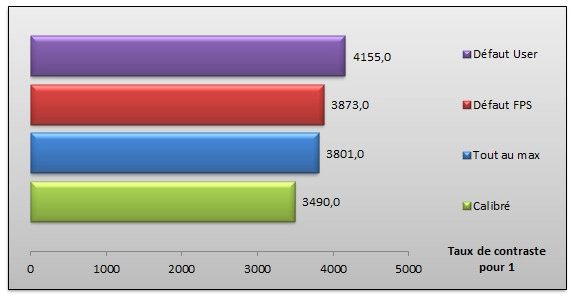
The user navigates easily (via physical keys on the front) within a classically designed OSD. Eizo offers several preset modes: three fully configurable, three others dedicated to gaming (two FPS, one RTS) and one called Web. The Foris FG2421 adjusts to a fairly comprehensive set of parameters: brightness, contrast, gamma, color temperature, black level, RGB layers, color space, dynamic contrast and the famous Turbo 240 which we will discuss later.
Related Article: Gigabyte Aorus Fi32U Review
Energy Consumption
No change since the Foris that we tested almost three years ago: the maximum consumption remains around 37.1 W, almost the default level (35.4 W) since the backlight is pushed to the bottom as standard, and more than 22.6 W calibrated. Eizo has equipped its monitor with a real switch that completely cuts off power consumption. And the EcoView mode (adaption of luminance according to ambient light) is still included in the attributes of the FG2421. Just like the 5-year warranty.
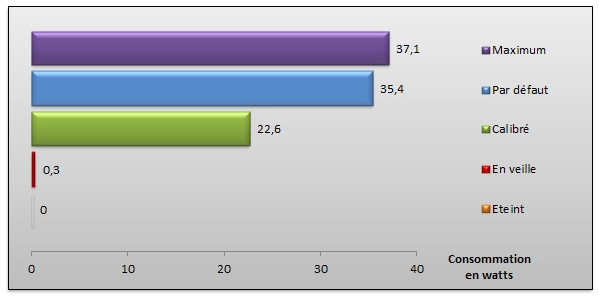
What About Colorimetry
In addition to the excellent level of contrast that is perceived at first glance, we also feel that the colorimetry is not bad. This after, after setting the temperature to 6500K and lowering the brightness a bit. We then arrive at an average Delta E of 3.4, with a peak of 6.2 in the green. Relatively fair, even if the gamma yet set to 2.2 is too high. After calibration, we drop to an average Delta E of 0.9 and a peak of 2.7 in cyan, it’s perfect.
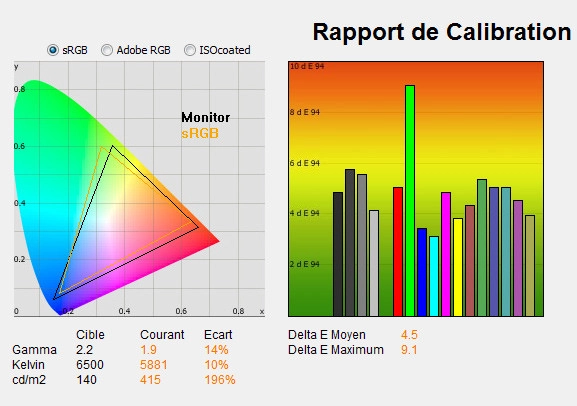
The homogeneity is very good since the average luminance deviation from the center is only 8.7%, with a peak at 14.3% in the upper-left edge and a fairly balanced distribution of the deviations. The colorimetry remains very stable over the entire slab: the average Delta E only varies by 33% with the center (0.3 point on average).
Related Article: Gigabyte Aorus Fo48U Review
What About Moving Images?
This is where the Foris FG2421 is particularly expected. How does it manage to offer 240 Hz knowing that in the resolution setting of the graphics card, we can clearly see that it is a screen natively refreshed at 120 Hz? The Eizo white paper, explained by José Lazaro, technical manager of Eizo France, provides us with all the necessary explanations.
The electronics of the screen will initially take care of duplicating the images received: from a signal of 120 images per second at the input, we thus arrive at 240 images. The second step consists in transforming these duplicates into black screens, by synchronizing the backlight of the monitor so that it flashes at 240 Hz. The idea is thus to reproduce the operation of CRT screens, which display nothing between two images, rather than remaining on the LCD operation, which keeps any image displayed until the next one. Parrying does make moving images sharper, but it also carries the risk of generating a flickering sensation in still images.
In fact, if we find that the screen is fluid, the principle of the Turbo 240 does not allow us to carry out our test of the animated logo: the device captures too many black images for us to be able to carry out a count reliable. What we can say is that the Turbo 240 disabled statistics are very good: half of the images are then perfectly clear, 2 out of 10 are almost clear, 2.6 out of 10 are doubled and 0.3 tripled. Or 70% of good images, without the Turbo 240.
Visually, the Turbo 240 effectively manages to blur the natural afterglow of the display. It works pretty well, for both games and movies. Note in return that the light intensity decreases, one image out of two is a black screen…
Asking just over $500 for a 23.5-inch screen at 1080p might seem totally unreasonable. It is indeed a very full-bodied price, at which one finds either larger diagonals or denser resolutions. And sometimes even both. But it is the price to pay to have a display that is both quality and fasts.
Not quite as fluid as a 1 ms TN panel like the Asus VG248QE, but enough to play in very good conditions. And what a contrast ratio !!! The colorimetry is pleasant, the ergonomics satisfactory, the 5-year guarantee reassuring. In short, Eizo is expensive, but not without reason. The Foris FG2421 is definitely one of the best gaming monitors at the moment. It is above all one of the most versatile. Now, we are waiting to see what the first G-Sync screens will look like and how NVIDIA technology will be rolled out this year.