Finding a great all-around PC monitor that combines ergonomics and image quality is usually quite expensive! Firstly because the size and the quality are paid for, but also because it is generally necessary to go through the purchase of an articulated arm. LG, however, combines all these elements in a single offer with its ErgoSeries range and pulls prices down on this segment of monitors designed for professionals. Here is LG UltraFine Ergo 32UN880 Review
Telecommuting has become the norm for many of us during this time. Workstation equipment, like its ergonomics, is an important factor in maintaining comfort and productivity.
LG responds to this problem with this Ergo Series range, made up of monitors equipped with an articulated arm that allows great flexibility to adapt your workstation according to your needs and requirements.
The LG UltraFine 32UN880, the model used for this test, also puts forward other arguments that target professionals, in particular, content creators: in addition to its articulated arm, it benefits from a 32″ IPS 4K UHD panel supposed to cover 95% of DCI-P3 space, HDR10 support, and a well-stocked connection that includes USB-C and Display Alt Mode support to power equipment up to 60 W.
Related Article: Lg 27Gn750 B Review

LG UltraFine Ergo 32UN880
✓Possibilities of adjustments and impeccable ergonomics
✓Solid articulated arm and easy assembly
✓USB-C connection and charging up to 60 W
✓Excellent DCI-P3 coverage
✓Reasonable price
✗Charge limited to 60W with USB-C
✗No 5K or Mac features
✗The support does not adapt to all types of desks
✗Anecdotal HDR rendering
LG offers a convincing alternative within its UltraFine range, with a reasonably priced monitor that uses an IPS panel with good potential, impeccable ergonomics, and numerous and very practical adjustment options. It is positioned as an ideal screen for working, but will not always meet the specific needs of creators, or those who prefer a Retina screen with a higher resolution.
Related Article: Eizo Foris Fs2331 Review
Price And Availability
Available since last September, the LG 32UN880-B and LG 32UN88A-W are currently sold for between 650 and 700 €. Note that the difference between the two models lies simply in the color of the chassis at the rear, black in the first case, and white in the second.
In the same category, only the Samsung Space Monitor is really a competitor to LG – but although its mounting system frees up space, it does not offer the same range of settings. Finally, LG launched two other screens equipped with this innovative support: the LG UltraWide 34WN780 with an aspect ratio of 21:9, and the UltraGear 27GN88A which is intended for gamers.
LG UltraFine 32UN880: the technical sheet
The LG UltraFine 32UN880 is:
- Reference: LG 32UN880-B
- Type of from Nano-IPS
- Screen format, size and definition: 16:9 / 31.5″ (80 cm) / 4K UHD (3840 x 2160)
- Refresh rate: 60 Hz
- Sync technology: AMD FreeSync
- HDR processing: yes, HDR10
- Connectors: 1 x DisplayPort 1.4 / 2 x HDMI 2.0b / 1 x USB-C / 2 x USB 3.0 / 1 headphone jack
- Speakers: 2 x 5 Watt
- Power supply: external block (200 W)
- Dimensions: 714.3 x 420.1 x 45.7 mm (without stand)
- Support Vesa : 100 x 100 mm
Related Article: Msi Mpg Artymis 343Cqr Review
Design And Ergonomics
Flexibility and zero constraints are the keywords that guide this monitor and its mounting bracket. The monitor itself has a fairly standard design, in particular with a frame that has very thin borders on three sides, very sober black plastics, and overall excellent finishes as LG has already accustomed us to in the past.
The real novelty is therefore not the monitor itself, but rather its articulated arm–support that must usually be purchased separately to find similar adjustment options.
Apart from the limits of this support compared to an articulated arm on wall mounting, it is possible to do almost what you want with this monitor, however imposing with its diagonal of 81 cm. “About”, because there remains a limit: that of having a desk configuration that can accommodate this support, that is to say, a desk with a flat top or equipped with a cable opening.

Equipped with a C-clamp, the stand attaches very simply when the desktop configuration allows it. In our case, for our desk with a large horizontal board that supports the top, we had to adapt by dismantling the melamine modesty panel for the purposes of the test.
The space required for the stand is very reasonable and assembly is a snap. All you have to do is adjust and tighten the clamp in relation to the thickness of the top, then simply clip the screen to the end of the articulated arm and you’re done! If simplicity is at the rendezvous, it must be said that the installation is perfectly stable: we did not encounter any problem after having manipulated the monitor in all directions during our 15 days of tests.

The great strength of this articulated arm is to offer adjustment possibilities that adapt to all situations. We first notice the off-axis position of the foot, which adds depth and leaves the field free on the desk, and its great amplitude when you want to pull the screen towards you with this arm with a maximum length of about 18cm.
Adjusting the position is like the assembly: very simple. We have adjustments for height, 13 cm from bottom to top, tilt, from -25° in front to +25° in back, a tilt in the blink of an eye in mode portrait (90°), but also of an almost integral rotation with a pivot function on for or less 280°.

Related Article: Msi Optix Mag274Qrf Qd Review
Connectors
The other ergonomic highlight of this monitor is its cable management. Indeed, all the connections are placed perpendicular to the monitor, as we had already seen with our test of the LG 27GN750-B, but it is also possible to pass some cables inside the foot.
The latter thus embeds a cable management system, accessible by removing the two small plastic covers to take advantage of it. Note, however, that the foot is a little too narrow to pass all the cables connected to the monitor: as it is, difficult to pass more than two or three cables at most.

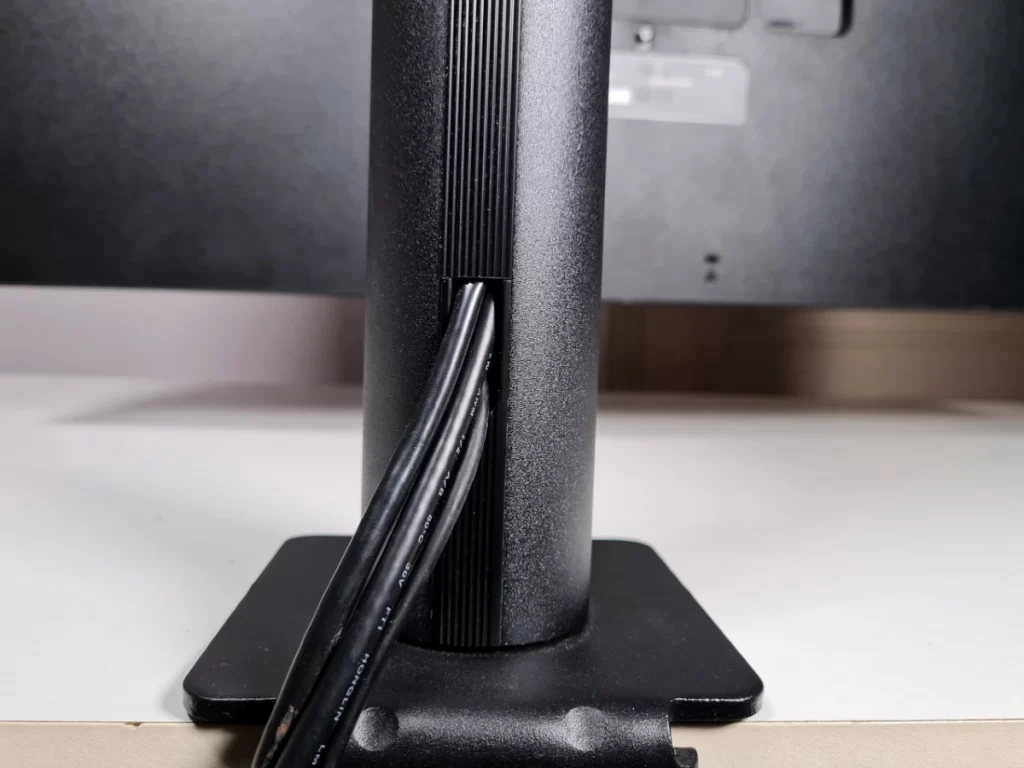
The connection is well supplied. There are two HDMI 2.0b connectors, which support HDR and HDCP 2.2, a DisplayPort 1.4, two USB 3.0 ports, a headphone output, and of course a USB-C port that handles charging up to 60W and Display Alt Mode. The monitor is therefore a good working companion for a laptop if the latter does not require more than 60 W for its power supply. A slightly lower value than with other monitors in this category, which sometimes allow up to 90/100 W with USB-C.
The LG UltraFine 32UN880, therefore, does not really take the place of a docking station. It also does not offer RJ45 connectors or SD card slots. LG does provide a USB-C to USB-C cable, however, and you’ll be able to connect a mouse and keyboard to the screen to control your laptop.
Related Article: Asus Pq321 Review
Software Ergonomics And Settings
Like many monitors today, our model has a joystick located centrally on the bottom of the screen. Practical and precise, it makes it easy to navigate through the menus. During a first press, you have access to 4 shortcuts: turning off the screen, to the parameters, choosing the input source, and finally the image mode.
The accessible parameters are numerous, but let’s say at the outset that we regretted the absence of a PIB/PIP mode, which we find very useful for dividing and displaying streams from several sources on the screen.
We, therefore, find basic parameters to adjust brightness, contrast, color temperature, to activate FreeSync and choose an overdrive that can be useful in-game, or to configure automatic standby or energy-saving “Smart Energy Saving”.

The image modes are numerous, something significant on a screen intended for professionals since everyone should find something to their liking. It is indeed possible to choose between 12 different image modes, from Perso mode via Vive, HDR Effect, Reading, Cinema, FPS, and RTS, and of course, two modes intended to fix the colorimetric space, one which targets the sRGB space, the other the DCI-P3.
To perform our measurements, we deactivated “Smart Energy Saving” so that the light intensity did not vary, then we tested several image modes to establish the colorimetric capabilities of this monitor.
Related Article: Philips Brilliance 241P4 Review
Image Quality
The IPS panel of this monitor has very good arguments to make, starting with its contrast, which is above average for this type of panel. In the best-case scenario, with the brightness settings adjusted to 50 and the black level to “high”, we obtain a contrast of 1246:1, the best value we have found so far with an IPS panel. Of course, it remains far behind VA panels and the rare OLED screens, and the blacks clearly lack depth compared to the latter.
Pushed to the maximum, the brightness of this monitor is quite good for standard use, with 390 cd / m², but remains insufficient to grant it DisplayHDR certification. The luminosity is however managed with homogeneity since on our test charts the luminous peak does not fall below 370 cd/m², and this is regardless of the size of the window displayed (from 1 to 100%).
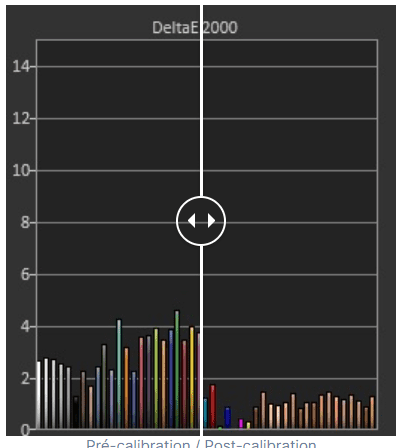
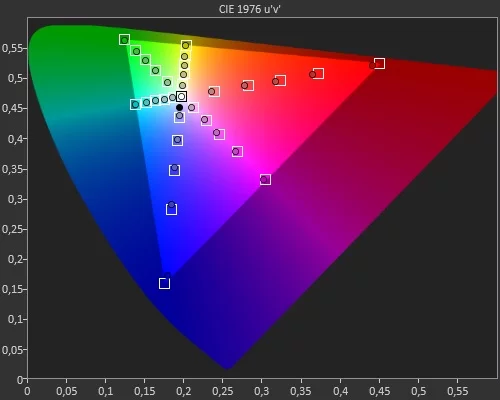
The “Cinema” mode is the one that offers the best results according to our tests. Unfortunately, for a monitor that targets image professionals, the calibration of this monitor lacks accuracy. Those who depend on this colorimetric precision will not hesitate to carry out a calibration using a probe and, possibly, the LG Calibration Studio software, made available on the product page of the monitor. If you do not have the appropriate hardware, you can always download the ICC profile that we created after calibration using this same software.
With the default settings, only the “Cinema” mode has a relatively fair average color temperature, with 6,579 K.
The “sRGB” mode is above, with a measurement at 6,742 K, while the “Perso” and “DCI-P3” modes will require some adjustments with a temperature that is too cold, beyond 7,000 K. After calibration, we obtain an average temperature of 6,504 K and a stable RGB curve.
The Gamma curve lacks stability despite an average value of 2.17 close to the reference value. By default, both light and dark grays are not rendered with fidelity.
With an average delta E measured at 2.85, this monitor isn’t doing too badly. There are still some drifts, as is the case with the color blue and its delta E of 5.13. These are only slight inaccuracies, but they can be disturbing on a screen aimed at professionals.
The fidelity of the screen is nevertheless ideal after calibration, with an average delta E of 0.97 and a maximum delta E of 1.79, which remains below the value from which the human eye can perceive color drifts. The sRGB space is covered 100% with infallible precision.
The announced promise concerning DCI-P3 coverage is well kept: the LG 32UN880 displays 97% of this space. However, it only covers 71.5% of the Rec space. 2020.
Related Article: Asus Pa246Q Review
HDR: insufficient Rendering
As with many screens that display the HDR logo as their standard, the LG 32UN880 doesn’t really deliver a compelling HDR experience. The HDR signal was even less bright than in SDR, with a maximum peak of 370 cd/m².
The same goes for color accuracy. Since it is not possible to select an image mode once HDR is activated, we have to make do with an average delta E of 4.14 in the DCI-P3 space in HDR, with relatively large drifts, especially on white.
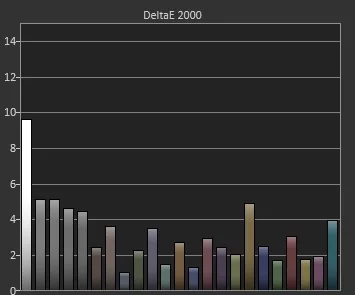
As we can see below, the slab shows correct homogeneity, better with dark tones than with light ones. However, we notice values that are a little too high at the four corners of the screen. The model loaned here by LG does not show IPS Glow or noticeable light leaks, a good point since these are not rare phenomena with an IPS panel.
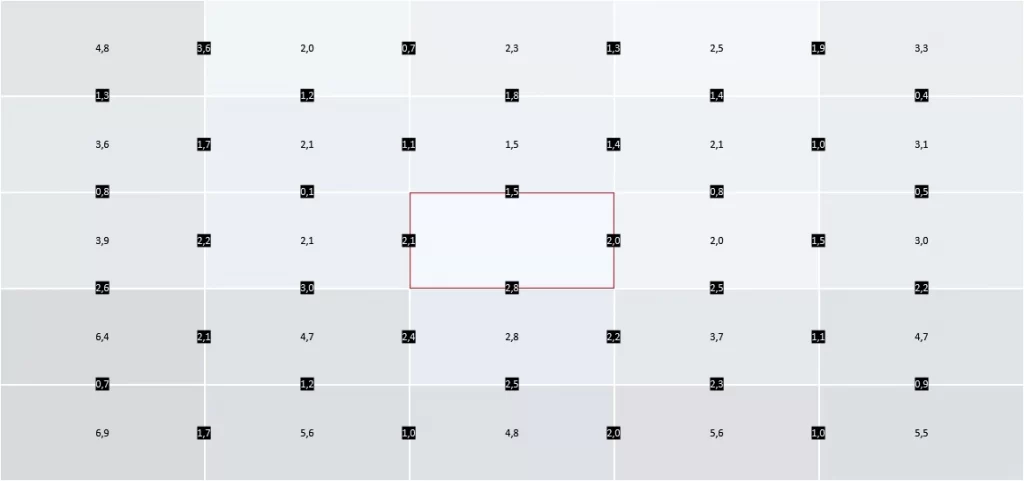
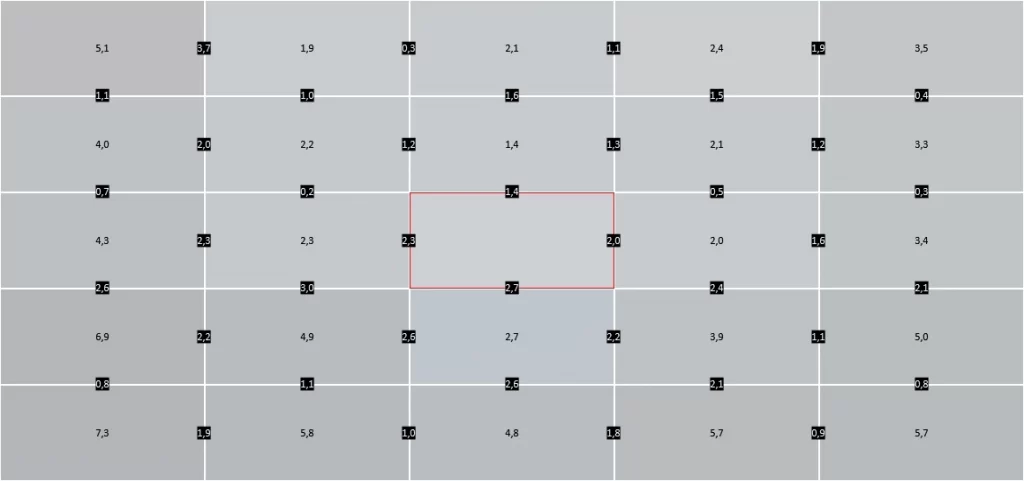
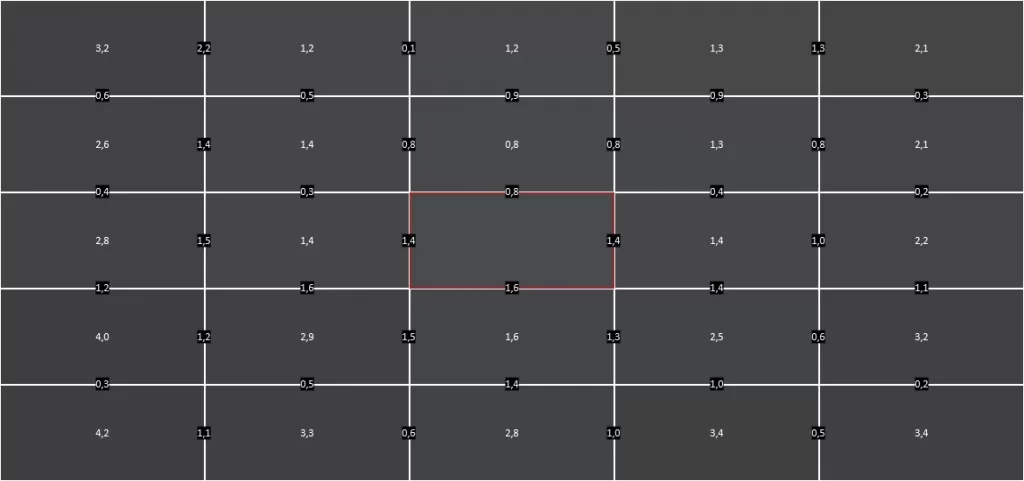
LG Calibration Studio
The LG Calibration Studio software is easy to use and particularly effective. Available free of charge, it only requires having a compatible colorimetric probe on hand. For the software to take control of the screen, it must be connected to a PC via the USB-C port of the screen. The calibration requires between 30 and 40 minutes to carry out its various stages, and then to check the correspondence with the targeted color palette. By default, LG Calibration Studio only gives access to 5 predefined color palettes, but it is possible to add others manually.
Responsiveness and use in office and gaming
The 4K Ultra HD definition offers an excellent level of detail, which is easily perceived by using a QHD monitor next to it. With a resolution of 138 dpi, however, it requires using the zoom function (at 150%) of the operating system. The native definition is usable, but it will be necessary to get closer to the screen. Luckily, this monitor’s ergonomic settings make it easy. In the end, the 32 “diagonal works perfectly with this definition.
The LG 32UN880 is also comfortable for gaming use in UHD. Needless to say that it is still necessary to have a graphics card powerful enough to run your games in 4K. allows you to enjoy a smooth gaming experience, with a refreshing range between 48 and 60 fps. Note that the screen is detected as being G-Sync compatible with an Nvidia graphics card.
Finally, the input lag is low enough on our model to allow a gaming experience without any discomfort. We measured it for the first time at 8.8 ms with FreeSync deactivated, and at 9.1 ms once this feature was activated. Finally, the Lagom test shows us that this screen is not especially the most responsive to the gaming monitors that we usually test. The result is still very correct for enjoying the vast majority of games, such a monitor should however not be suitable for lovers of competitive games.
Power Consumption
The LG 32UN880 isn’t too power-hungry given its refresh rate. We measured consumption of 29 W by broadcasting a white target calibrated at 150 cd/m² on a 10% window, which is equivalent to a relative consumption of around 103 W/m².
LG UltraFine Ergo 32UN880: the opinion of Acotizer
LG’s Ergo Display range manages to stand out from the competition thanks to supporting that offers many adjustment possibilities. This LG UltraFine Ergo 32UN880 does not fail to seduce with its ability to adapt to (almost) all workstations and all situations with, as a bonus, excellent image quality. We find the strengths and weaknesses of the IPS panel: a limited contrast but, here, above average for this category of the screen, very good viewing angles, and good color rendering. On the other hand, factory calibration is not the most accurate. However, this monitor has great capabilities at this level, as shown by our results after calibration.
This is a versatile model that will appeal for office use and, why not, for 4K video games. Still, it lags behind UltraFine 4K and 5K monitors designed for use with Mac Pros and other MacBooks in resolution and features, including Thunderbolt and up to 85W charging that allows these monitors to be used. as versatile workstations for Mac. But the price is really not the same: at less than 700 €, the 32UN880 is aimed at perhaps less specialized customers, who wish to afford a work companion combining ergonomics and productivity, while taking advantage of the Ultra HD definition and a convincing image.


